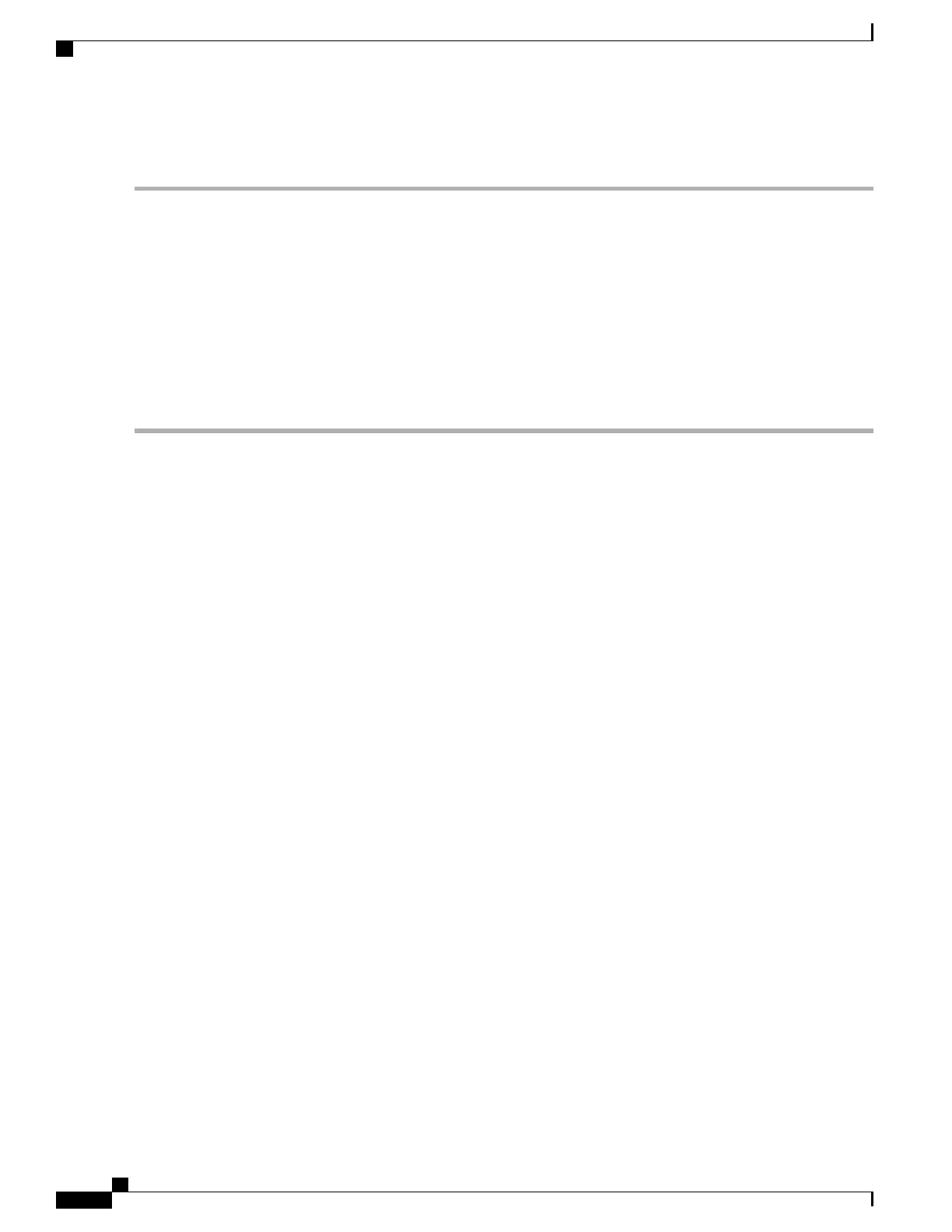DETAILED STEPS
show event manager policy pending [queue-type {applet| call-home | axp | script} class class-options | detailed]
This command displays only the pending policies. This command includes class, detailed and queue-type optional
keywords. The following is sample output from this command:
Example:
Device# show event manager policy pending
no. job id p s status time of event event type name
1 12851 N A pend Mon Oct29 20:51:18 2007 timer watchdog loop.tcl
2 12868 N A pend Mon Oct29 20:51:24 2007 timer watchdog loop.tcl
3 12873 N A pend Mon Oct29 20:51:27 2007 timer watchdog loop.tcl
4 12907 N A pend Mon Oct29 20:51:41 2007 timer watchdog loop.tcl
5 13100 N A pend Mon Oct29 20:52:55 2007 timer watchdog loop.tcl
Configuring EEM Applet (Interactive CLI) Support
The synchronous applets are enhanced to support interaction with the local console (tty) using two commands,
action gets and action puts, and these commands allow users to enter and display input directly on the console.
The output for synchronous applets will bypass the system logger. The local console will be opened by the
applets and serviced by the corresponding synchronous Event Detector pty. Synchronous output will be
directed to the opened console.
Reading and Writing Input from the Active Console for Synchronous EEM Applets
Use the following tasks to implement EEM applet interactive CLI support:
Reading Input from the Active Console
When a synchronous policy is triggered, the related console is stored in the publish information specification.
The policy director will query this information in an event_reqinfo call, and store the given console information
for use by the action gets command.
The action gets command reads a line of the input from the active console and stores the input in the variable.
The trailing new line will not be returned.
SUMMARY STEPS
1.
enable
2.
configure terminal
3.
event manager applet applet-name
4.
event none
5.
action label gets variable
6.
action label syslog [priority priority-level] msg msg-text
7.
exit
Consolidated Platform Configuration Guide, Cisco IOS Release 15.2(4)E (Catalyst 2960-X Switches)
1720
How to Write EEM Policies Using the Cisco IOS CLI
