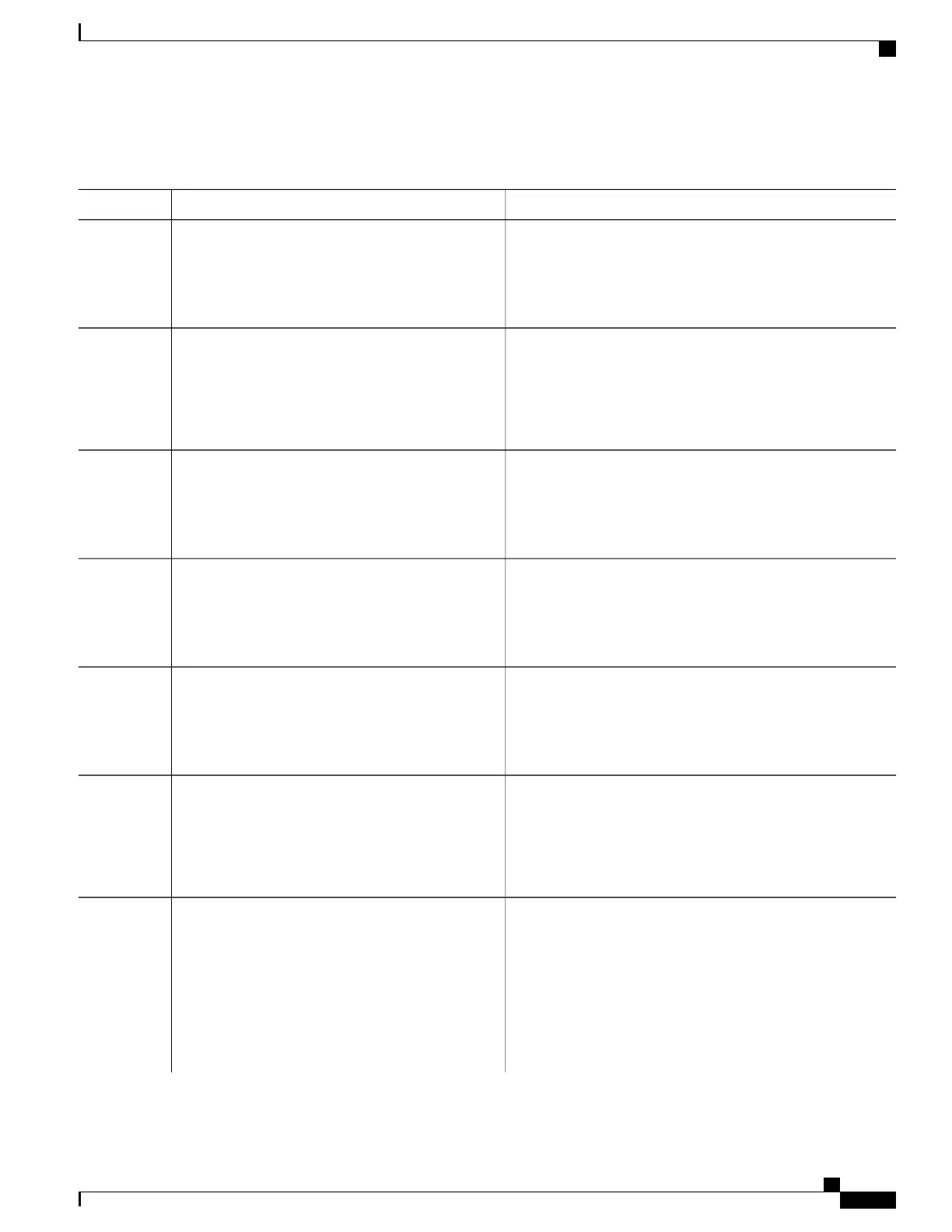DETAILED STEPS
PurposeCommand or Action
Enters global configuration mode.configure terminal
Example:
Switch# configure terminal
Step 1
Selects an SDM template that supports IPv4 and IPv6.sdm prefer dual-ipv4-and-ipv6 {default}
Step 2
Example:
Switch(config)# sdm prefer dual-ipv4-and-ipv6
• default—Sets the switch to the default template to balance
system resources.
default
Returns to privileged EXEC mode.end
Example:
Switch(config)# end
Step 3
Reloads the operating system.reload
Example:
Switch# reload
Step 4
Enters global configuration mode after the switch reloads.configure terminal
Example:
Switch# configure terminal
Step 5
Enters interface configuration mode, and specifies the Layer 3
interface to configure.
interface interface-id
Example:
Switch(config)# interface gigabitethernet
Step 6
1/0/1
Use one of the following:
Step 7
•
Specifies a global IPv6 address with an extended unique
identifier (EUI) in the low-order 64 bits of the IPv6
•
ipv6 address ipv6-prefix/prefix length eui-64
address. Specify only the network prefix; the last 64 bits
are automatically computed from the switch MAC address.
This enables IPv6 processing on the interface.
•
ipv6 address ipv6-address/prefix length
•
ipv6 address ipv6-address link-local
•
Manually configures an IPv6 address on the interface.
•
ipv6 enable
•
Specifies a link-local address on the interface to be used
instead of the link-local address that is automatically
Consolidated Platform Configuration Guide, Cisco IOS Release 15.2(4)E (Catalyst 2960-X Switches)
191
Information About Configuring IPv6 Host Functions
