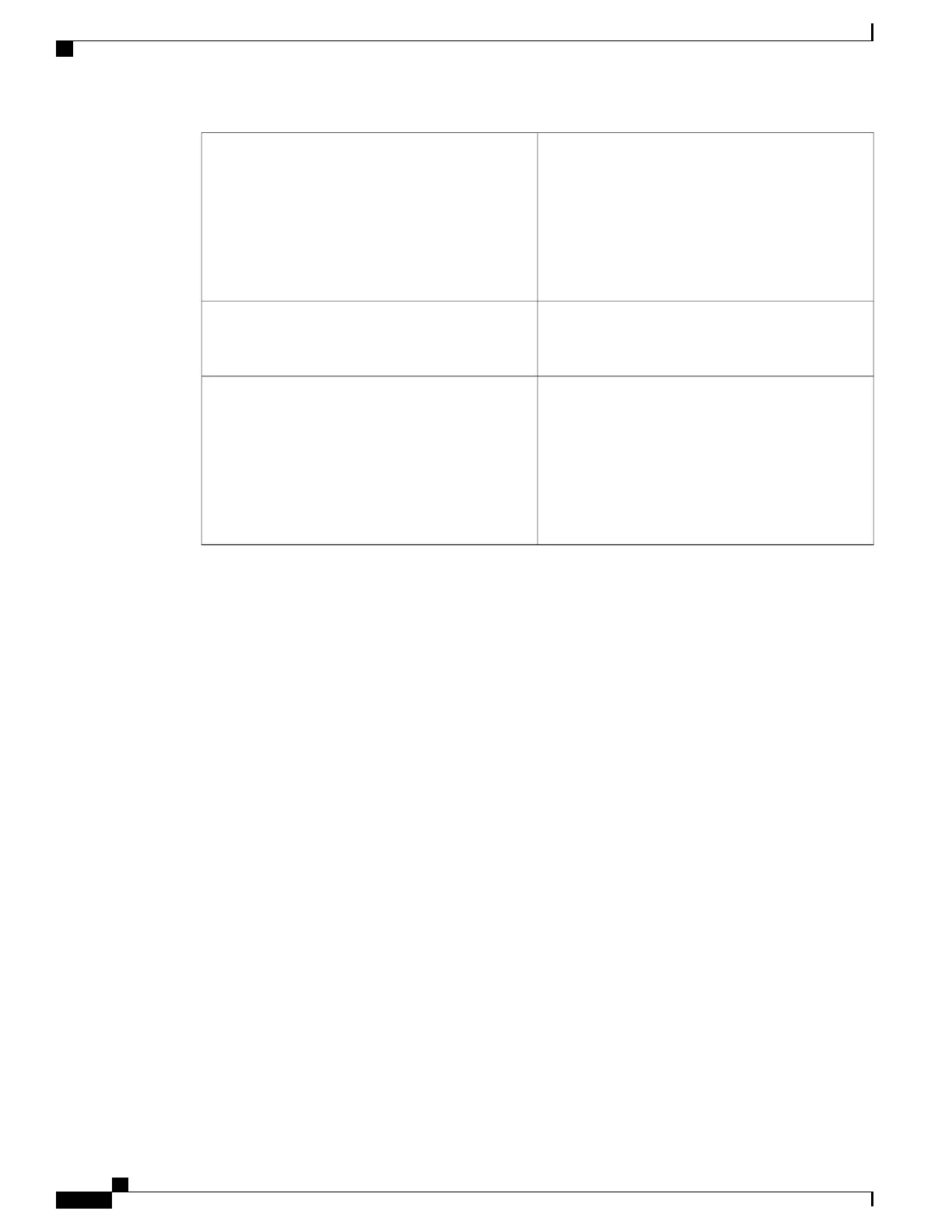(Optional) Time interval in seconds and optional
milliseconds, during which the one or more
occurrences must take place. This is specified in the
format ssssssssss[.mmm], where ssssssssss must be
an integer number representing seconds between 0
and 4294967295, inclusive and mmm represents
milliseconds and must be an integer number between
0 to 999.
period
(Optional) Specifies the start of an event correlation
window. If not specified, event monitoring is enabled
after the first CRON period occurs.
period-start
(Optional) Specifies the number of seconds and
optional milliseconds after which an event will be
raised if all the conditions are true (specified in the
format ssssssssss[.mmm], where ssssssssss must be
an integer number representing seconds between 0
and 4294967295, inclusive and mmm represents
milliseconds and must be an integer number between
0 to 999).
delay
Result String
None
Set _cerrno
No
Consolidated Platform Configuration Guide, Cisco IOS Release 15.2(4)E (Catalyst 2960-X Switches)
1990
trigger
