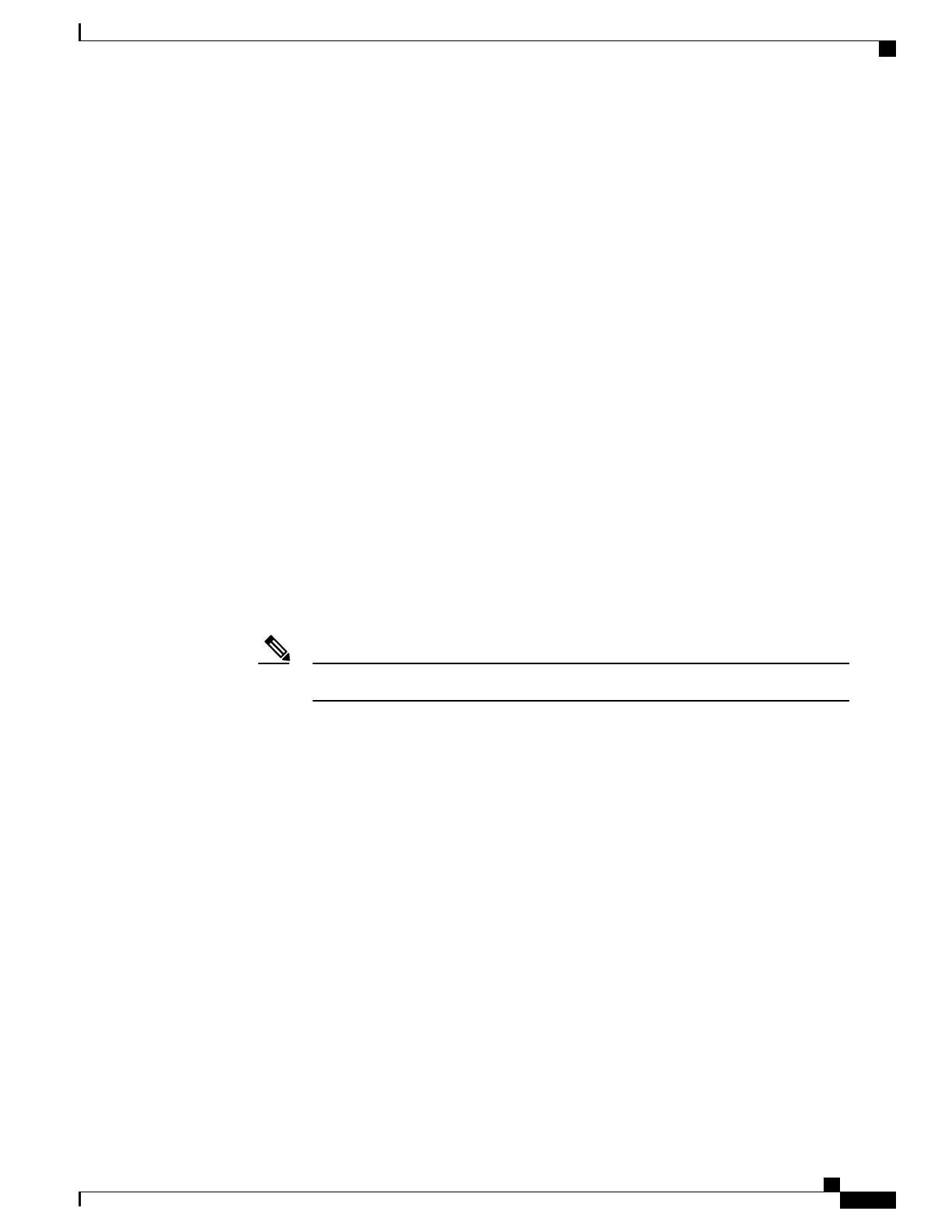Edge port: no (trunk) port guard : none (default)
Link type: point-to-point (auto) bpdu filter: disable (default)
Boundary : boundary (PVST) bpdu guard : disable (default)
Bpdus sent 10, received 310
Instance Role Sts Cost Prio.Nbr Vlans mapped
-------- ---- --- --------- -------- -------------------------------
0 Root FWD 20000 128.1 1-2,4-2999,4000-4094
3 Boun FWD 20000 128.1 3,3000-3999
The ports that belong to the MST switch at the boundary simulate PVST+ and send PVST+ BPDUs for
all the VLANs.
If you enable loop guard on the PVST+ switches, the ports might change to a loop-inconsistent state
when the MST switches change their configuration. To correct the loop-inconsistent state, you must
disable and re-enable loop guard on that PVST+ switch.
•
Do not locate the root for some or all of the VLANs inside the PVST+ side of the MST switch because
when the MST switch at the boundary receives PVST+ BPDUs for all or some of the VLANs on its
designated ports, root guard sets the port to the blocking state.
•
When you connect a PVST+ switch to two different MST regions, the topology change from the PVST+
switch does not pass beyond the first MST region. In such a case, the topology changes are propagated
only in the instance to which the VLAN is mapped. The topology change stays local to the first MST
region, and the Cisco Access Manager (CAM) entries in the other region are not flushed. To make the
topology change visible throughout other MST regions, you can map that VLAN to IST or connect the
PVST+ switch to the two regions through access links.
•
When you disable the PVST+ simulation, note that the PVST+ peer inconsistency can also occur while
the port is already in other states of inconsistency. For example, the root bridge for all STP instances
must all be in either the MST region or the Rapid PVST+ side. If the root bridge for all STP instances
are not on one side or the other, the software moves the port into a PVST + simulation-inconsistent state.
We recommend that you put the root bridge for all STP instances in the MST region.Note
About Detecting Unidirectional Link Failure
The dispute mechanism that detects unidirectional link failures is included in the IEEE 802.1D-2004 RSTP
and IEEE 802.1Q-2005 MSTP standard, and requires no user configuration.
The switch checks the consistency of the port role and state in the BPDUs it receives, to detect unidirectional
link failures that could cause bridging loops. When a designated port detects a conflict, it keeps its role, but
reverts to a discarding (blocking) state because disrupting connectivity in case of inconsistency is preferable
to opening a bridging loop.
Consolidated Platform Configuration Guide, Cisco IOS Release 15.2(4)E (Catalyst 2960-X Switches)
259
Information About MSTP
