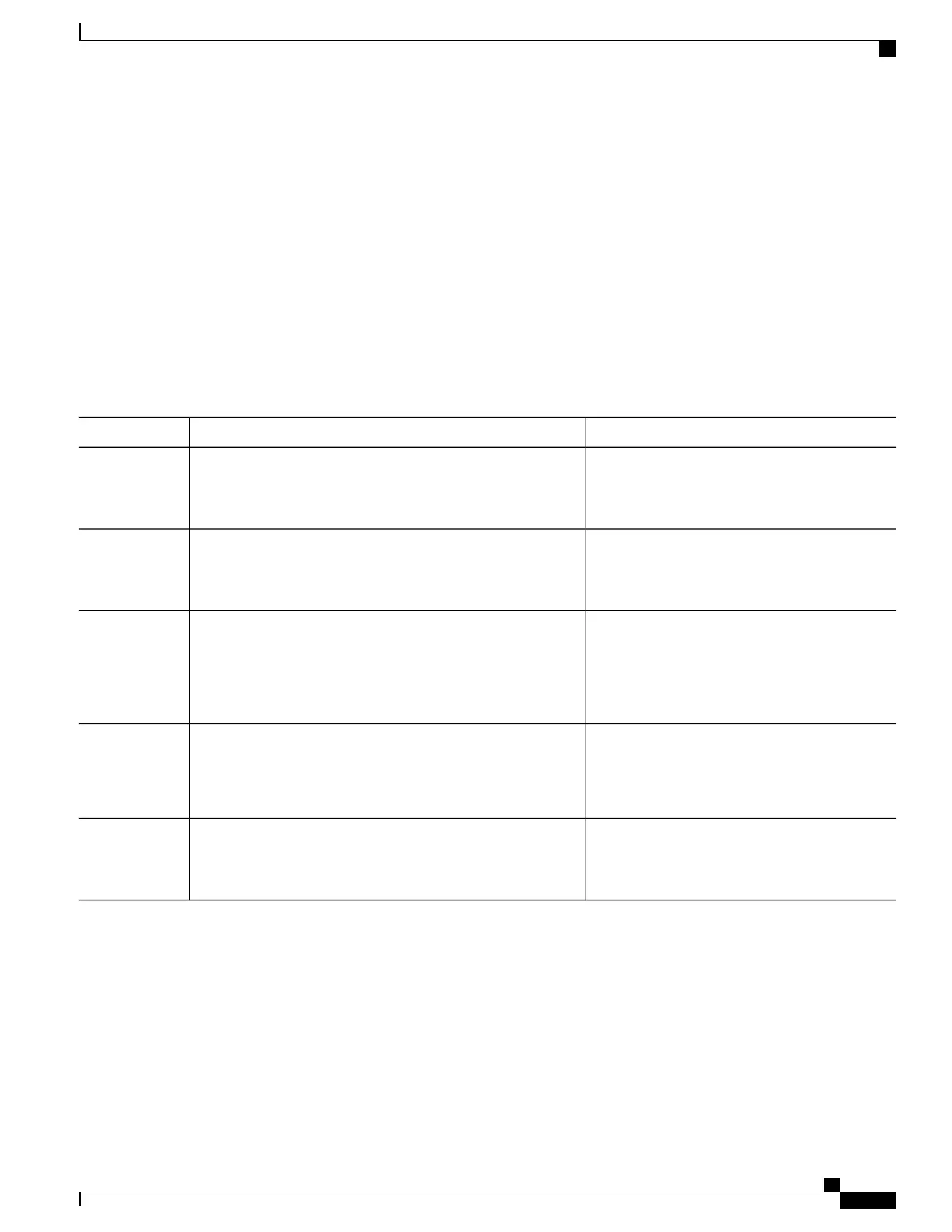Enabling Configurable MAB Username and Password
SUMMARY STEPS
1.
enable
2.
configure terminal
3.
mab request format attribute 1 groupsize {1 | 2 | 4 | 12} separator {- | : | .} [lowercase | uppercase]
4.
mab request format attribute 2 [0 | 7] password
5.
end
DETAILED STEPS
PurposeCommand or Action
Enables privileged EXEC mode.enable
Example:
Device> enable
Step 1
•
Enter your password if prompted.
Enters global configuration mode.configure terminal
Example:
Device# configure terminal
Step 2
Configures the username format for MAB
requests.
mab request format attribute 1 groupsize {1 | 2 | 4 | 12}
separator {- | : | .} [lowercase | uppercase]
Example:
Device(config)# mab request format attribute 1
groupsize 2 separator :
Step 3
Configures a global password for all MAB
requests.
mab request format attribute 2 [0 | 7] password
Example:
Device(config)# mab request format attribute 2
password1
Step 4
Returns to privileged EXEC mode.end
Example:
Device(config)# end
Step 5
Consolidated Platform Configuration Guide, Cisco IOS Release 15.2(4)E (Catalyst 2960-X Switches)
1049
How to Configure MAC Authentication Bypass
