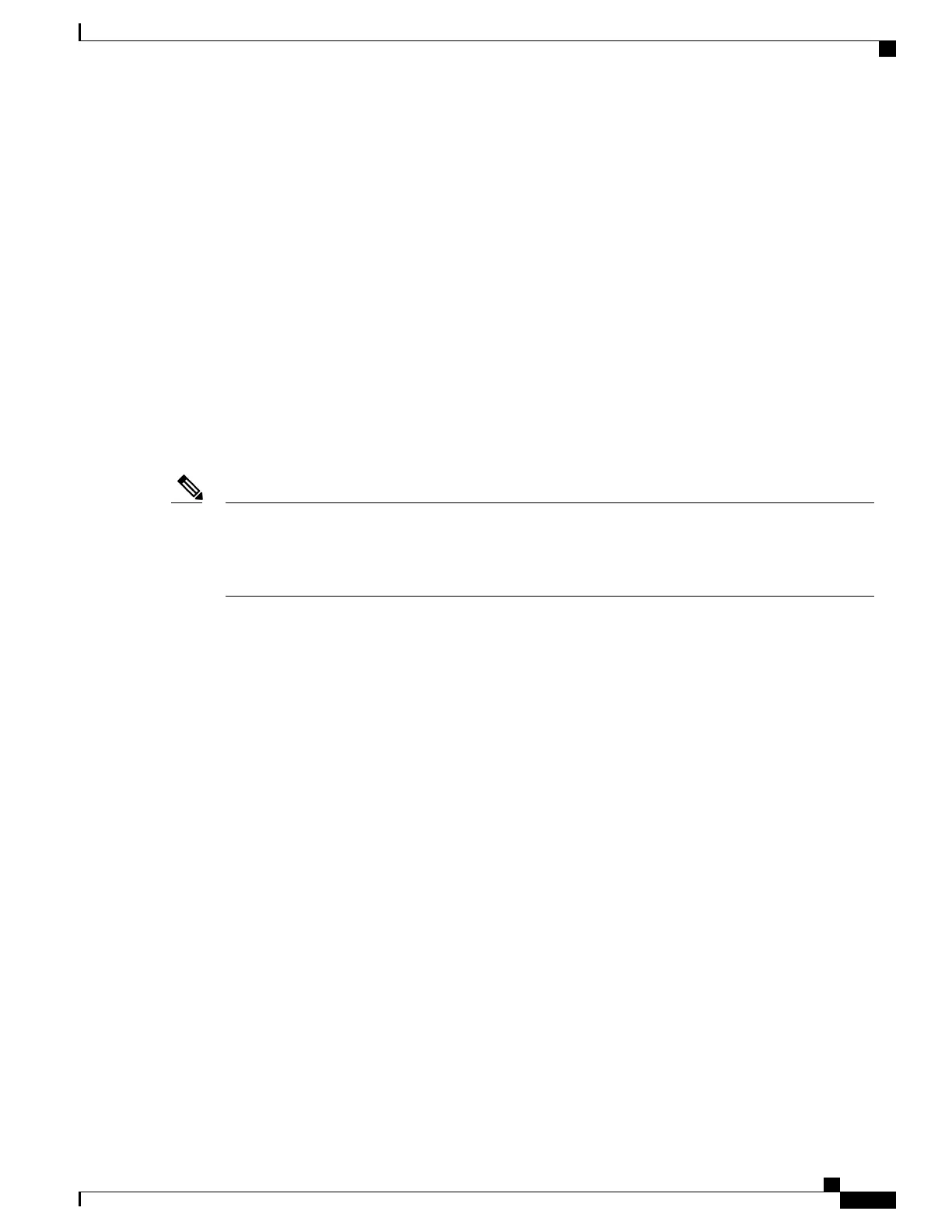This example shows how to define the DSCP-to-DSCP-mutation map. All the entries that are not explicitly
configured are not modified (remains as specified in the null map):
Switch(config)# mls qos map dscp-mutation mutation1 1 2 3 4 5 6 7 to 0
Switch(config)# mls qos map dscp-mutation mutation1 8 9 10 11 12 13 to 10
Switch(config)# mls qos map dscp-mutation mutation1 20 21 22 to 20
Switch(config)# mls qos map dscp-mutation mutation1 30 31 32 33 34 to 30
Switch(config)# interface gigabitethernet1/0/1
Switch(config-if)# mls qos trust dscp
Switch(config-if)# mls qos dscp-mutation mutation1
Switch(config-if)# end
Switch# show mls qos maps dscp-mutation mutation1
Dscp-dscp mutation map:
mutation1:
d1 : d2 0 1 2 3 4 5 6 7 8 9
---------------------------------------
0 : 00 00 00 00 00 00 00 00 10 10
1 : 10 10 10 10 14 15 16 17 18 19
2 : 20 20 20 23 24 25 26 27 28 29
3 : 30 30 30 30 30 35 36 37 38 39
4 : 40 41 42 43 44 45 46 47 48 49
5 : 50 51 52 53 54 55 56 57 58 59
6 : 60 61 62 63
In the above DSCP-to-DSCP-mutation map, the mutated values are shown in the body of the matrix. The
d1 column specifies the most-significant digit of the original DSCP; the d2 row specifies the least-significant
digit of the original DSCP. The intersection of the d1 and d2 values provides the mutated value. For
example, a DSCP value of 12 corresponds to a mutated value of 10.
Note
Related Topics
Configuring the CoS-to-DSCP Map, on page 604
Configuring the IP-Precedence-to-DSCP Map, on page 606
Configuring the Policed-DSCP Map, on page 607
Configuring the DSCP-to-CoS Map, on page 608
Configuring the DSCP-to-DSCP-Mutation Map, on page 610
Examples: Configuring Ingress Queue Characteristics
This example shows how to map DSCP values 0 to 6 to ingress queue 1 and to threshold 1 with a drop threshold
of 50 percent. It maps DSCP values 20 to 26 to ingress queue 1 and to threshold 2 with a drop threshold of
70 percent:
Switch(config)# mls qos srr-queue input dscp-map queue 1 threshold 1 0 1 2 3 4 5 6
Switch(config)# mls qos srr-queue input dscp-map queue 1 threshold 2 20 21 22 23 24
25 26
Switch(config)# mls qos srr-queue input threshold 1 50 70
In this example, the DSCP values (0 to 6) are assigned the WTD threshold of 50 percent and will be dropped
sooner than the DSCP values (20 to 26) assigned to the WTD threshold of 70 percent.
Consolidated Platform Configuration Guide, Cisco IOS Release 15.2(4)E (Catalyst 2960-X Switches)
639
Configuration Examples for QoS
