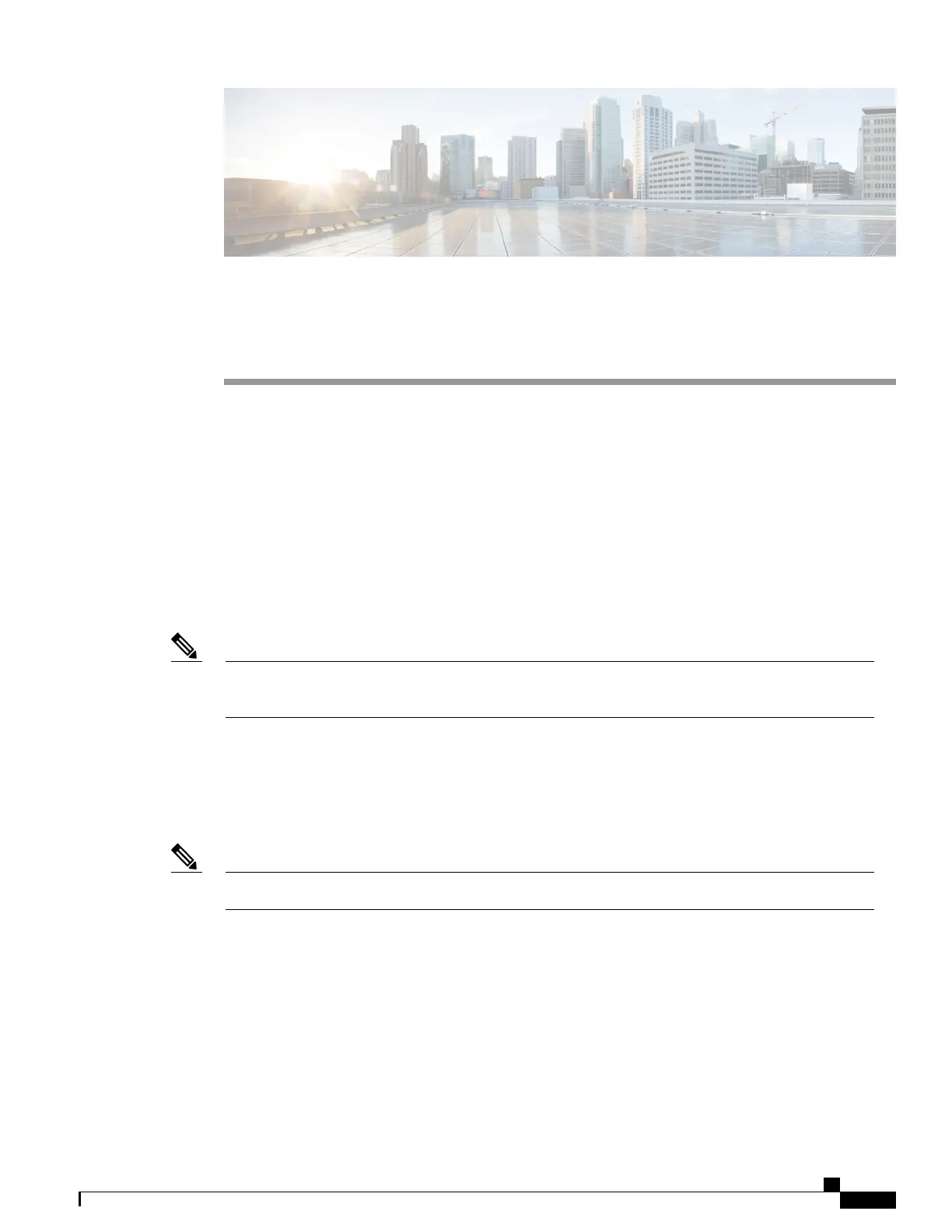CHAPTER 80
EEM SMTP Library Command Extensions
All Simple Mail Transfer Protocol (SMTP) library command extensions belong to the ::cisco::lib namespace.
To use this library, the user needs to provide an e-mail template file. The template file can include Tcl global
variables so that the e-mail service and the e-mail text can be configured through the event manager
environment Cisco IOScommand-line interface (CLI) configuration command. There are commands in
this library to substitute the global variables in the e-mail template file and to send the desired e-mail context
with the To address, CC address, From address, and Subject line properly configured using the configured
e-mail server.
E-Mail Template
The e-mail template file has the following format:
Based on RFC 2554, the SMTP e-mail server name--Mailservername-- can be in any one of the following
template formats: username:password@host, username@host, or host.
Note
Mailservername:<space><the list of candidate SMTP server addresses>
From:<space><the e-mail address of sender>
To:<space><the list of e-mail addresses of recipients>
Cc:<space><the list of e-mail addresses that the e-mail will be copied to>
Sourceaddr:<space><the IP addresses of the recipients>
Subject:<subject line>
<a blank line>
<body>
Note that the template normally includes Tcl global variables for configuration.Note
In a Tcl policy, the port number can be specified by a "Port" line in the e-mail template. If port is not specified,
the default port of 25 is used.
Below is a sample e-mail template file:
Mailservername: $_email_server
From: $_email_from
To: $_email_to
Cc: $_email_cc
Sourceaddr: $_email_ipaddr
Port: <port number>
Subject: From router $routername: Process terminated
Consolidated Platform Configuration Guide, Cisco IOS Release 15.2(4)E (Catalyst 2960-X Switches)
1991
