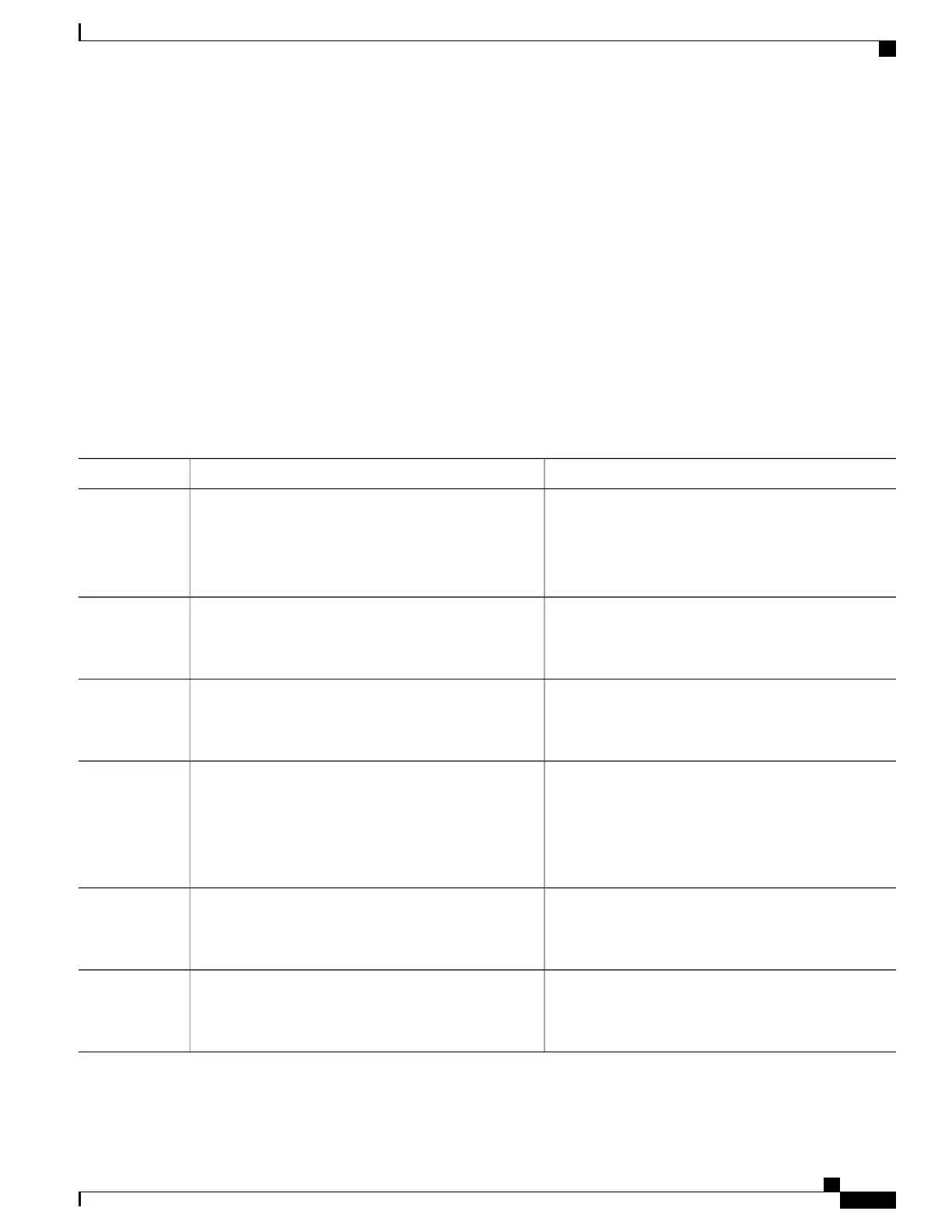Budgeting Power to All PoE ports
SUMMARY STEPS
1.
enable
2.
configure terminal
3.
no cdp run
4.
power inline consumption default wattage
5.
end
6.
show power inline consumption default
7.
copy running-config startup-config
DETAILED STEPS
PurposeCommand or Action
Enables privileged EXEC mode. Enter your password if
prompted.
enable
Example:
Switch> enable
Step 1
Enters global configuration mode.configure terminal
Example:
Switch# configure terminal
Step 2
(Optional) Disables CDP.no cdp run
Example:
Switch(config)# no cdp run
Step 3
Configures the power consumption of powered devices
connected to each PoE port.
power inline consumption default wattage
Example:
Switch(config)# power inline consumption default
5000
Step 4
The range for each device is 4000 to 30000 mW (PoE+).
The default is 30000 mW.
Note
Returns to privileged EXEC mode.end
Example:
Switch(config)# end
Step 5
Displays the power consumption status.show power inline consumption default
Example:
Switch# show power inline consumption default
Step 6
Consolidated Platform Configuration Guide, Cisco IOS Release 15.2(4)E (Catalyst 2960-X Switches)
95
How to Configure PoE
