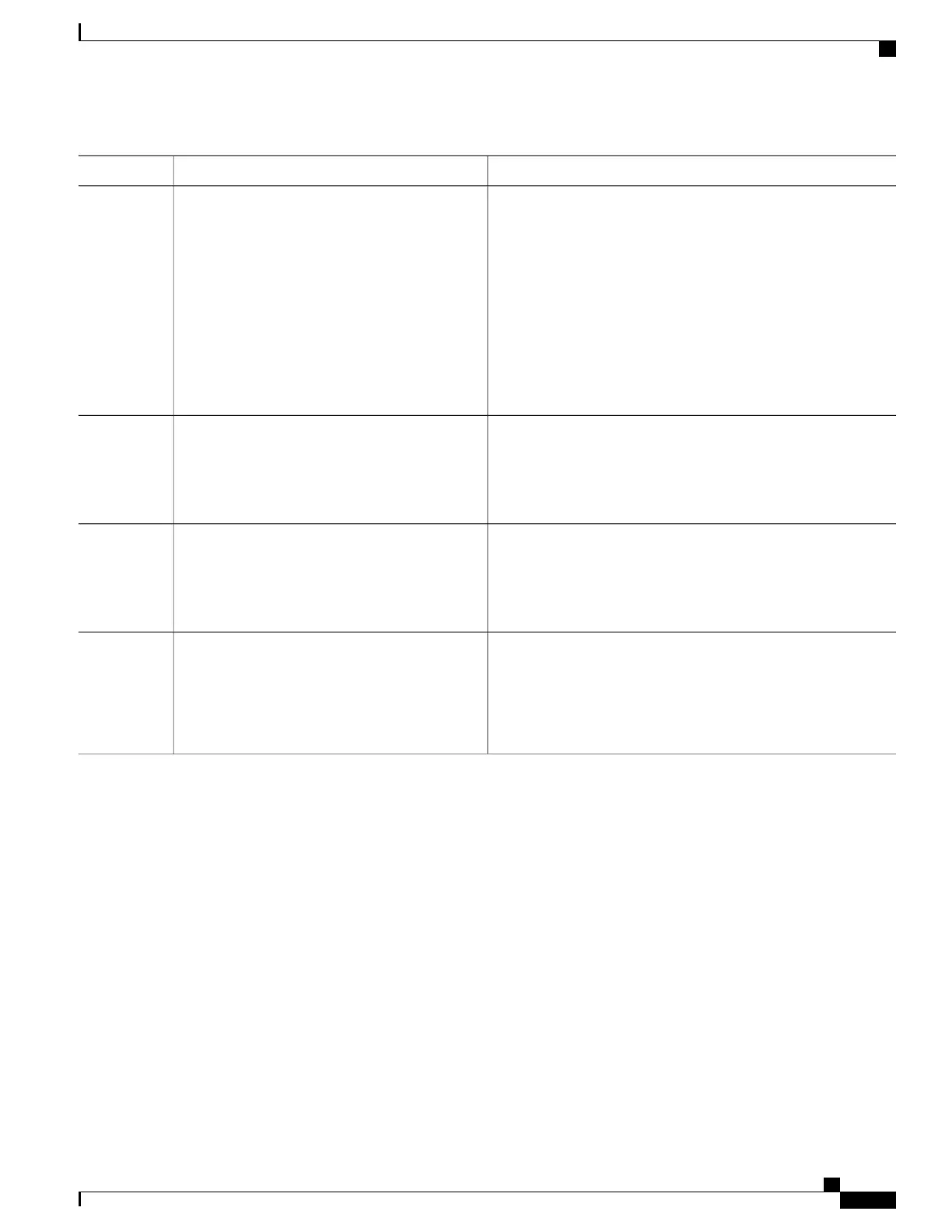PurposeCommand or Action
Example:
Switch(config)# ip sla responder udp-echo
• tcp-connect—Enables the responder for TCP connect
operations.
• udp-echo—Enables the responder for User Datagram
Protocol (UDP) echo or jitter operations.
172.29.139.134 5000
• ipaddress ip-address—Enter the destination IP address.
• port port-number—Enter the destination port number.
The IP address and port number must match those
configured on the source device for the IP SLA
operation.
Note
Returns to privileged EXEC mode.end
Example:
Switch(config)# end
Step 4
Verifies your entries.show running-config
Example:
Switch# show running-config
Step 5
(Optional) Saves your entries in the configuration file.copy running-config startup-config
Example:
Switch# copy running-config startup-config
Step 6
Related Topics
IP SLA Responder and IP SLA Control Protocol, on page 2028
Response Time Computation for IP SLAs, on page 2028
Restrictions on SLAs, on page 2025
Monitoring IP SLA Operations, on page 2031
Monitoring IP SLA Operations
The following table describes the commands used to display IP SLA operation configurations and results:
Consolidated Platform Configuration Guide, Cisco IOS Release 15.2(4)E (Catalyst 2960-X Switches)
2031
Monitoring IP SLA Operations
