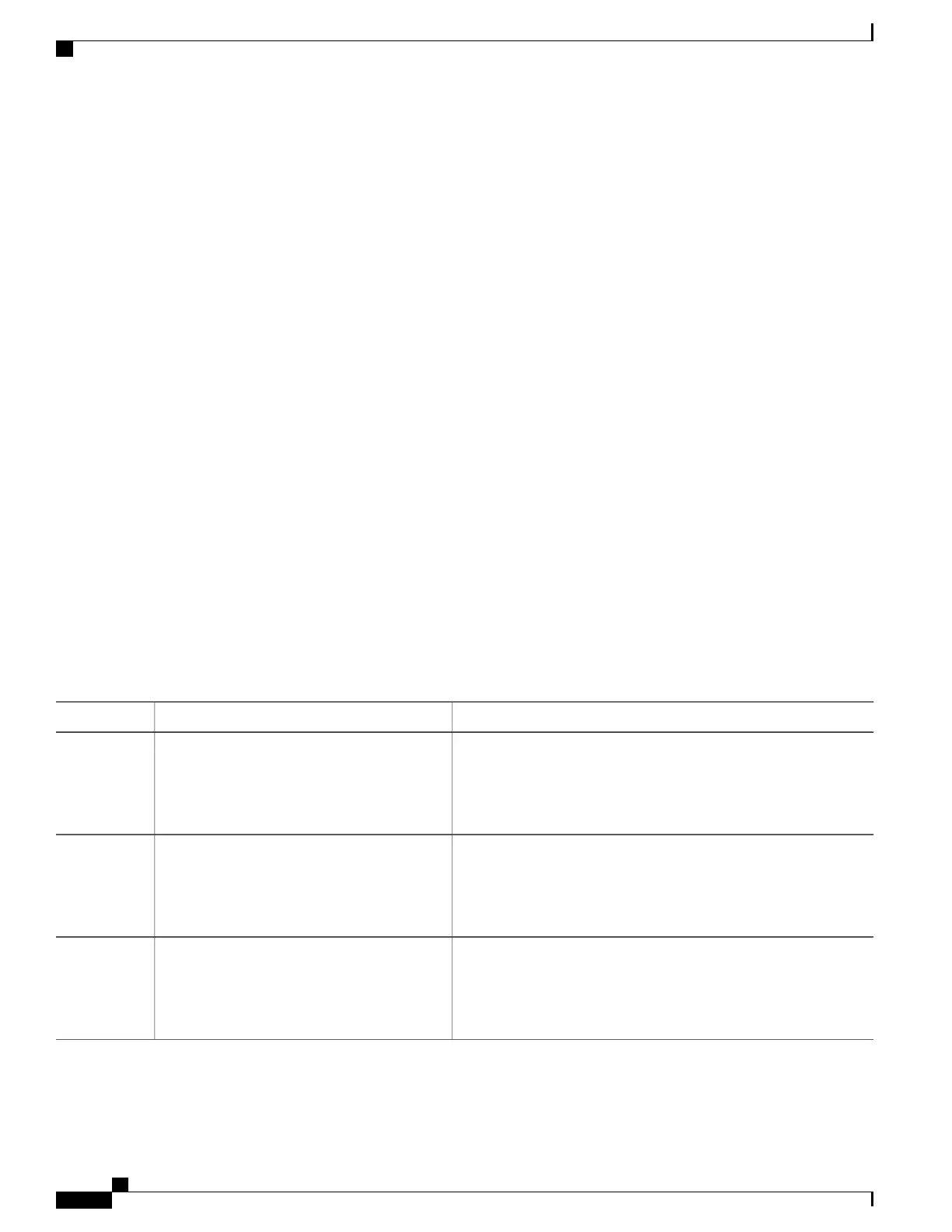•
The number of allowable SSH connections is limited to the maximum number of vtys configured for
the device. Each SSH connection uses a vty resource.
•
SSH uses either local security or the security protocol that is configured through AAA on your device
for user authentication. When configuring Authentication, Authorization, and Accounting ( AAA), you
must ensure that AAA is disabled on the console for user authentication. AAA authorization is disabled
on the console by default. If AAA authorization is enabled on the console, disable it by configuring the
no aaa authorization console command during the AAA configuration stage.
Configuring Reverse SSH for Console Access
To configure reverse SSH console access on the SSH server, perform the following steps.
SUMMARY STEPS
1.
enable
2.
configure terminal
3.
line line-number ending-line-number
4.
no exec
5.
login authentication listname
6.
transport input ssh
7.
exit
8.
exit
9.
ssh -l userid : {number} {ip-address}
DETAILED STEPS
PurposeCommand or Action
Enables privileged EXEC mode.enable
Step 1
Example:
Device> enable
•
Enter your password if prompted.
Enters global configuration mode.configure terminal
Example:
Device# configure terminal
Step 2
Identifies a line for configuration and enters line configuration mode.
line line-number ending-line-number
Example:
Device# line 1 3
Step 3
Consolidated Platform Configuration Guide, Cisco IOS Release 15.2(4)E (Catalyst 2960-X Switches)
1078
How to Configure Secure Shell
