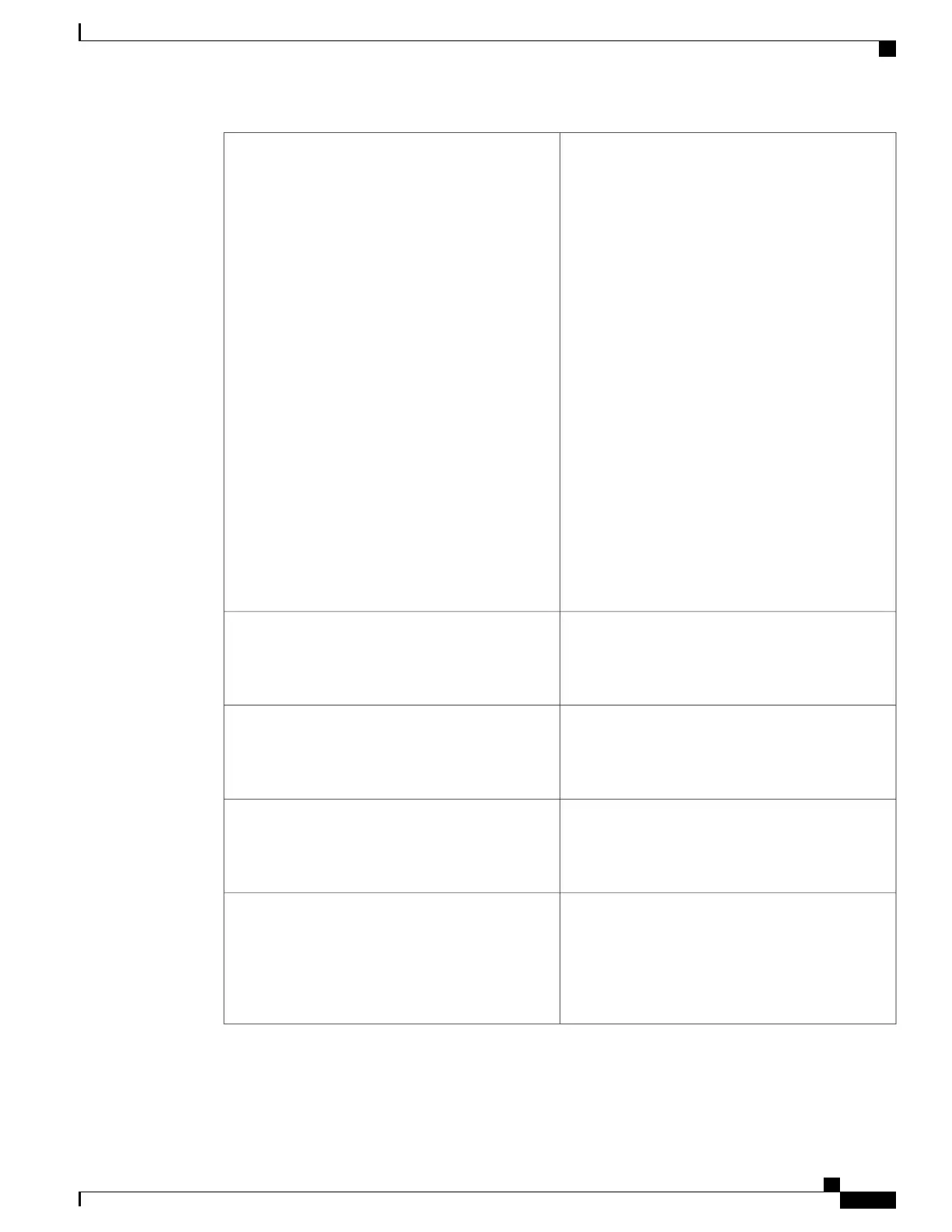(Optional) Priority level at which the script will be
queued:
•
queue_priority low--Specifies that the script is
to be queued at the lowest of the three priority
levels.
•
queue_priority normal--Specifies that the script
is to be queued at a priority level greater than
low priority but less than high priority.
•
queue_priority high--Specifies that the script is
to be queued at the highest of the three priority
levels.
•
queue_priority last--Specifies that the script is
to be queued at the lowest priority level.
If more than one script is registered with the
"queue_priority_last" argument set, these scripts will
execute in the order in which the events are published.
The queue_priority argument specifies the
queuing priority, but not the execution
priority, of the script being registered.
Note
If this argument is not specified, the default queuing
priority is normal.
queue_priority
(Optional) Specifies to perform the event match when
the user presses the Enter key. When this parameter
is used, the input string will not be expanded before
matching.
enter
(Optional) Specifies to perform the event match when
the user presses the ? key. When this parameter is
used, the input string will not be expanded before
matching.
questionmark
(Optional) Specifies to perform the event match when
the user presses the Tab key. When this parameter is
used, the input string will not be expanded before
matching.
tab
(Optional) Events will only be generated when the
parser is in the specified parser mode. The available
modes can be listed using the show parser dump
CLI command. The mode parameter is checked when
any one of the optional parameters--enter,
questionmark, or tab-- is specified.
mode
Consolidated Platform Configuration Guide, Cisco IOS Release 15.2(4)E (Catalyst 2960-X Switches)
1875
event_register_cli
