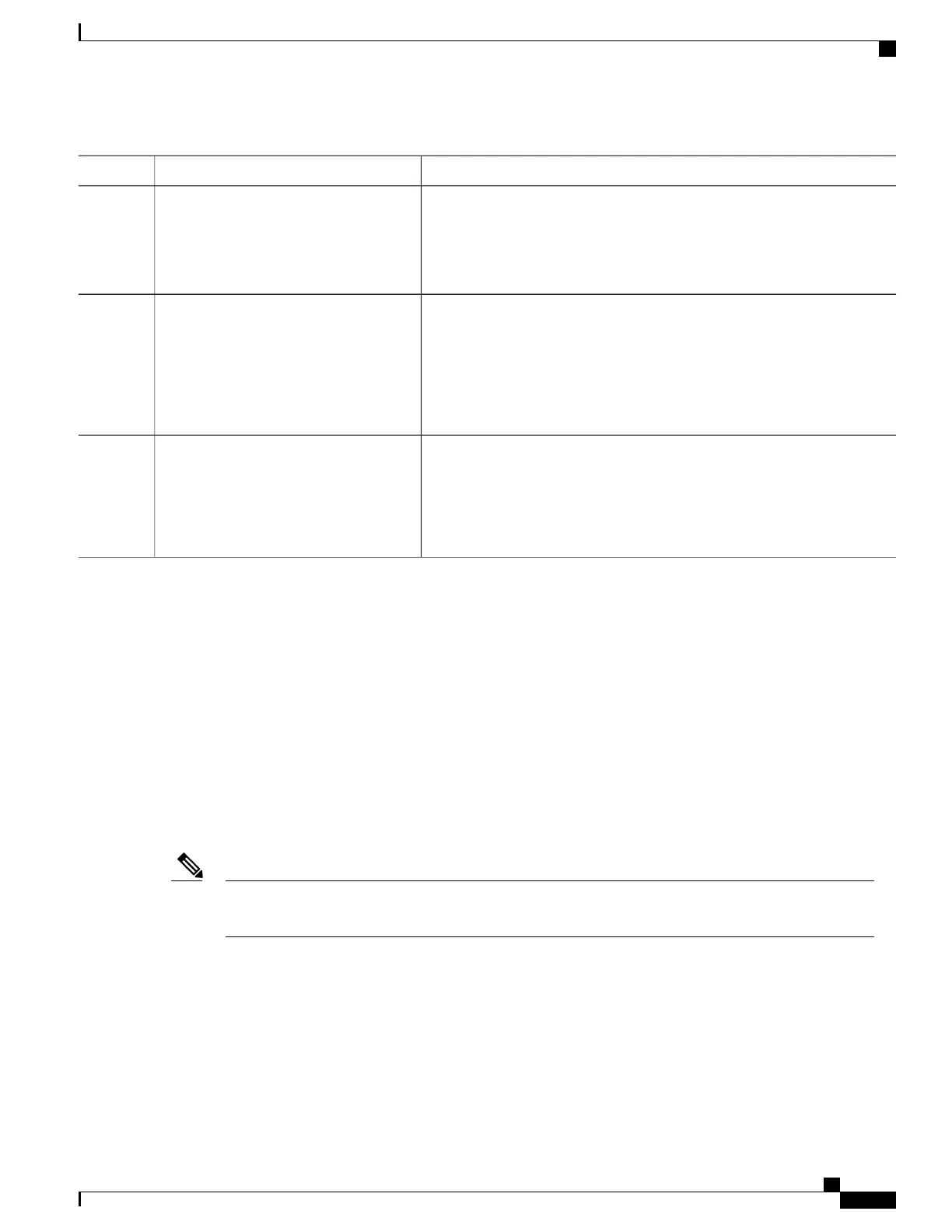PurposeCommand or Action
Returns to privileged EXEC mode.end
Example:
Switch(config-if)# end
Step 4
Verifies your entries.
show mls qos interface interface-id
queueing
Step 5
Example:
Switch# show mls qos interface
interface-id queuing
(Optional) Saves your entries in the configuration file.copy running-config startup-config
Step 6
Example:
Switch# copy running-config
To return to the default setting, use the no srr-queue bandwidth shape
interface configuration command.
startup-config
Related Topics
Queueing and Scheduling on Egress Queues
Examples: Configuring Egress Queue Characteristics, on page 640
SRR Shaping and Sharing, on page 555
Configuring SRR Shared Weights on Egress Queues
In shared mode, the queues share the bandwidth among them according to the configured weights. The
bandwidth is guaranteed at this level but not limited to it. For example, if a queue empties and does not require
a share of the link, the remaining queues can expand into the unused bandwidth and share it among them.
With sharing, the ratio of the weights controls the frequency of dequeuing; the absolute values are meaningless.
The egress queue default settings are suitable for most situations. You should change them only when you
have a thorough understanding of the egress queues and if these settings do not meet your QoS solution.
Note
Beginning in privileged EXEC mode, follow these steps to assign the shared weights and to enable bandwidth
sharing on the four egress queues mapped to a port. This procedure is optional.
Consolidated Platform Configuration Guide, Cisco IOS Release 15.2(4)E (Catalyst 2960-X Switches)
625
How to Configure QoS
