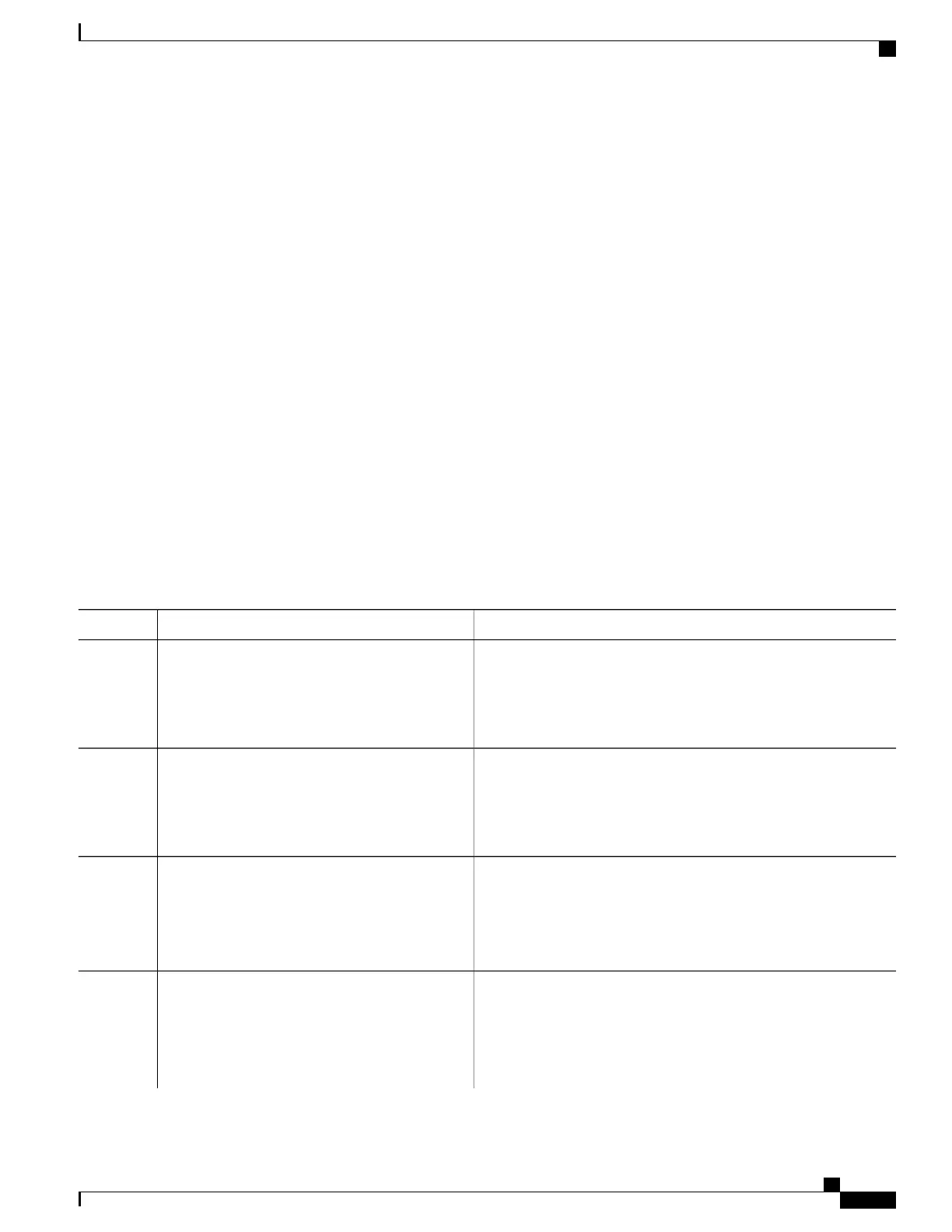SUMMARY STEPS
1.
enable
2.
configure terminal
3.
snmp-server engineID remote ip-address engineid-string
4.
snmp-server user username group-name {remote host [ udp-port port]} {v1 [access access-list] | v2c
[access access-list] | v3 [encrypted] [access access-list] [auth {md5 | sha} auth-password] }
5.
snmp-server group group-name {v1 | v2c | v3 {auth | noauth | priv}} [read readview] [write writeview]
[notify notifyview] [access access-list]
6.
snmp-server host host-addr [informs | traps] [version {1 | 2c | 3 {auth | noauth | priv}}]
community-string [notification-type]
7.
snmp-server enable traps notification-types
8.
snmp-server trap-source interface-id
9.
snmp-server queue-length length
10.
snmp-server trap-timeout seconds
11.
end
12.
show running-config
13.
copy running-config startup-config
DETAILED STEPS
PurposeCommand or Action
Enables privileged EXEC mode. Enter your password if prompted.enable
Step 1
Example:
Switch> enable
Enters the global configuration mode.configure terminal
Example:
Switch# configure terminal
Step 2
Specifies the engine ID for the remote host.
snmp-server engineID remote ip-address
engineid-string
Step 3
Example:
Switch(config)# snmp-server engineID remote
192.180.1.27 00000063000100a1c0b4011b
Configures an SNMP user to be associated with the remote host
created in Step 3.
snmp-server user username group-name {remote
host [ udp-port port]} {v1 [access access-list] |
Step 4
v2c [access access-list] | v3 [encrypted] [access
access-list] [auth {md5 | sha} auth-password] }
You cannot configure a remote user for an address without
first configuring the engine ID for the remote host.
Otherwise, you receive an error message, and the command
is not executed.
Note
Consolidated Platform Configuration Guide, Cisco IOS Release 15.2(4)E (Catalyst 2960-X Switches)
461
How to Configure SNMP
