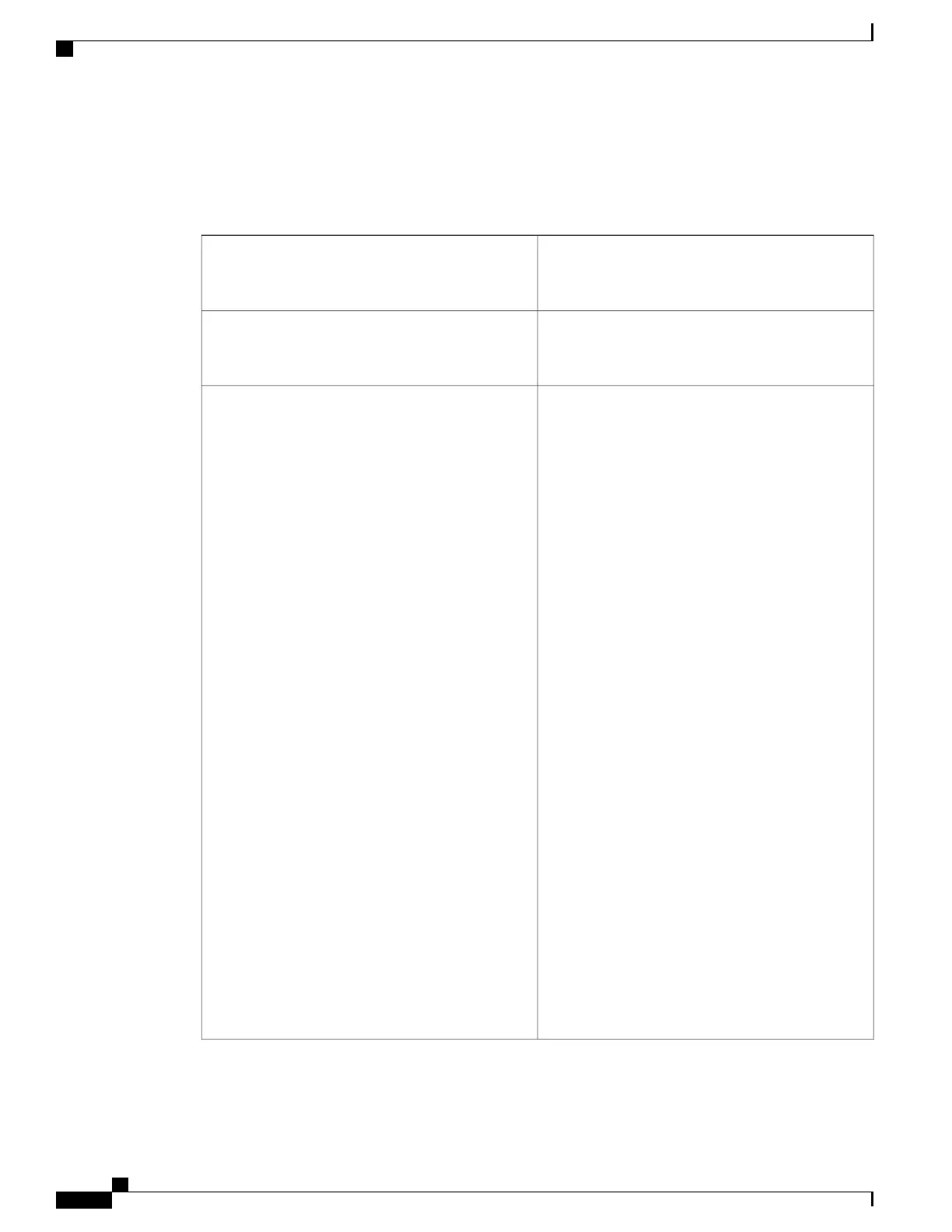[exit_type value|increment|rate]
[exit_time ?] [poll_interval ?]
[average_factor ?] [queue_priority low|normal|high|last]
[maxrun ?] [nice 0|1]
Arguments
(Optional) String identifying a tag that can be used
with the trigger Tcl command extension to support
multiple event statements within a Tcl script.
tag
(Mandatory) The name of the interface being
monitored, for example, Ethernet 0/0. Abbreviations
and spaces are not allowed.
name
(Mandatory) The name of the counter being compared
as follows:
•
input_errors--Includes runts, giants, no buffer,
CRC, frame, overrun, and ignored counts. Other
input-related errors can also cause the input
errors count to be increased, and some
datagrams may have more than one error;
therefore, this sum may not balance with the
sum of enumerated input error counts.
•
input_errors_crc--Cyclic redundancy checksum
generated by the originating LAN station or
far-end device does not match the checksum
calculated from the data received.
•
input_errors_frame--Number of packets
received incorrectly having a CRC error and a
noninteger number of octets.
•
input_errors_overrun--Number of times the
receiver hardware was unable to hand received
data to a hardware buffer because the input rate
exceeded the receiver’s ability to handle the
data.
•
input_packets_dropped--Number of packets
dropped because of a full input queue.
•
interface_resets--Number of times that an
interface has been completely reset.
•
output_buffer_failures--Number of failed
buffers and number of buffers swapped out.
•
output_buffer_swappedout--Number of packets
swapped to DRAM.
parameter
Consolidated Platform Configuration Guide, Cisco IOS Release 15.2(4)E (Catalyst 2960-X Switches)
1890
event_register_interface
