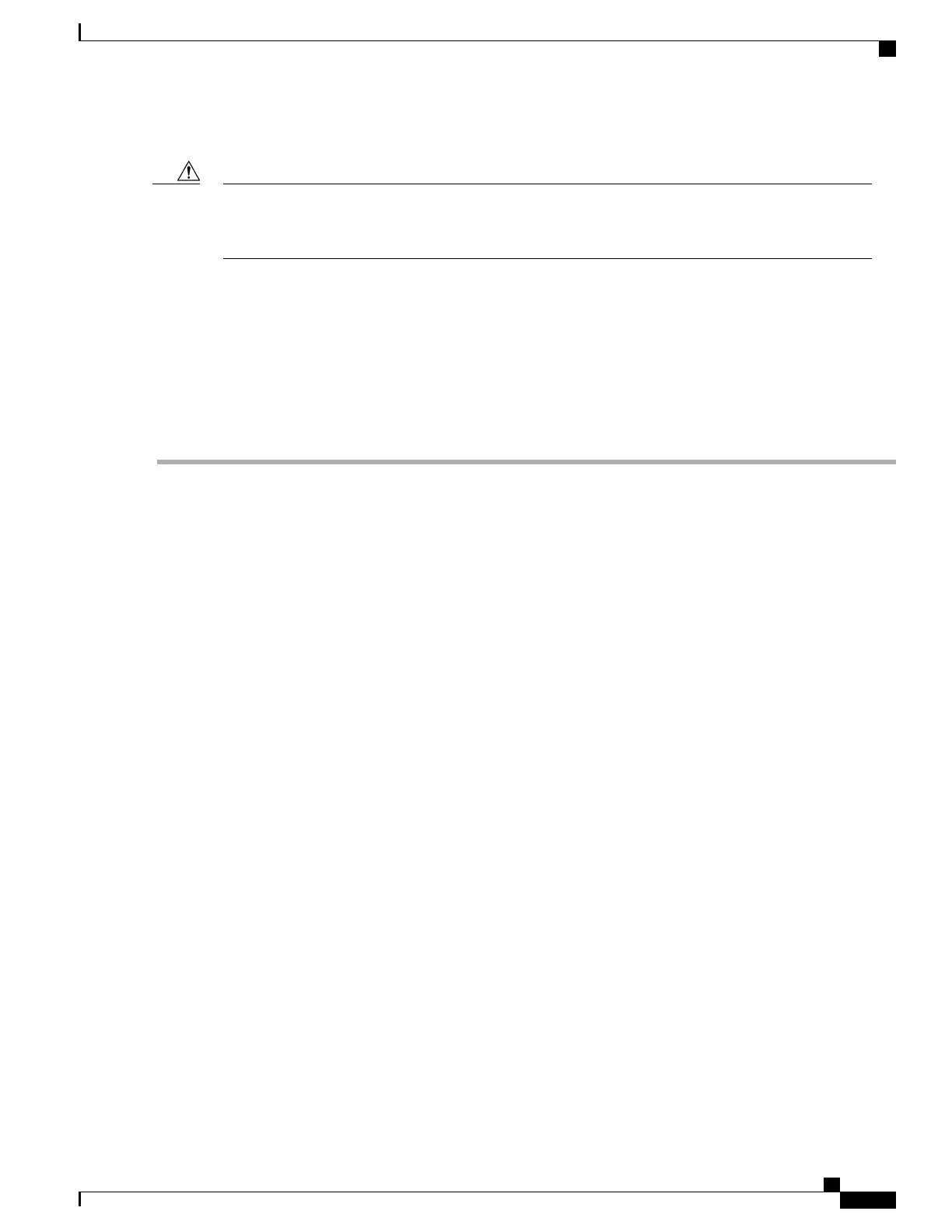Would you like to reset the system back to the default configuration (y/n)?
Returning the Switch to the default configuration results in the loss of all existing configurations. We
recommend that you contact your system administrator to verify if there are backup Switch and VLAN
configuration files.
Caution
•
If you enter n (no), the normal boot process continues as if the Mode button had not been pressed; you
cannot access the boot loader prompt, and you cannot enter a new password. You see the message:
Press Enter to continue........
•
If you enter y (yes), the configuration file in flash memory and the VLAN database file are deleted.
When the default configuration loads, you can reset the password.
Step 1
Choose to continue with password recovery and delete the existing configuration:
Would you like to reset the system back to the default configuration (y/n)? Y
Step 2
Display the contents of flash memory:
Switch: dir flash:
The Switch file system appears.
Directory of flash:
13 drwx 192 Mar 01 2013 22:30:48 c2960x-universalk9-mz.150-2.0.63.UCP.bin
16128000 bytes total (10003456 bytes free)
Step 3
Boot up the system:
Switch: boot
You are prompted to start the setup program. To continue with password recovery, enter N at the prompt:
Continue with the configuration dialog? [yes/no]: N
Step 4
At the Switch prompt, enter privileged EXEC mode:
Switch> enable
Step 5
Enter global configuration mode:
Switch# configure terminal
Consolidated Platform Configuration Guide, Cisco IOS Release 15.2(4)E (Catalyst 2960-X Switches)
1637
How to Troubleshoot the Software Configuration
