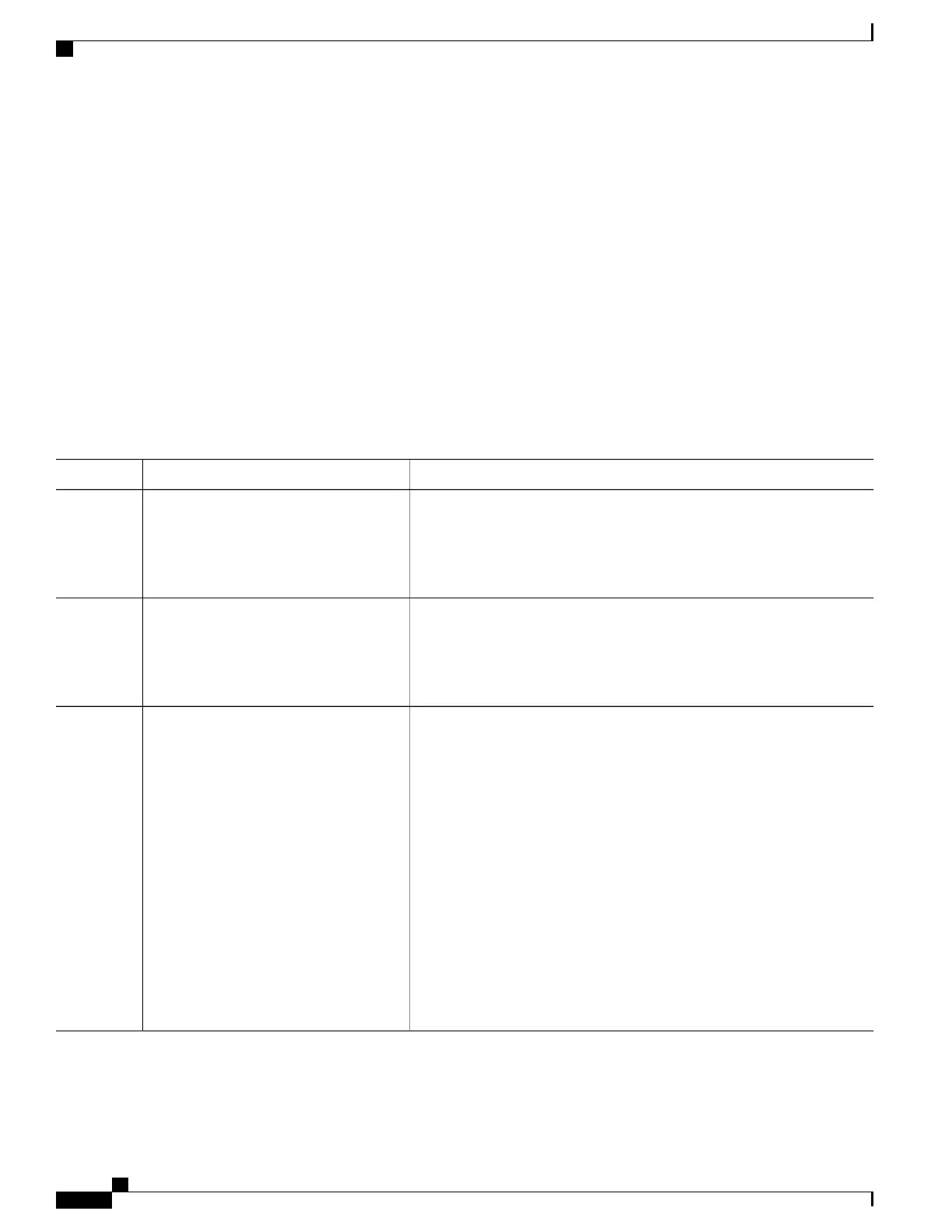SUMMARY STEPS
1.
enable
2.
configure terminal
3.
ip igmp profile profile number
4.
permit | deny
5.
range ip multicast address
6.
end
7.
show ip igmp profile profile number
8.
show running-config
9.
copy running-config startup-config
DETAILED STEPS
PurposeCommand or Action
Enables privileged EXEC mode. Enter your password if prompted.enable
Step 1
Example:
Switch> enable
Enters the global configuration mode.configure terminal
Example:
Switch# configure terminal
Step 2
Assigns a number to the profile you are configuring, and enters IGMP
profile configuration mode. The profile number range is 1 to 4294967295.
ip igmp profile profile number
Example:
Switch(config)# ip igmp profile 3
Step 3
When you are in IGMP profile configuration mode, you can create the
profile by using these commands:
• deny—Specifies that matching addresses are denied; this is the default.
• exit—Exits from igmp-profile configuration mode.
• no—Negates a command or returns to its defaults.
• permit—Specifies that matching addresses are permitted.
• range—Specifies a range of IP addresses for the profile. You can
enter a single IP address or a range with a start and an end address.
The default is for the switch to have no IGMP profiles configured.
To delete a profile, use the no ip igmp profile profile number
global configuration command.
Note
Consolidated Platform Configuration Guide, Cisco IOS Release 15.2(4)E (Catalyst 2960-X Switches)
152
How to Configure IGMP Snooping and MVR
