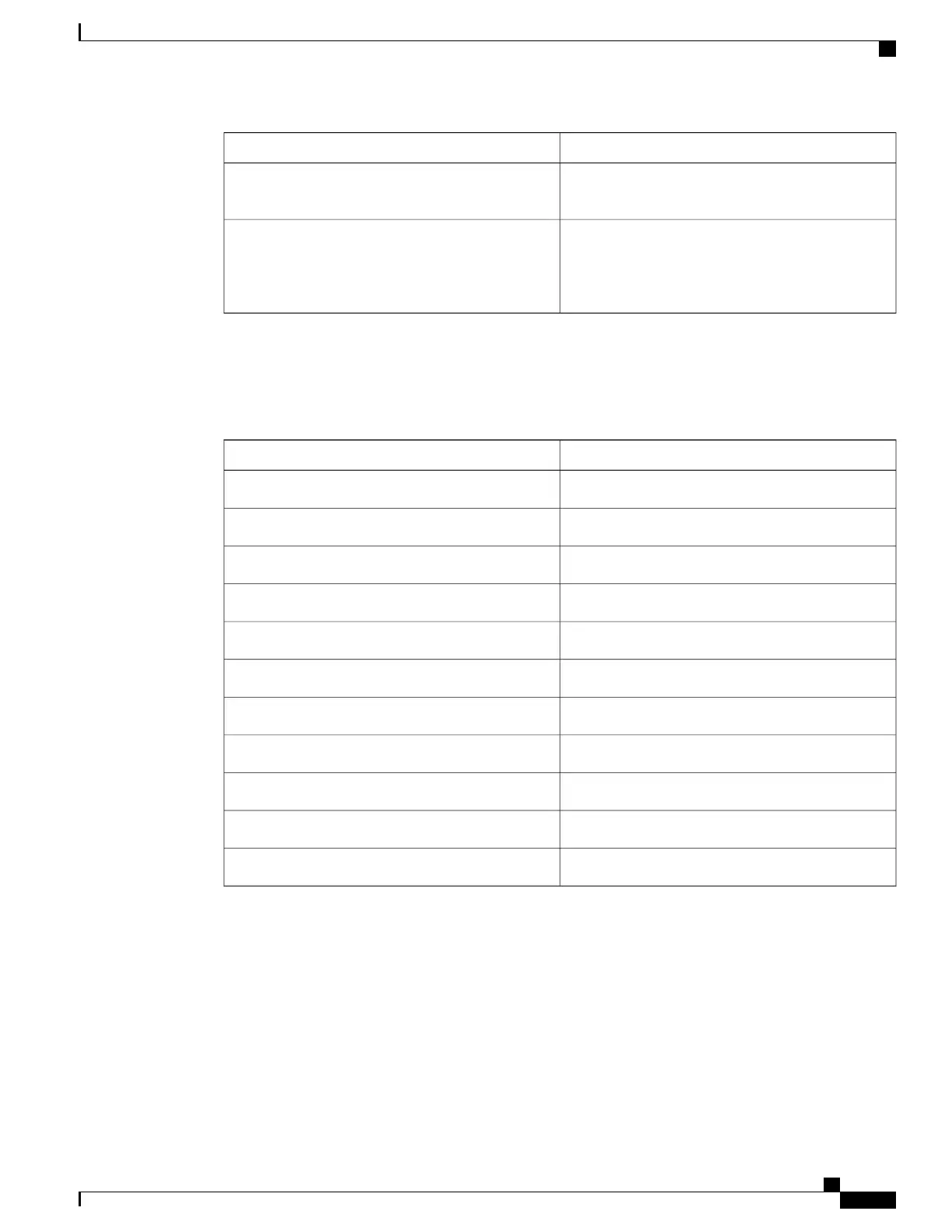DescriptionElement
Text string containing detailed information about the
event being reported.
description
Hostname of a stack member and its switch number
in the stack. Though the active switchstack master is
a stack member, it does not append its hostname to
system messages.
hostname-n
Default System Message Logging Settings
Table 147: Default System Message Logging Settings
Default SettingFeature
Enabled.System message logging to the console
Debugging.Console severity
No filename specified.Logging file configuration
4096 bytes.Logging buffer size
1 message.Logging history size
Disabled.Time stamps
Disabled.Synchronous logging
Disabled.Logging server
None configured.Syslog server IP address
Local7Server facility
Informational.Server severity
Syslog Message Limits
If you enabled syslog message traps to be sent to an SNMP network management station by using the
snmp-server enable trap global configuration command, you can change the level of messages sent and
stored in the switch history table. You also can change the number of messages that are stored in the history
table.
Consolidated Platform Configuration Guide, Cisco IOS Release 15.2(4)E (Catalyst 2960-X Switches)
1599
Information About Configuring System Message Logs
