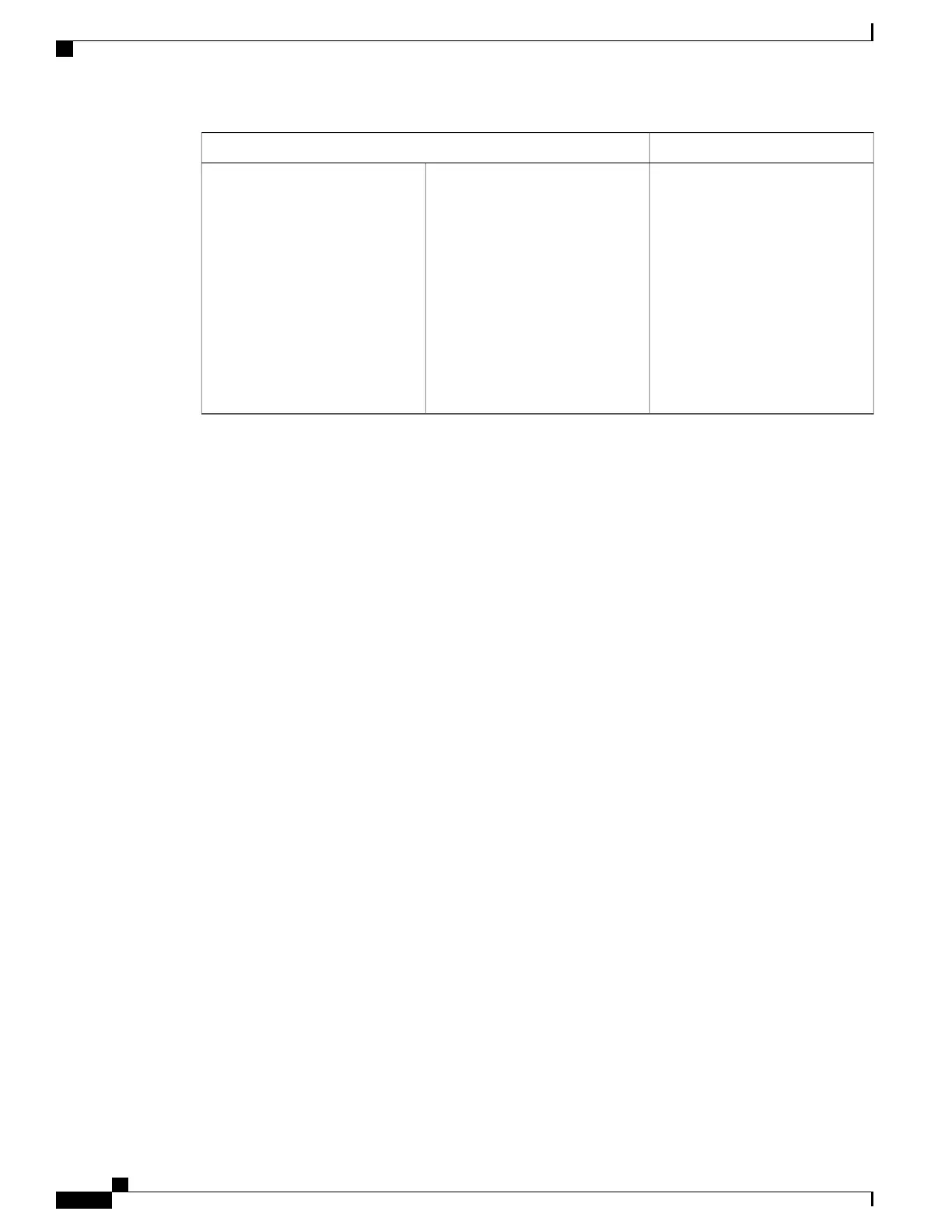ResultScenario
Two switch become stack
mastersactive switches. One active
switchstack master has eight stack
members. The other active
switchstack master remains as a
standalone switch.
Use the Mode button and port
LEDs on the switch to identify
which switch are stack
mastersactive switches and which
switch belong to each active
switchstack master.
1
Through their stack ports,
connect nine switch.
2
Power on all switch.
Add more than eight stack
members
Enabling the Persistent MAC Address Feature: Example
This example shows how to configure the persistent MAC address feature for a 7-minute time delay and to
verify the configuration:
Switch(config)# stack-mac persistent timer 7
WARNING: The stack continues to use the base MAC of the old Master
WARNING: as the stack MAC after a master switchover until the MAC
WARNING: persistency timer expires. During this time the Network
WARNING: Administrators must make sure that the old stack-mac does
WARNING: not appear elsewhere in this network domain. If it does,
WARNING: user traffic may be blackholed.
Switch(config)# end
Switch# show switch
Switch/Stack Mac Address : 0016.4727.a900
Mac persistency wait time: 7 mins
H/W Current
Switch# Role Mac Address Priority Version State
----------------------------------------------------------
*1 Master 0016.4727.a900 1 P2B Ready
Provisioning a New Member for a Switch Stack: Example
This example shows how to provision a switch with a stack member number of 2 for the switch stack. The
show running-config command output shows the interfaces associated with the provisioned switch:
Switch(config)# switch 2 provision switch_PID
Switch(config)# end
Switch# show running-config | include switch 2
switch 2 provision switch_PID
Consolidated Platform Configuration Guide, Cisco IOS Release 15.2(4)E (Catalyst 2960-X Switches)
746
Configuration Examples for Switch Stacks
