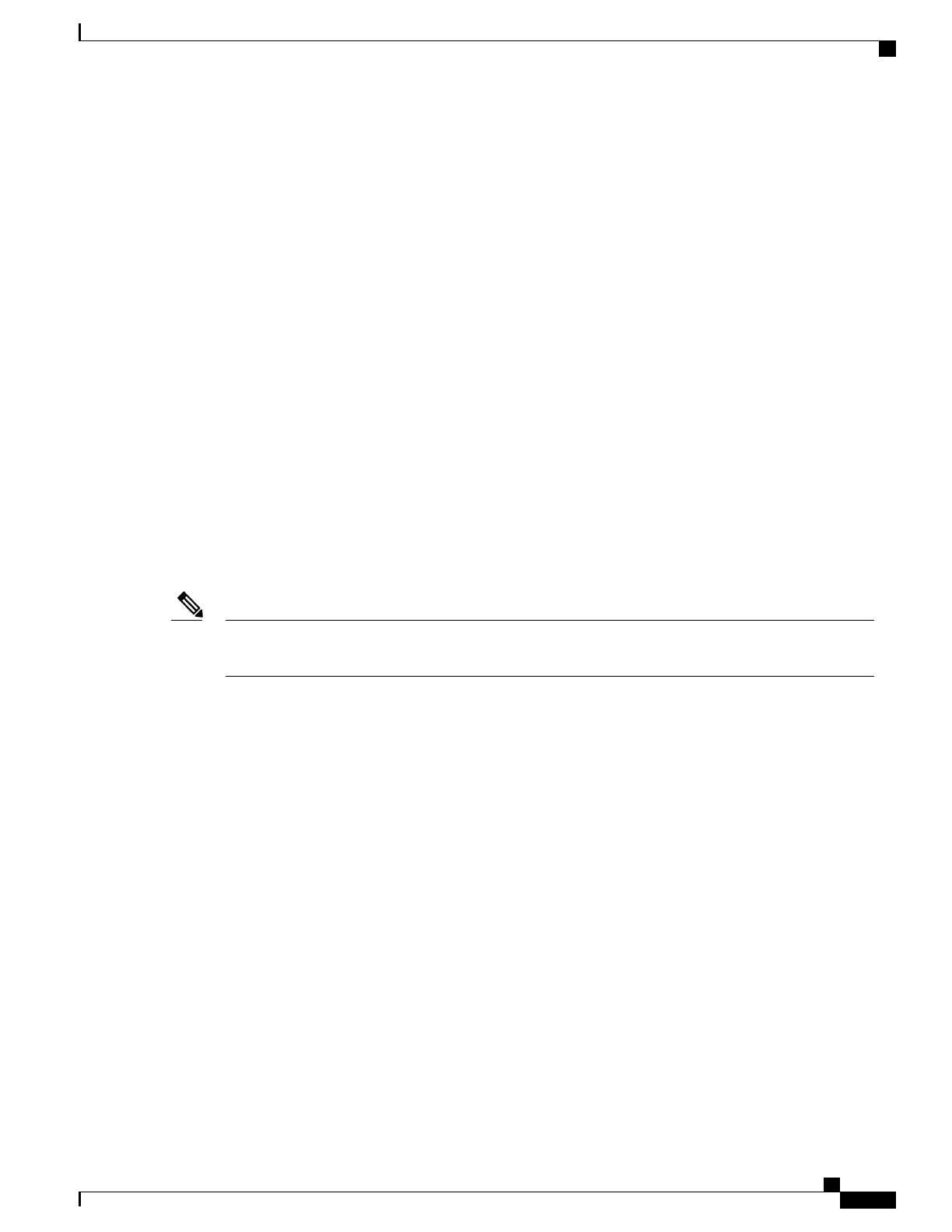System Manager Event Detector
The system manager event detector generates events for Cisco IOS Software Modularity process start, normal
or abnormal stop, and restart events. The events generated by the system manager allows policies to change
the default behavior of the process restart.
Timer Event Detector
The timer event detector publishes events for the following four different types of timers:
•
An absolute-time-of-day timer publishes an event when a specified absolute date and time occurs.
•
A countdown timer publishes an event when a timer counts down to zero.
•
A watchdog timer publishes an event when a timer counts down to zero and then the timer automatically
resets itself to its initial value and starts to count down again.
•
A CRON timer publishes an event using a UNIX standard CRON specification to indicate when the
event is to be published. A CRON timer never publishes events more than once per minute.
Watchdog System Monitor (IOSWDSysMon) Event Detector for Cisco IOS
The Cisco IOS watchdog system monitor event detector publishes an event when one of the following occurs:
•
CPU utilization for a Cisco IOS task crosses a threshold.
•
Memory utilization for a Cisco IOS task crosses a threshold.
Cisco IOS processes are now referred to as tasks to distinguish them from Cisco IOS Software Modularity
processes.
Note
Two events may be monitored at the same time, and the event publishing criteria can be specified to require
one event or both events to cross their specified thresholds.
Watchdog System Monitor (WDSysMon) Event Detector for Cisco IOS Software Modularity
The Cisco IOS Software Modularity watchdog system monitor event detector detects infinite loops, deadlocks,
and memory leaks in Cisco IOS Software Modularity processes.
EEM Actions Available by Cisco IOS Release
The CLI-based corrective actions that are taken when event detectors report events enable a powerful on-device
event management mechanism. Some actions are available in every Cisco IOS release, but most actions have
been introduced in a specific release. Use the table below to determine which actions are available in your
specific Cisco IOS release. A blank entry (--) indicates that the action is not available; the text “Yes” indicates
that the action is available. The actions shown in the table are supported in later releases of the same Cisco
IOS release train. For more details on each action, see the Embedded Event Manager Actions concept in the
“Embedded Event Manager Overview” module.
Consolidated Platform Configuration Guide, Cisco IOS Release 15.2(4)E (Catalyst 2960-X Switches)
1673
Information About Embedded Event Manager
