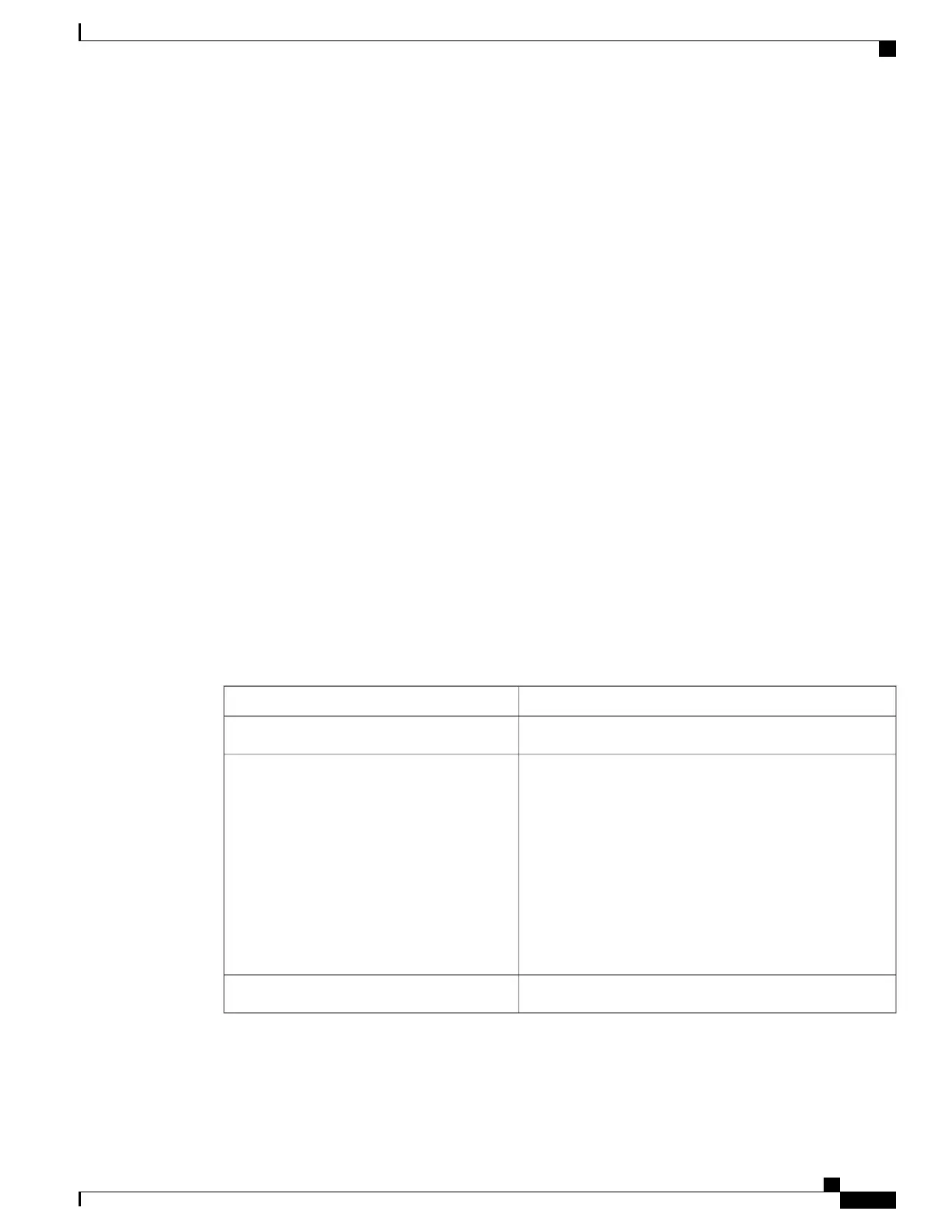Example: Monitoring the SSH Configuration and Status
To verify that the Secure Shell (SSH) server is enabled and to display the version and configuration data for
your SSH connection, use the show ip ssh command. The following example shows that SSH is enabled:
Device# show ip ssh
SSH Enabled - version 1.5
Authentication timeout: 120 secs; Authentication retries: 3
The following example shows that SSH is disabled:
Device# show ip ssh
%SSH has not been enabled
To verify the status of your SSH server connections, use the show ssh command. The following example
shows the SSH server connections on the device when SSH is enabled:
Device# show ssh
Connection Version Encryption State Username
0 1.5 3DES Session Started guest
The following example shows that SSH is disabled:
Device# show ssh
%No SSH server connections running.
Additional References for Secure Shell
Related Documents
Document TitleRelated Topic
Cisco IOS Master Command List, All Releases
Cisco IOS commands
•
Cisco IOS Security Command Reference: Commands
A to C
•
Cisco IOS Security Command Reference: Commands
D to L
•
Cisco IOS Security Command Reference: Commands
M to R
•
Cisco IOS Security Command Reference: Commands
S to Z
Cisco security commands
Cisco IOS IPv6 Command Reference
IPv6 commands
Consolidated Platform Configuration Guide, Cisco IOS Release 15.2(4)E (Catalyst 2960-X Switches)
1087
Additional References for Secure Shell
