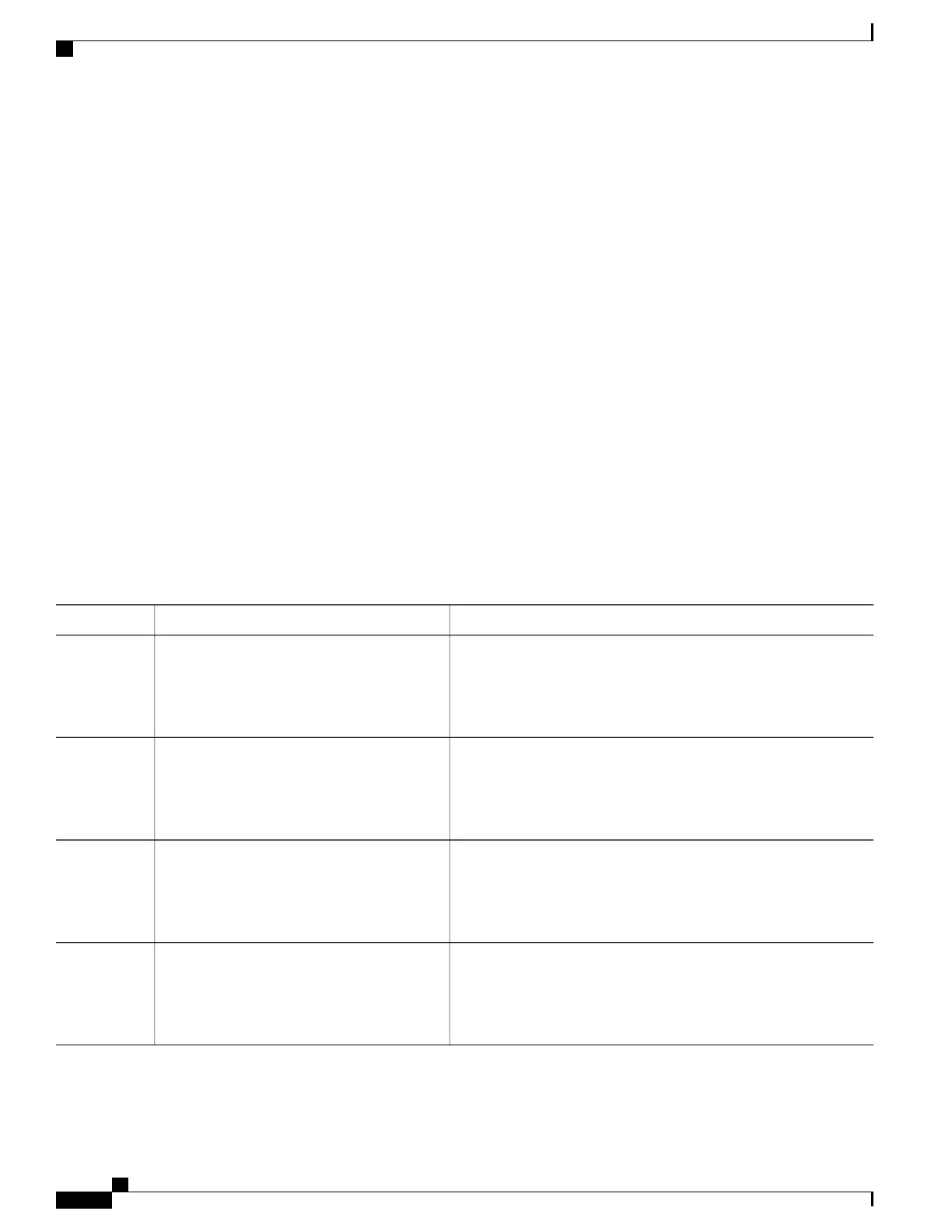Configuring the Cisco IOS SSH Client to Perform RSA-Based Server Authentication
SUMMARY STEPS
1.
enable
2.
configure terminal
3.
hostname name
4.
ip domain-name name
5.
crypto key generate rsa
6.
ip ssh pubkey-chain
7.
server server-name
8.
key-string
9.
exit
10.
key-hash key-type key-name
11.
end
12.
configure terminal
13.
ip ssh stricthostkeycheck
DETAILED STEPS
PurposeCommand or Action
Enables privileged EXEC mode.enable
Step 1
Example:
Device> enable
•
Enter your password if prompted.
Enters global configuration mode.configure terminal
Example:
Device# configure terminal
Step 2
Specifies the hostname.
hostname name
Example:
Device(config)# hostname host1
Step 3
Defines a default domain name that the Cisco software uses to
complete unqualified hostnames.
ip domain-name name
Example:
host1(config)# ip domain-name name1
Step 4
Consolidated Platform Configuration Guide, Cisco IOS Release 15.2(4)E (Catalyst 2960-X Switches)
1098
How to Configure Secure Shell Version 2 Support
