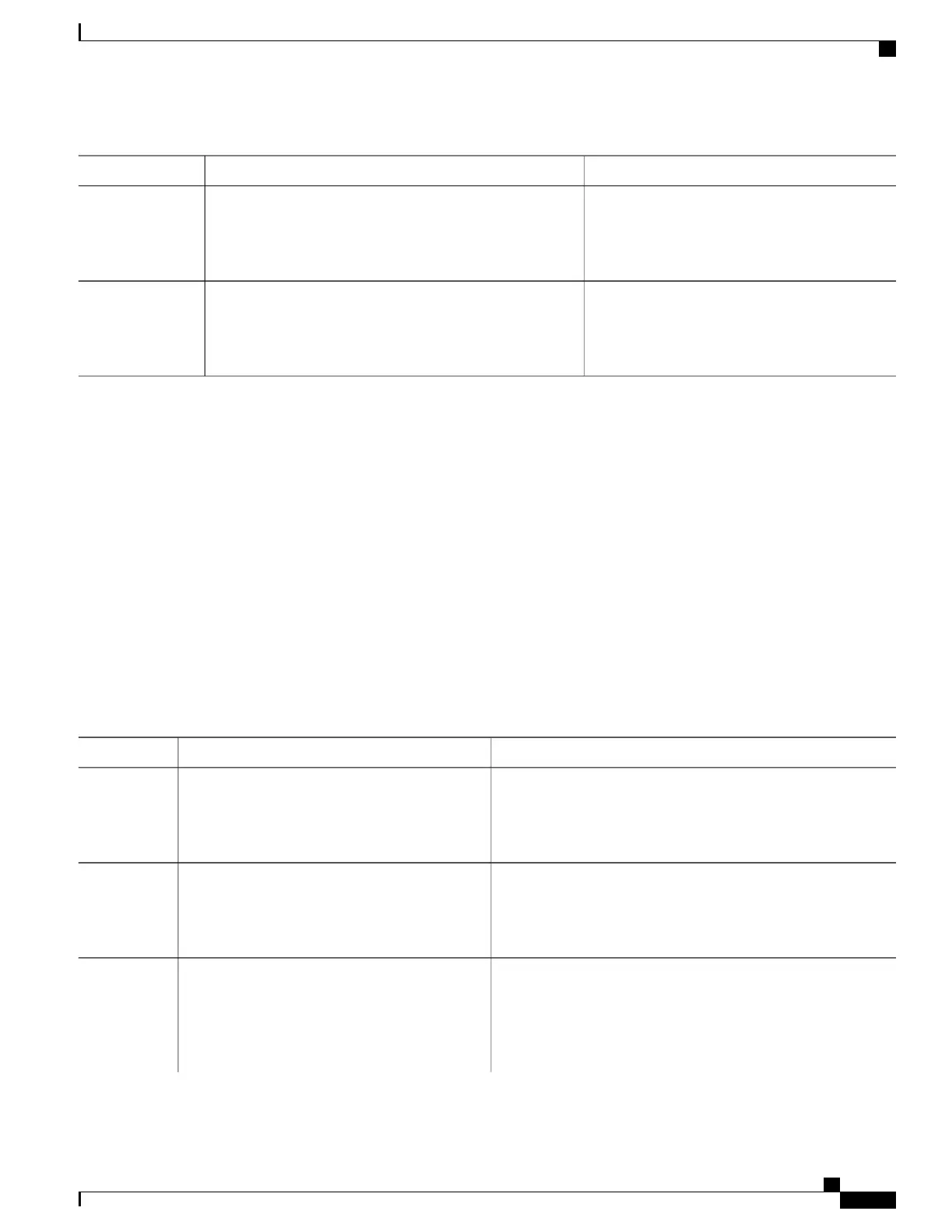PurposeCommand or Action
(Optional) Saves your entries in the configuration
file.
copy running-config startup-config
Example:
Switch# copy running-config startup-config
Step 4
Reloads the switch stack.reload
Example:
Switch# reload
Step 5
Provisioning a New Member for a Switch Stack
This optional task is available only from the active switchstack master.
SUMMARY STEPS
1.
show switch
2.
configure terminal
3.
switch stack-member-number provision type
4.
end
5.
copy running-config startup-config
DETAILED STEPS
PurposeCommand or Action
Displays summary information about the switch stack.show switch
Example:
Switch# show switch
Step 1
Enters global configuration mode.configure terminal
Example:
Switch# configure terminal
Step 2
Specifies the stack member number for the preconfigured switch.
By default, no switches are provisioned.
switch stack-member-number provision type
Example:
Switch(config)# switch 3 provision WS-xxxx
Step 3
For stack-member-number, the range is 1 to 8. Specify a stack
member number that is not already used in the switch stack. See
Step 1.
Consolidated Platform Configuration Guide, Cisco IOS Release 15.2(4)E (Catalyst 2960-X Switches)
739
How to Configure a Switch Stack
