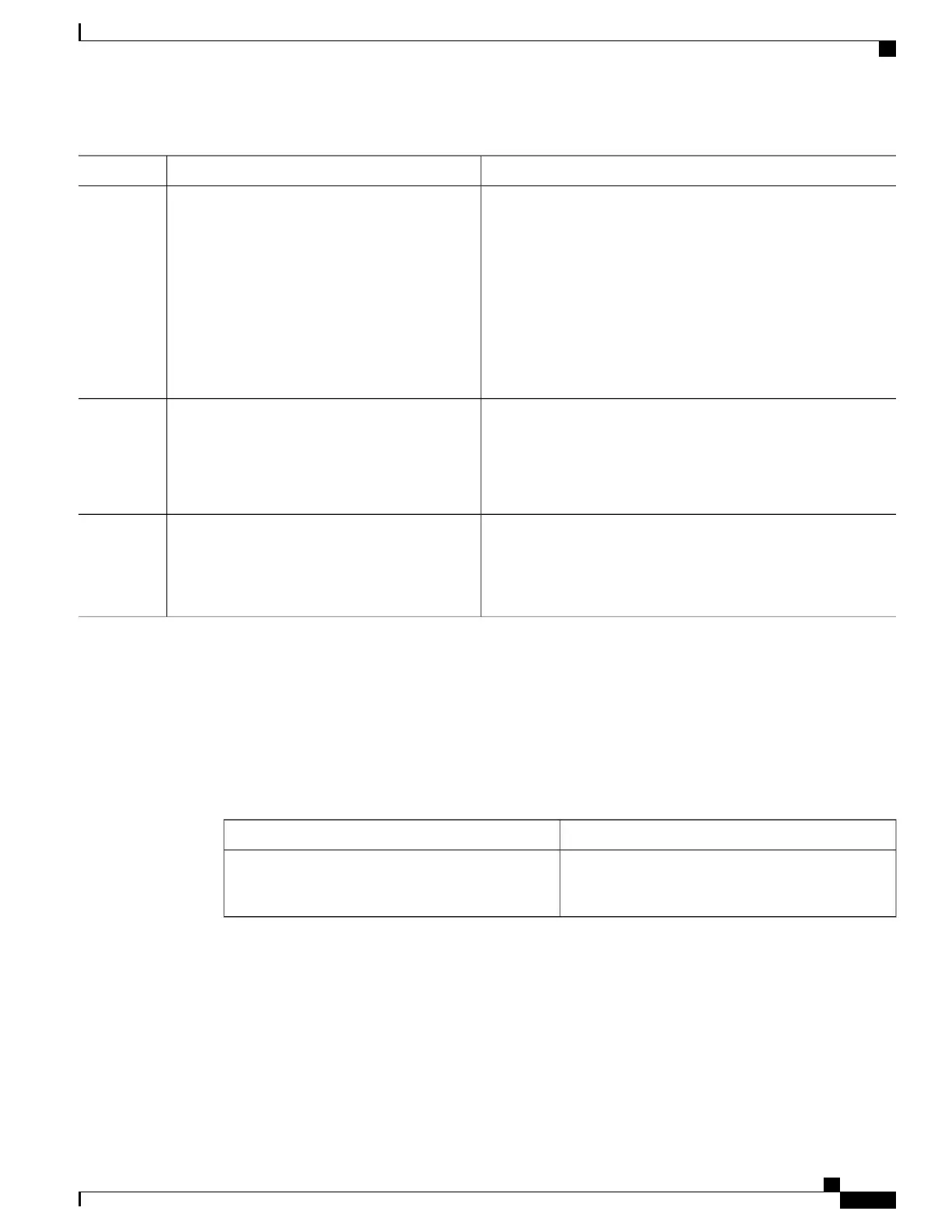PurposeCommand or Action
Example:
Device(config-sg-radius)# server-private
172.16.1.11 key cisco
•
(Optional) 0 with the server-keyargument specifies that an
unencrypted (cleartext) hidden server key follows.
•
(Optional) 7 with the server-key argument specifies that an
encrypted hidden server key follows.
•
The server-key argument specifies the hidden server key. If
the server-keyargument is configured without the 0 or 7
preceding it, it is unencrypted.
Once the server-private command is configured, RADIUS
system accounting is enabled.
Note
Enables the generation of system accounting records for private
server hosts when they are added or deleted.
accounting system host-config
Example:
Device(config-sg-radius)# accounting system
host-config
Step 7
Exits server-group configuration mode and returns to privileged
EXEC mode.
end
Example:
Device(config-sg-radius)# end
Step 8
Suppressing Generation of Accounting Records for Null Username Sessions
When AAA Accounting is activated, the Cisco IOS software issues accounting records for all users on the
system, including users whose username string, because of protocol translation, is NULL. An example of this
is users who come in on lines where the aaa authentication login method-list none command is applied. To
prevent accounting records from being generated for sessions that do not have usernames associated with
them, use the following command in global configuration mode:
PurposeCommand
Prevents accounting records from being generated
for users whose username string is NULL.
Device(config)# aaa accounting suppress
null-username
Consolidated Platform Configuration Guide, Cisco IOS Release 15.2(4)E (Catalyst 2960-X Switches)
1021
How to Configure Accounting
