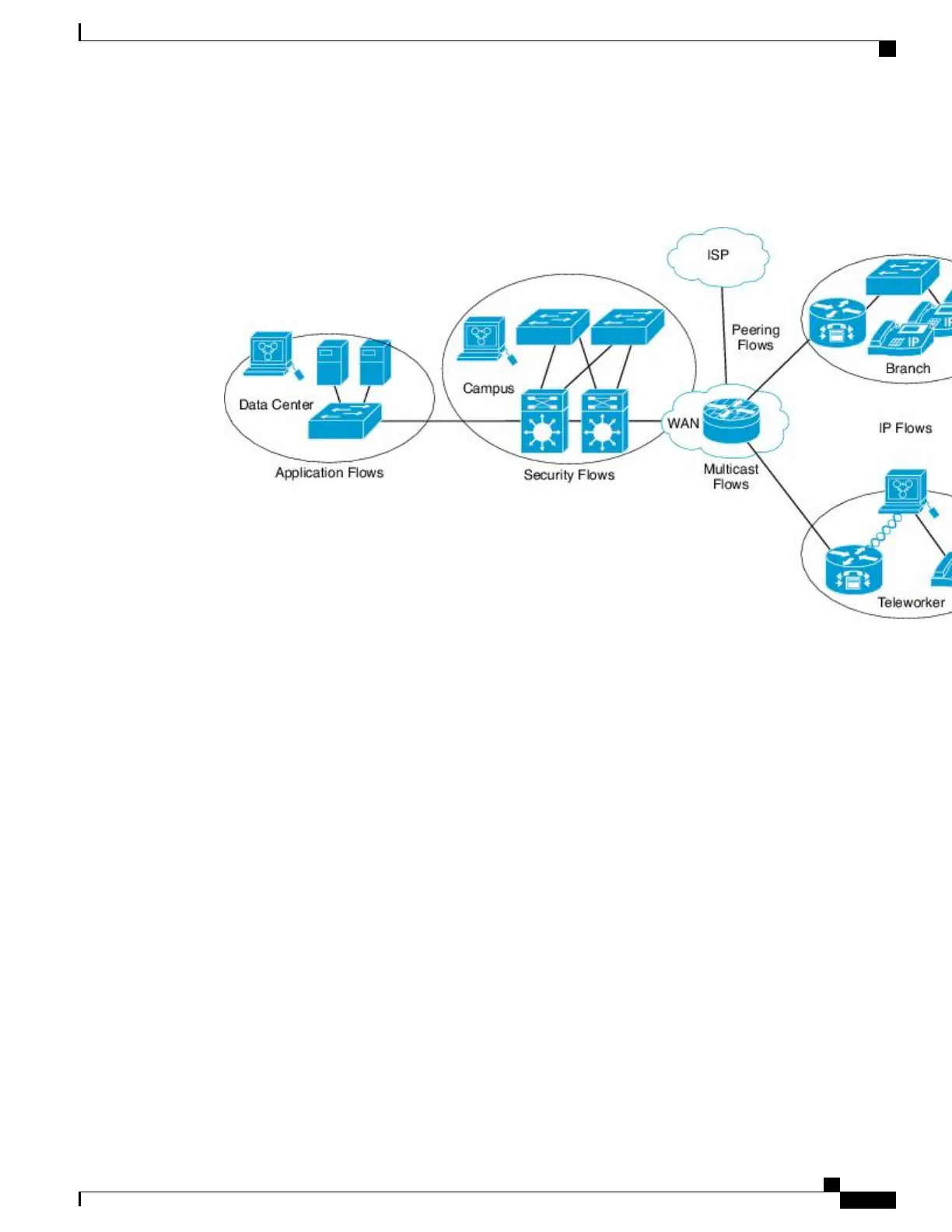The figure below shows a more complex example of how you can apply different types of flow monitors with
custom records.
Figure 51: Complex Example of Using Multiple Types of Flow Monitors with Custom Records
Normal
The default cache type is “normal”. In this mode, the entries in the cache are aged out according to the timeout
active and timeout inactive settings. When a cache entry is aged out, it is removed from the cache and exported
via any exporters configured.
Flow Samplers
Flow samplers are created as separate components in a router’s configuration. Flow samplers are used to
reduce the load on the device that is running NetFlow Lite by limiting the number of packets that are selected
for analysis.
Samplers use random sampling techniques (modes); that is, a randomly selected sampling position is used
each time a sample is taken.
Flow sampling exchanges monitoring accuracy for router performance. When you apply a sampler to a flow
monitor, the overhead load on the router of running the flow monitor is reduced because the number of packets
that the flow monitor must analyze is reduced. The reduction in the number of packets that are analyzed by
the flow monitor causes a corresponding reduction in the accuracy of the information stored in the flow
monitor’s cache.
Samplers are combined with flow monitors when they are applied to an interface with the ip flow monitor
command.
Consolidated Platform Configuration Guide, Cisco IOS Release 15.2(4)E (Catalyst 2960-X Switches)
519
Information About NetFlow Lite
