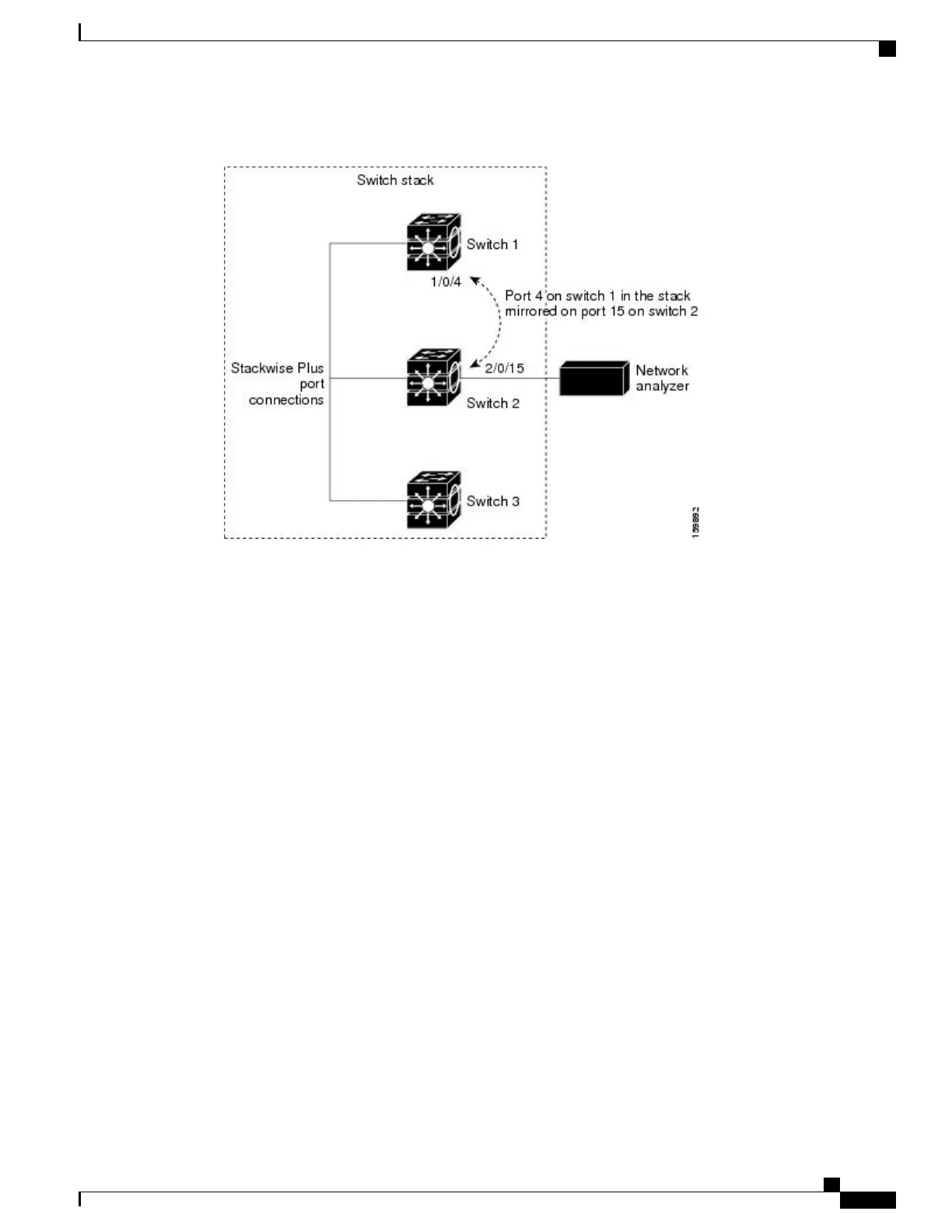Figure 46: Example of Local SPAN Configuration on a Device Stack
Related Topics
Creating a Local SPAN Session, on page 484
Creating a Local SPAN Session and Configuring Incoming Traffic, on page 486
Example: Configuring Local SPAN, on page 501
Remote SPAN
RSPAN supports source ports, source VLANs, and destination ports on different switches (or different switch
stacks), enabling remote monitoring of multiple switches across your network.
The figure below shows source ports on Switch A and Switch B. The traffic for each RSPAN session is carried
over a user-specified RSPAN VLAN that is dedicated for that RSPAN session in all participating switches.
The RSPAN traffic from the source ports or VLANs is copied into the RSPAN VLAN and forwarded over
trunk ports carrying the RSPAN VLAN to a destination session monitoring the RSPAN VLAN. Each RSPAN
Consolidated Platform Configuration Guide, Cisco IOS Release 15.2(4)E (Catalyst 2960-X Switches)
475
Information About SPAN and RSPAN
