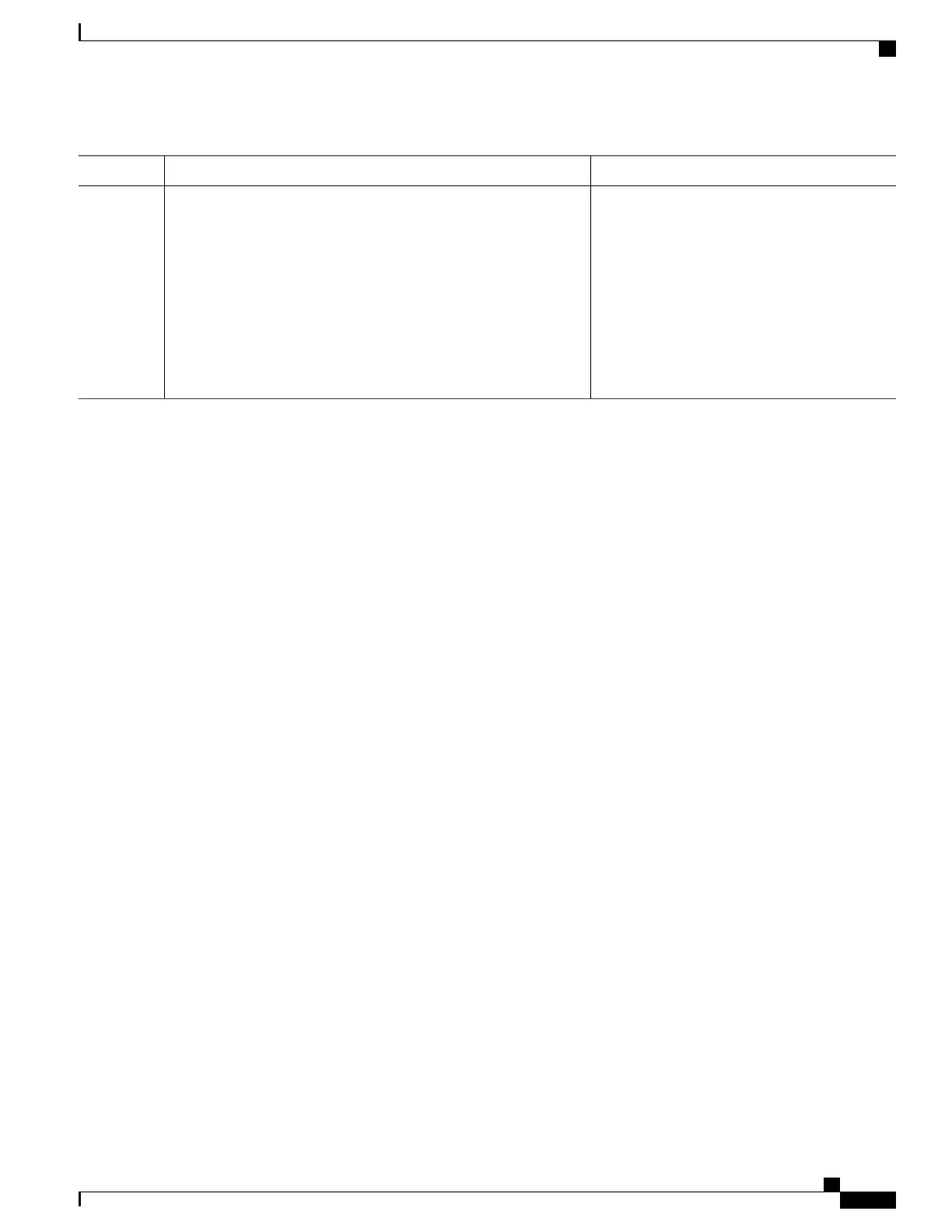PurposeCommand or Action
The switch reverts to the MSTP mode, and the
protocol migration process restarts.
Enter one of the following commands:
Step 2
•
clear spanning-tree detected-protocols
•
clear spanning-tree detected-protocols interface interface-id
Example:
Switch# clear spanning-tree detected-protocols
or
Switch# clear spanning-tree detected-protocols interface
GigabitEthernet1/0/1
What to Do Next
This procedure may need to be repeated if the switch receives more legacy IEEE 802.1D configuration BPDUs
(BPDUs with the protocol version set to 0).
Related Topics
Specifying the MST Region Configuration and Enabling MSTP , on page 261
Protocol Migration Process, on page 257
Configuring PVST+ Simulation
PVST+ simulation is enabled by default. This means that all ports automatically interoperate with a connected
device that is running in Rapid PVST+ mode. If you disabled the feature and want to re-configure it, refer to
the following tasks.
To enable PVST+ simulation globally, perform this task:
SUMMARY STEPS
1.
enable
2.
configure terminal
3.
spanning-tree mst simulate pvst global
4.
end
Consolidated Platform Configuration Guide, Cisco IOS Release 15.2(4)E (Catalyst 2960-X Switches)
279
How to Configure MSTP Features
