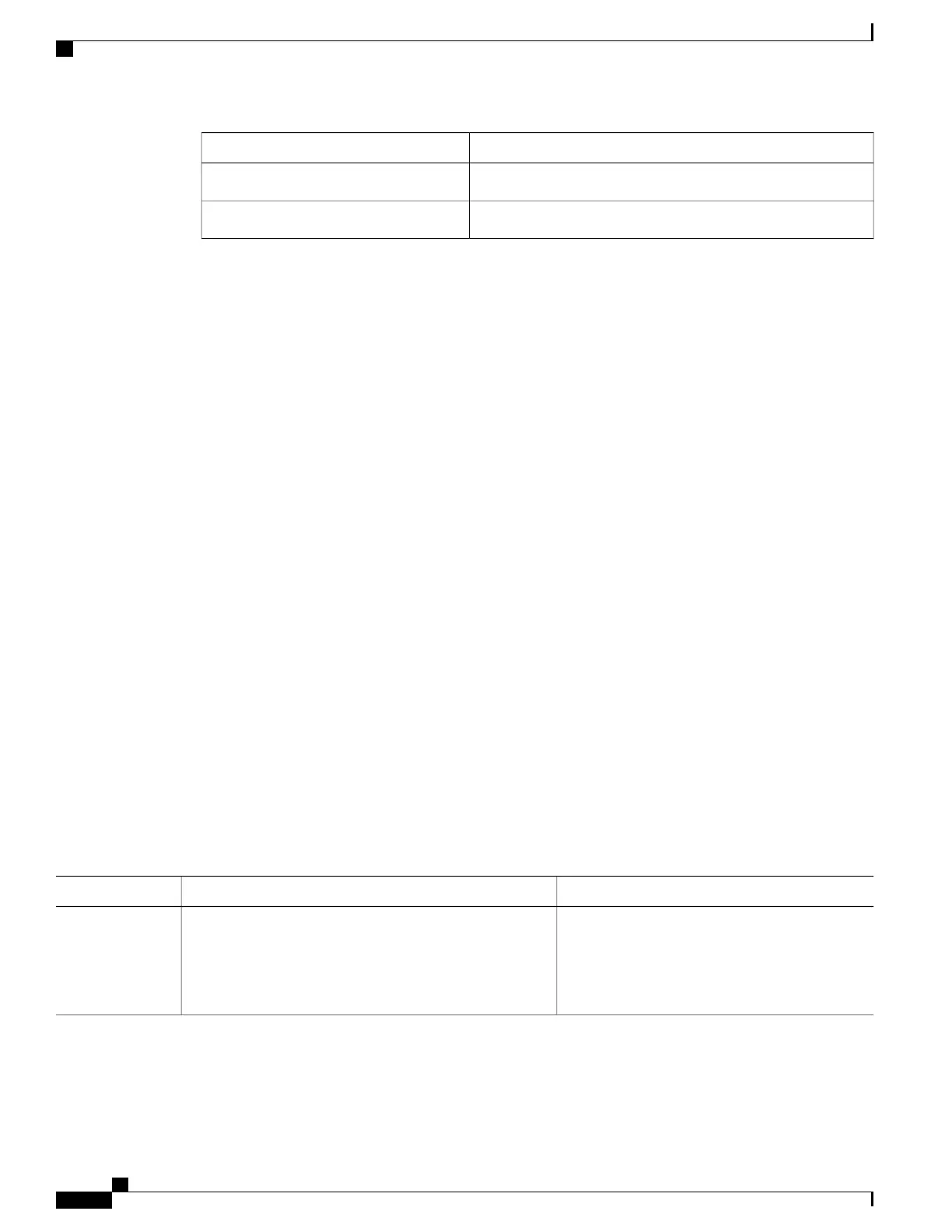Default SettingFeature
2.TCN query count
Enabled.MLD listener suppression
MLD Snooping Configuration Guidelines
When configuring MLD snooping, consider these guidelines:
•
You can configure MLD snooping characteristics at any time, but you must globally enable MLD
snooping by using the ipv6 mld snooping global configuration command for the configuration to take
effect.
•
When the IPv6 multicast router is a Catalyst 6500 switch and you are using extended VLANs (in the
range 1006 to 4094), IPv6 MLD snooping must be enabled on the extended VLAN on the Catalyst 6500
switch in order for the switch to receive queries on the VLAN. For normal-range VLANs (1 to 1005),
it is not necessary to enable IPv6 MLD snooping on the VLAN on the Catalyst 6500 switch.
•
MLD snooping and IGMP snooping act independently of each other. You can enable both features at
the same time on the switch.
•
The maximum number of address entries allowed for the switch or switch stack is 1000.
Enabling or Disabling MLD Snooping on the Switch (CLI)
By default, IPv6 MLD snooping is globally disabled on the switch and enabled on all VLANs. When MLD
snooping is globally disabled, it is also disabled on all VLANs. When you globally enable MLD snooping,
the VLAN configuration overrides the global configuration. That is, MLD snooping is enabled only on VLAN
interfaces in the default state (enabled).
You can enable and disable MLD snooping on a per-VLAN basis or for a range of VLANs, but if you globally
disable MLD snooping, it is disabled in all VLANs. If global snooping is enabled, you can enable or disable
VLAN snooping.
Beginning in privileged EXEC mode, follow these steps to globally enable MLD snooping on the switch:
DETAILED STEPS
PurposeCommand or Action
Enters global configuration mode.configure terminal
Example:
Switch# configure terminal
Step 1
Consolidated Platform Configuration Guide, Cisco IOS Release 15.2(4)E (Catalyst 2960-X Switches)
174
How to Configure IPv6 MLD Snooping
