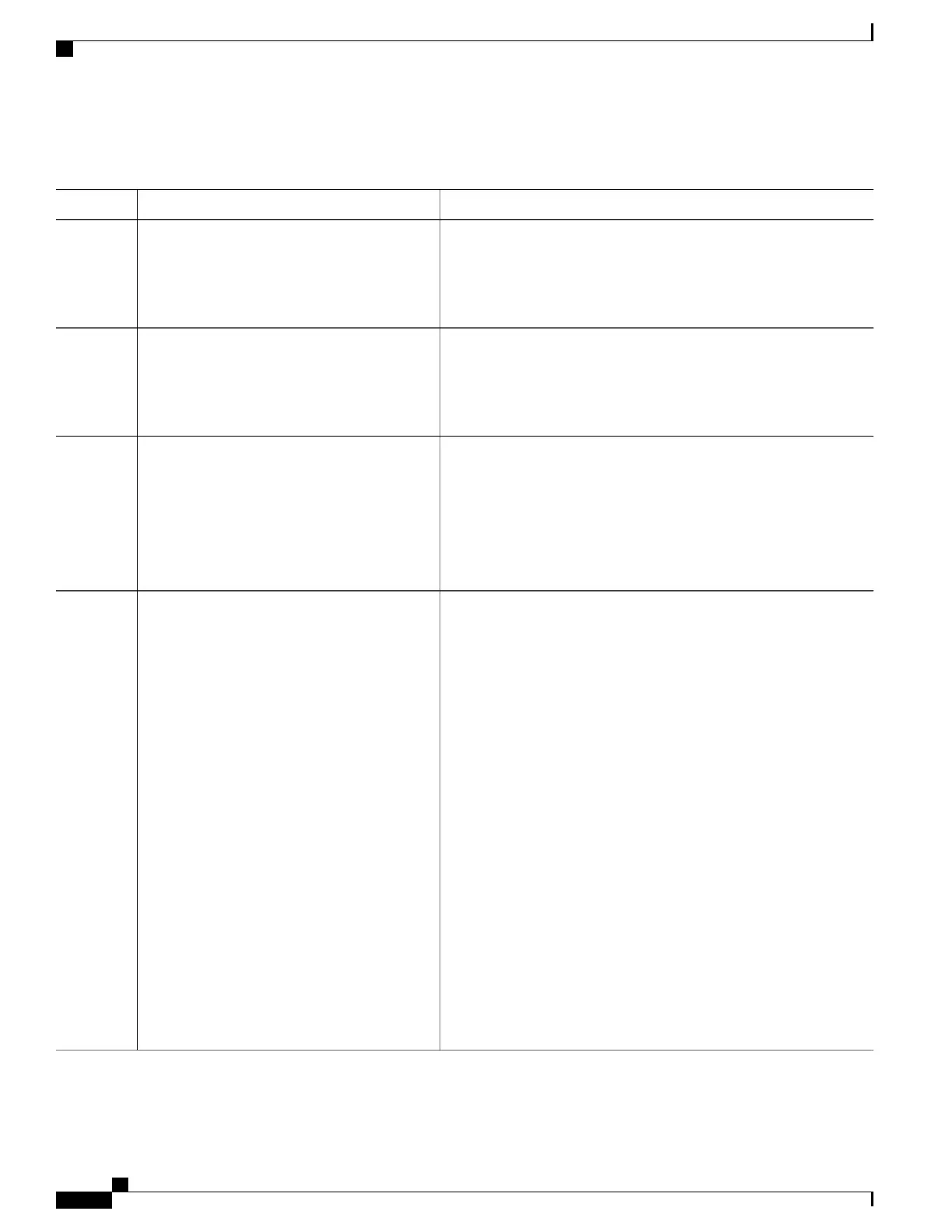DETAILED STEPS
PurposeCommand or Action
Enables privileged EXEC mode. Enter your password if prompted.enable
Step 1
Example:
Switch> enable
Enters the global configuration mode.configure terminal
Example:
Switch# configure terminal
Step 2
Configures summer time to start and end on specified days every year.
clock summer-time zone date date month year
hh:mm date month year hh:mm [offset]]
Step 3
Example:
Switch(config)# clock summer-time PDT
date
10 March 2013 2:00 3 November 2013 2:00
Configures summer time to start and end on the specified days every
year. All times are relative to the local time zone. The start time is
relative to standard time.
clock summer-time zone recurring [week day
month hh:mm week day month hh:mm [offset]]
Example:
Switch(config)# clock summer-time
Step 4
The end time is relative to summer time. Summer time is disabled by
default. If you specify clock summer-time zone recurring without
parameters, the summer time rules default to the United States rules.
PDT recurring 10 March 2013 2:00 3
November 2013 2:00
If the starting month is after the ending month, the system assumes
that you are in the southern hemisphere.
•
zone—Specifies the name of the time zone (for example, PDT)
to be displayed when summer time is in effect.
•
(Optional) week— Specifies the week of the month (1 to 4, first,
or last).
•
(Optional) day—Specifies the day of the week (Sunday,
Monday...).
•
(Optional) month—Specifies the month (January, February...).
•
(Optional) hh:mm—Specifies the time (24-hour format) in hours
and minutes.
•
(Optional) offset—Specifies the number of minutes to add during
summer time. The default is 60.
Consolidated Platform Configuration Guide, Cisco IOS Release 15.2(4)E (Catalyst 2960-X Switches)
1534
How to Administer the Switch
