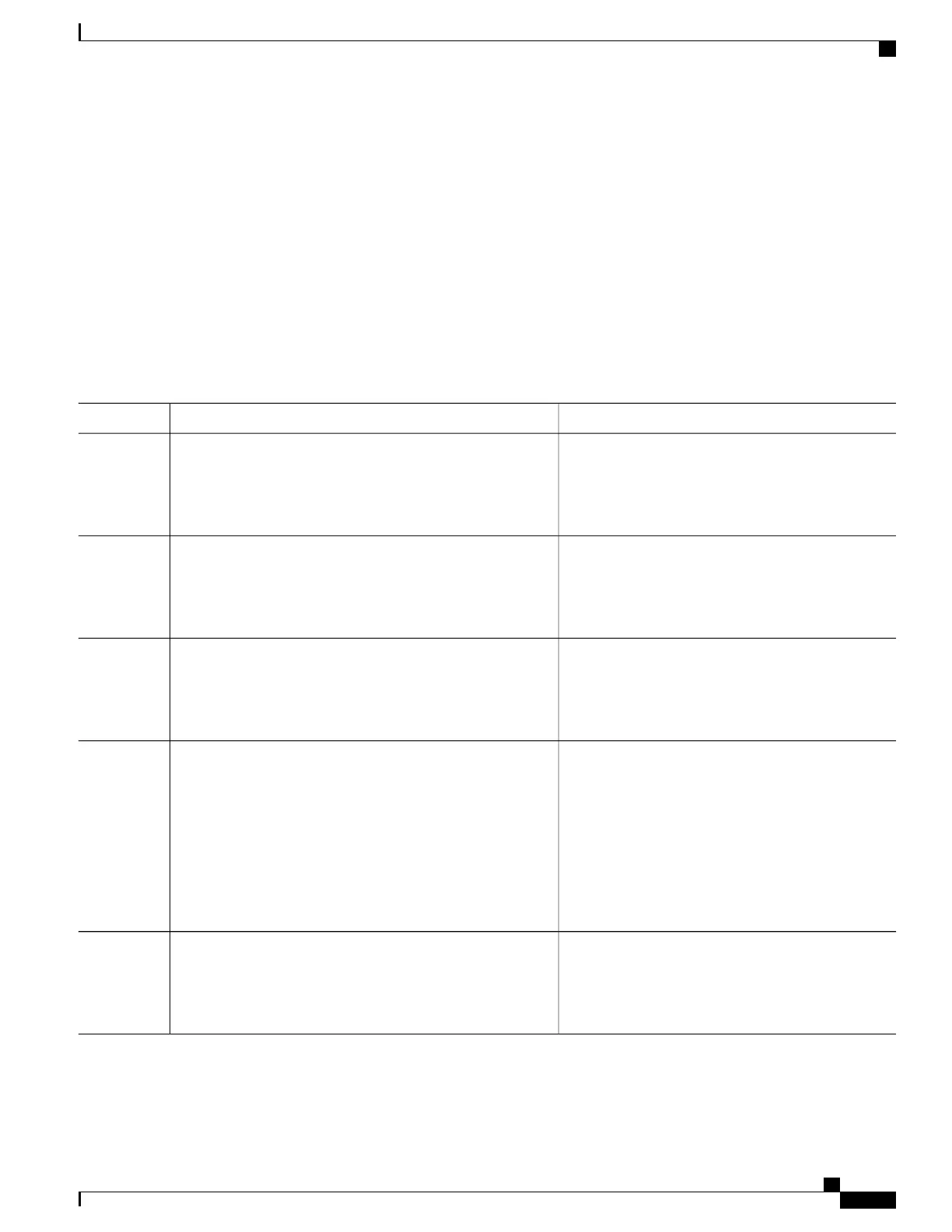SUMMARY STEPS
1.
enable
2.
configure terminal
3.
event manager applet applet-name
4.
event [tag event-tag] snmp-notification oid oid-string oid-val comparison-value op operator [maxrun
maxruntime-number] [src-ip-address ip-address] [dest-ip-address ip-address] [default seconds] [direction
{incoming | outgoing}] [msg-op {drop | send}]
5.
end
DETAILED STEPS
PurposeCommand or Action
Enables privileged EXEC mode.enable
Step 1
Example:
Device> enable
•
Enter your password if prompted.
Enters global configuration mode.configure terminal
Example:
Device# configure terminal
Step 2
Registers the applet with the event manager server and
enters applet configuration mode.
event manager applet applet-name
Example:
Device(config)# event manager applet snmp
Step 3
Specifies the event criteria for an Embedded Event
Manager (EEM) applet that is run by sampling Simple
Network Management Protocol (SNMP) notification.
event [tag event-tag] snmp-notification oid oid-string oid-val
comparison-value op operator [maxrun maxruntime-number]
[src-ip-address ip-address] [dest-ip-address ip-address]
[default seconds] [direction {incoming | outgoing}] [msg-op
{drop | send}]
Step 4
Example:
Device(config-applet)# event snmp-notification
dest-ip-address 192.168.1.1 oid 1 op eq oid-val 10
Exits applet configuration mode and returns to
privileged EXEC mode.
end
Example:
Device(config-applet)# end
Step 5
Consolidated Platform Configuration Guide, Cisco IOS Release 15.2(4)E (Catalyst 2960-X Switches)
1709
How to Write EEM Policies Using the Cisco IOS CLI
