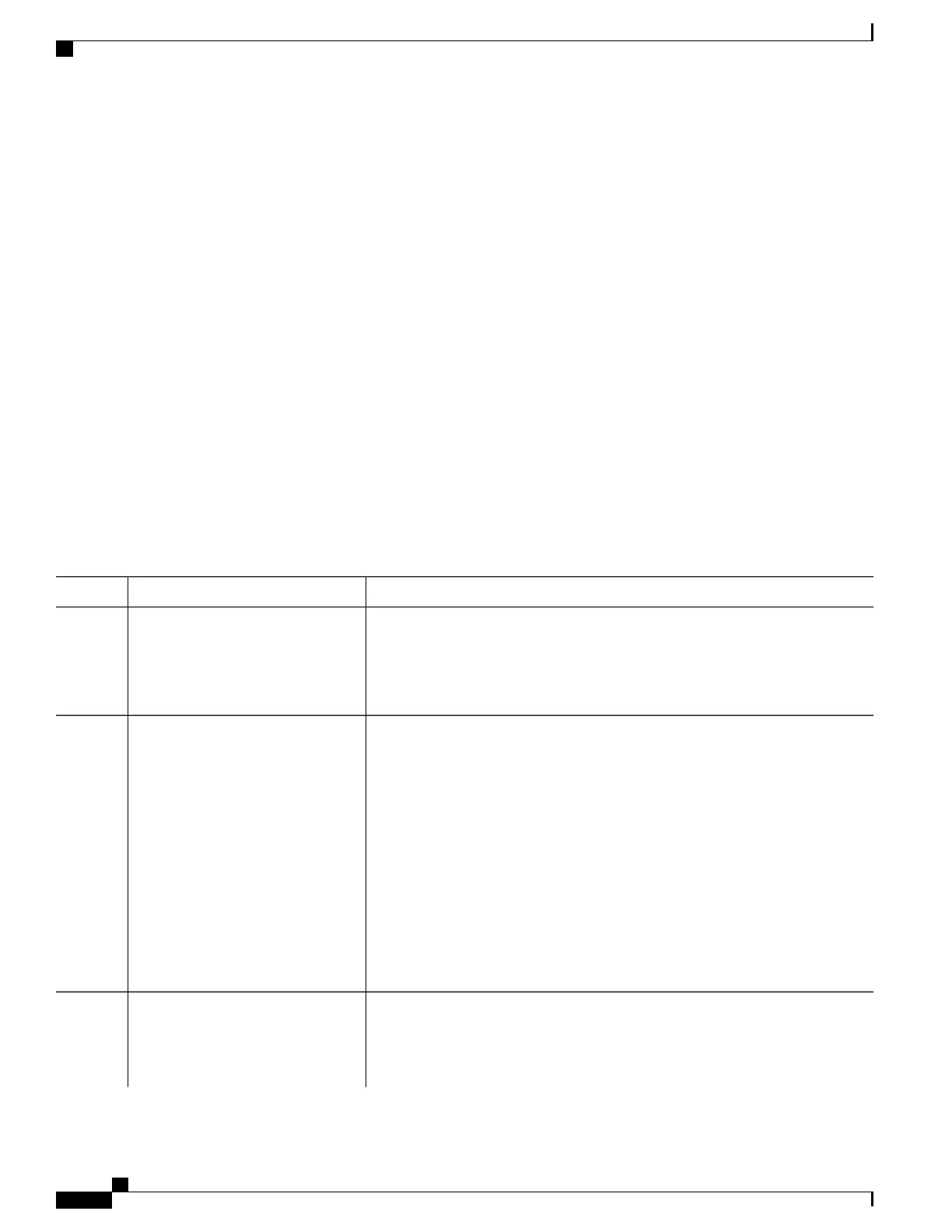SUMMARY STEPS
1.
configure terminal
2.
class-map [match-all | match-any] class-map-name
3.
policy-map policy-map-name
4.
class [class-map-name | class-default]
5.
trust [cos | dscp | ip-precedence]
6.
set {dscp new-dscp | ip precedence new-precedence}
7.
police rate-bps burst-byte [exceed-action {drop | policed-dscp-transmit}]
8.
exit
9.
exit
10.
interface interface-id
11.
service-policy input policy-map-name
12.
end
13.
show policy-map [policy-map-name [class class-map-name]]
14.
copy running-config startup-config
DETAILED STEPS
PurposeCommand or Action
Enters the global configuration mode.configure terminal
Example:
Switch# configure terminal
Step 1
Creates a class map, and enters class-map configuration mode.class-map [match-all | match-any]
class-map-name
Step 2
By default, no class maps are defined.
Example:
Switch(config)# class-map
•
(Optional) Use the match-all keyword to perform a logical-AND of all
matching statements under this class map. All match criteria in the class map
must be matched.
ipclass1
•
(Optional) Use the match-any keyword to perform a logical-OR of all
matching statements under this class map. One or more match criteria must
be matched.
•
For class-map-name, specify the name of the class map.
If neither the match-all or match-any keyword is specified, the default is
match-all.
Creates a policy map by entering the policy map name, and enters policy-map
configuration mode.
policy-map policy-map-name
Example:
Switch(config-cmap)# policy-map
Step 3
By default, no policy maps are defined.
Consolidated Platform Configuration Guide, Cisco IOS Release 15.2(4)E (Catalyst 2960-X Switches)
598
How to Configure QoS
