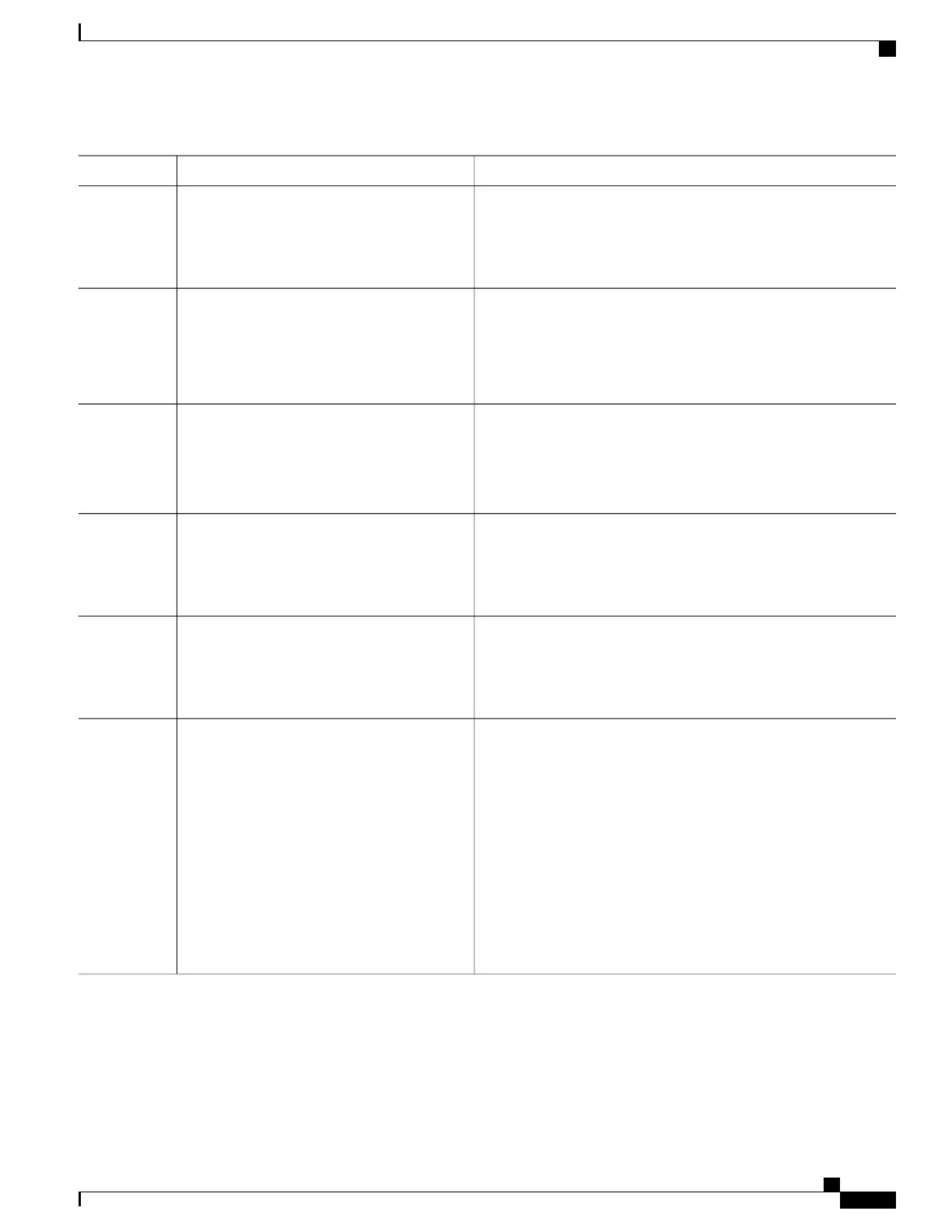PurposeCommand or Action
Disables EXEC processing on a line.no exec
Example:
Device(config-line)# no exec
Step 4
Defines a login authentication mechanism for the lines.
login authentication listname
Step 5
Example:
Device(config-line)# login
authentication default
The authentication method must use a username and
password.
Note
Defines which protocols to use to connect to a specific line of the
device.
transport input ssh
Example:
Device(config-line)# transport input ssh
Step 6
•
The ssh keyword must be used for the Reverse SSH
Enhancements feature.
Exits line configuration mode.exit
Example:
Device(config-line)# exit
Step 7
Exits global configuration mode.exit
Example:
Device(config)# exit
Step 8
Specifies the user ID to use when logging in on the remote
networking device that is running the SSH server.
ssh -l userid : {number} {ip-address}
Example:
Device# ssh -l lab:1 router.example.com
Step 9
•
userid --User ID.
•
: --Signifies that a port number and terminal IP address will
follow the userid argument.
•
number --Terminal or auxiliary line number.
•
ip-address --Terminal server IP address.
The userid argument and :rotary{number}{ip-address}
delimiter and arguments are mandatory when configuring
the alternative method of Reverse SSH for modem access.
Note
Consolidated Platform Configuration Guide, Cisco IOS Release 15.2(4)E (Catalyst 2960-X Switches)
1079
How to Configure Secure Shell
