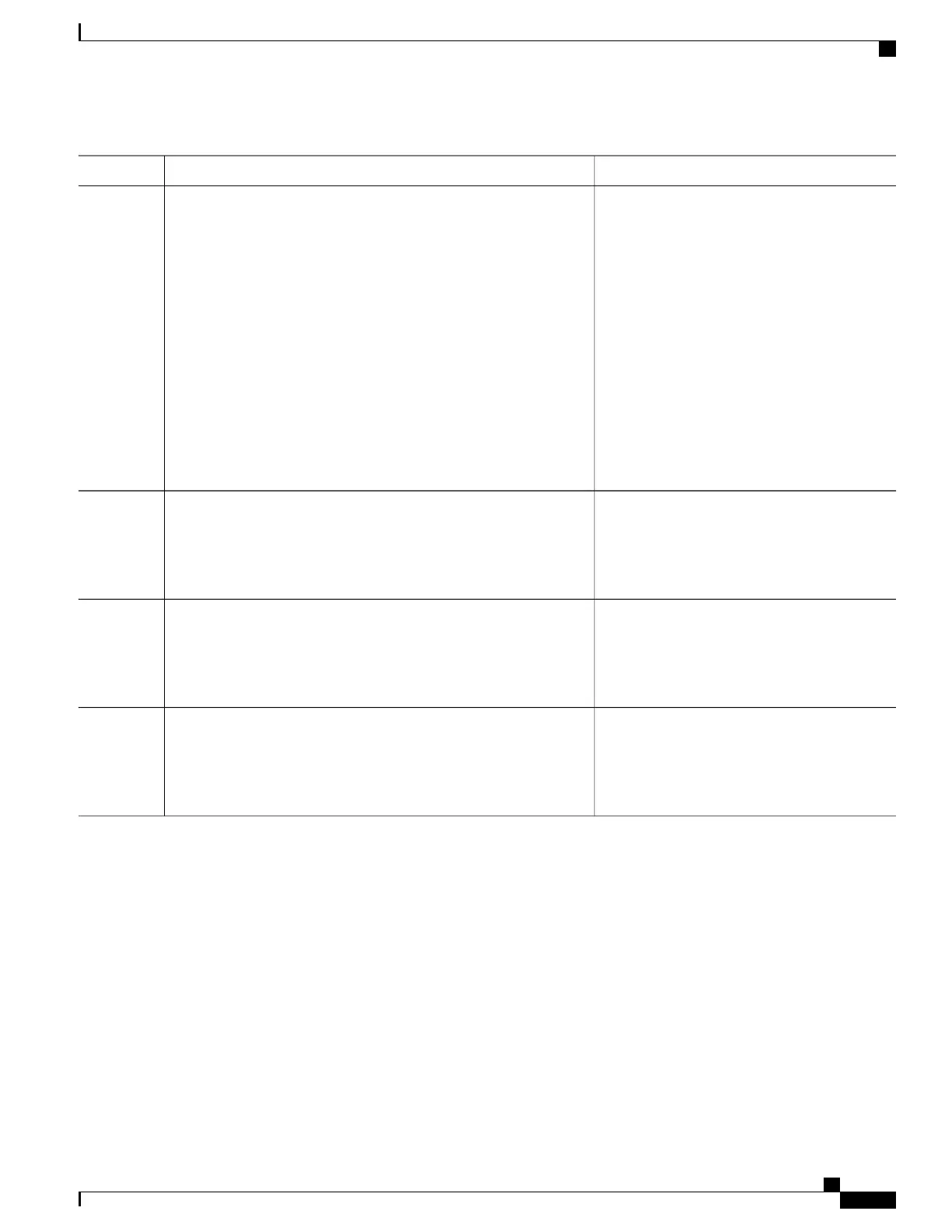PurposeCommand or Action
Configures a packet policer for the specified
protocol.
mls qos copp protocol { autorp-announce | autorp-discovery | bgp
| cdp | cgmp | dai | dhcp-snoop-client-to-server |
Step 3
dhcp-snoop-server-to-client | dhcpv6-client-to-server |
For more details about the various parameters,
please refer Consolidated Platform Command
Reference, Cisco IOS Release 15.2(4)E .
dhcpv6-server-to-client | eigrp | eigrp-v6 | energy-wise |
igmp-gs-query | igmp-leave | igmp-query | igmp-report | igrp |
ipv6-pimv2 | lldp | mld-gs-query | mld-leave | mld-query |
mld-report | ndp-redirect | ndp-router-advertisement |
ndp-router-solicitation | ospf | ospf-v6 | pimv1 | pxe | rep-hfl |
reserve-multicast-group | rip | rip-v6 | rsvp-snoop | stp } police
{pps | bps} police rate
Example:
Switch (config)# mls qos copp protocol cdp police bps
10000
Switch(config)# mls qos copp protocol cdp police pps 500
Returns to privileged EXEC mode.end
Example:
Switch(config)# end
Step 4
Displays the CoPP parameters and counters for
all the configured protocol.
show mls qos copp protocols
Example:
Switch# show mls qos copp protocols
Step 5
(Optional) Saves your entries in the configuration
file.
copy running-config startup-config
Example:
Switch# copy running-config startup-config
Step 6
What to Do Next
To clear the CoPP statistics, use the clear copp counters command.
Related Topics
Control Plane Policing, on page 1517
Examples: Configuring CoPP, on page 1520
Consolidated Platform Configuration Guide, Cisco IOS Release 15.2(4)E (Catalyst 2960-X Switches)
1519
Configuring Control Plane Policing
