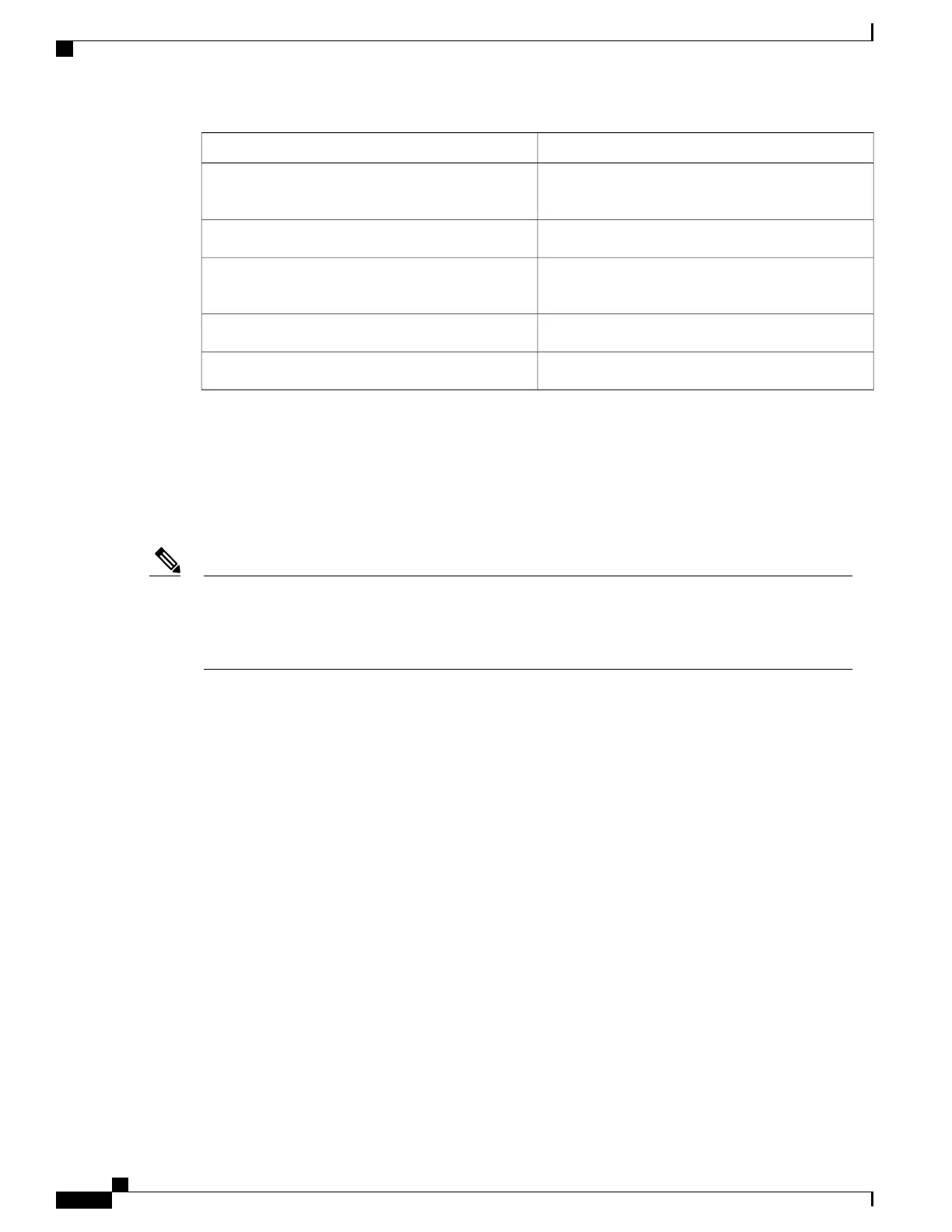PurposeCommand
Displays the contents of the cache for the flow
monitor, in the format specified.
show flow monitor cache format {table | record |
csv}
Displays information about NetFlow flow records.
show flow record [ name record-name]
Displays NetFlow monitor installation status for a
WLAN.
show flow ssid
Displays information about NetFlow samplers.
show sampler [broker | name | name]
Displays the WLAN configured on the device.
show wlan wlan-name
Configuration Examples for NetFlow Lite
Example: Configuring a Flow
When configuring a flow, you need to have the protocol, source port, destination port, first and last
timestamps, and packet and bytes counters defined in the flow record. Otherwise, you will get the following
error message: "Warning: Cannot set protocol distribution with this Flow Record. Require protocol, source
and destination ports, first and last timestamps and packet and bytes counters."
Note
This example shows how to create a flow and apply it to an interface:
Switch# configure terminal
Enter configuration commands, one per line. End with CNTL/Z.
Switch(config)# flow exporter export1
Switch(config-flow-exporter)# destination 10.0.101.254
Switch(config-flow-exporter)# transport udp 2055
Switch(config-flow-exporter)# template data timeout 60
Switch(config-flow-exporter)# exit
Switch(config)# flow record record1
Switch(config-flow-record)# match ipv4 source address
Switch(config-flow-record)# match ipv4 destination address
Switch(config-flow-record)# match ipv4 protocol
Switch(config-flow-record)# match transport source-port
Switch(config-flow-record)# match transport destination-port
Switch(config-flow-record)# collect counter bytes long
Switch(config-flow-record)# collect counter packets long
Switch(config-flow-record)# collect timestamp sys-uptime first
Switch(config-flow-record)# collect timestamp sys-uptime last
Switch(config-flow-record)# exit
Switch(config)# sampler SampleTest
Switch(config-sampler)# mode random 1 out-of 100
Switch(config-sampler)# exit
Switch(config)# flow monitor monitor1
Switch(config-flow-monitor)# cache timeout active 300
Switch(config-flow-monitor)# cache timeout inactive 120
Switch(config-flow-monitor)# record record1
Switch(config-flow-monitor)# exporter export1
Switch(config-flow-monitor)# exit
Consolidated Platform Configuration Guide, Cisco IOS Release 15.2(4)E (Catalyst 2960-X Switches)
534
Configuration Examples for NetFlow Lite
