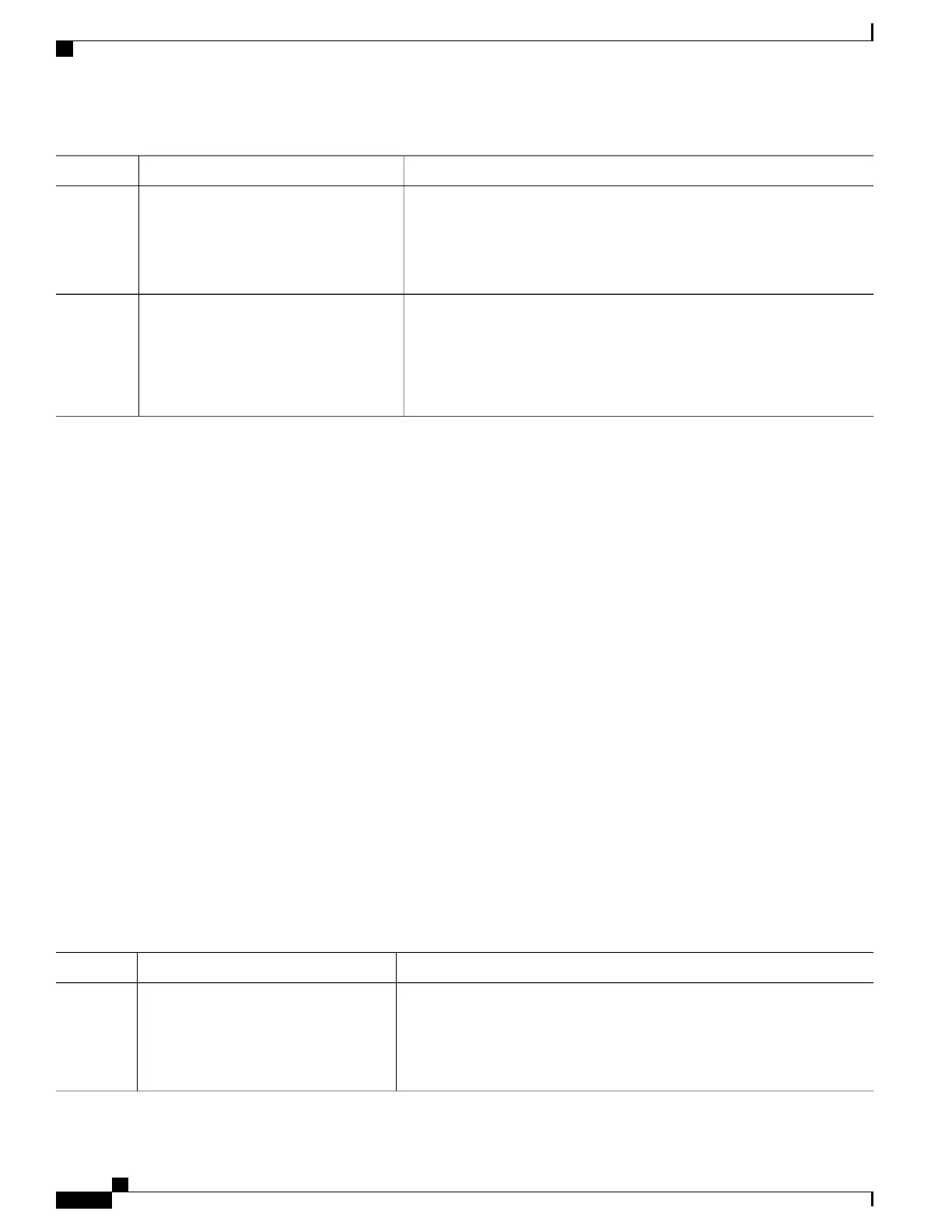PurposeCommand or Action
Verifies your entries.show mls qos interface
Example:
Switch# show mls qos interface
Step 5
(Optional) Saves your entries in the configuration file.copy running-config startup-config
Example:
Switch# copy running-config
Step 6
startup-config
Related Topics
Configuring the CoS Value for an Interface, on page 576
Configuring the CoS-to-DSCP Map, on page 604
Configuring the CoS Value for an Interface
QoS assigns the CoS value specified with the mls qos cos interface configuration command to untagged
frames received on trusted and untrusted ports.
Beginning in privileged EXEC mode, follow these steps to define the default CoS value of a port or to assign
the default CoS to all incoming packets on the port.
SUMMARY STEPS
1.
configure terminal
2.
interface interface-id
3.
mls qos cos {default-cos | override}
4.
end
5.
show mls qos interface
6.
copy running-config startup-config
DETAILED STEPS
PurposeCommand or Action
Enters the global configuration mode.configure terminal
Example:
Switch# configure terminal
Step 1
Consolidated Platform Configuration Guide, Cisco IOS Release 15.2(4)E (Catalyst 2960-X Switches)
576
How to Configure QoS
