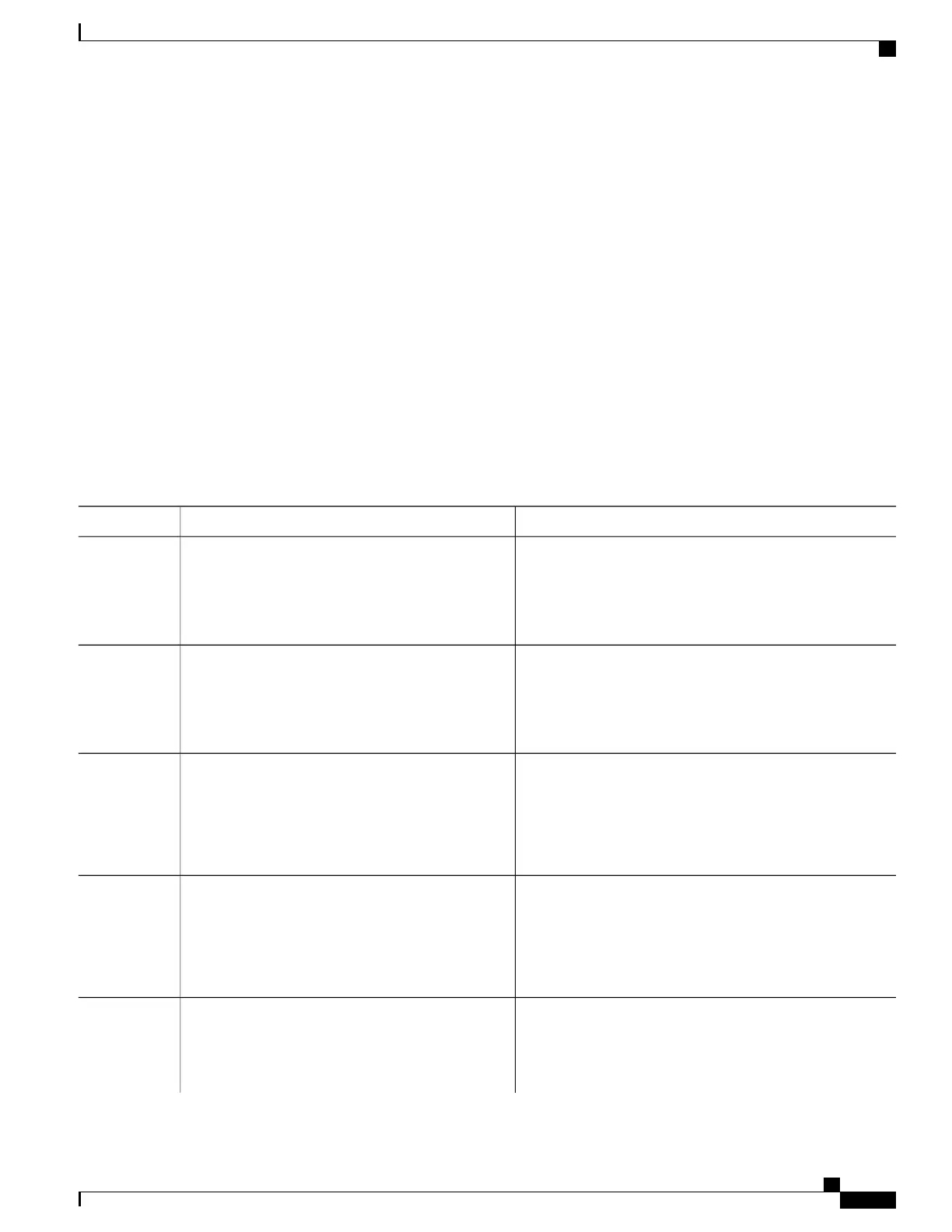SUMMARY STEPS
1.
enable
2.
configure terminal
3.
errdisable detect cause small-frame
4.
errdisable recovery interval interval
5.
errdisable recovery cause small-frame
6.
interface interface-id
7.
small-frame violation-rate pps
8.
end
9.
show interfaces interface-id
10.
show running-config
11.
copy running-config startup-config
DETAILED STEPS
PurposeCommand or Action
Enables privileged EXEC mode. Enter your password if
prompted.
enable
Example:
Switch> enable
Step 1
Enters the global configuration mode.configure terminal
Example:
Switch# configure terminal
Step 2
Enables the small-frame rate-arrival feature on the switch.errdisable detect cause small-frame
Example:
Switch(config)# errdisable detect cause
Step 3
small-frame
(Optional) Specifies the time to recover from the specified
error-disabled state.
errdisable recovery interval interval
Example:
Switch(config)# errdisable recovery interval
Step 4
60
(Optional) Configures the recovery time for error-disabled
ports to be automatically re-enabled after they are error
disabled by the arrival of small frames
errdisable recovery cause small-frame
Example:
Switch(config)# errdisable recovery cause
Step 5
Consolidated Platform Configuration Guide, Cisco IOS Release 15.2(4)E (Catalyst 2960-X Switches)
1471
How to Configure Storm Control
