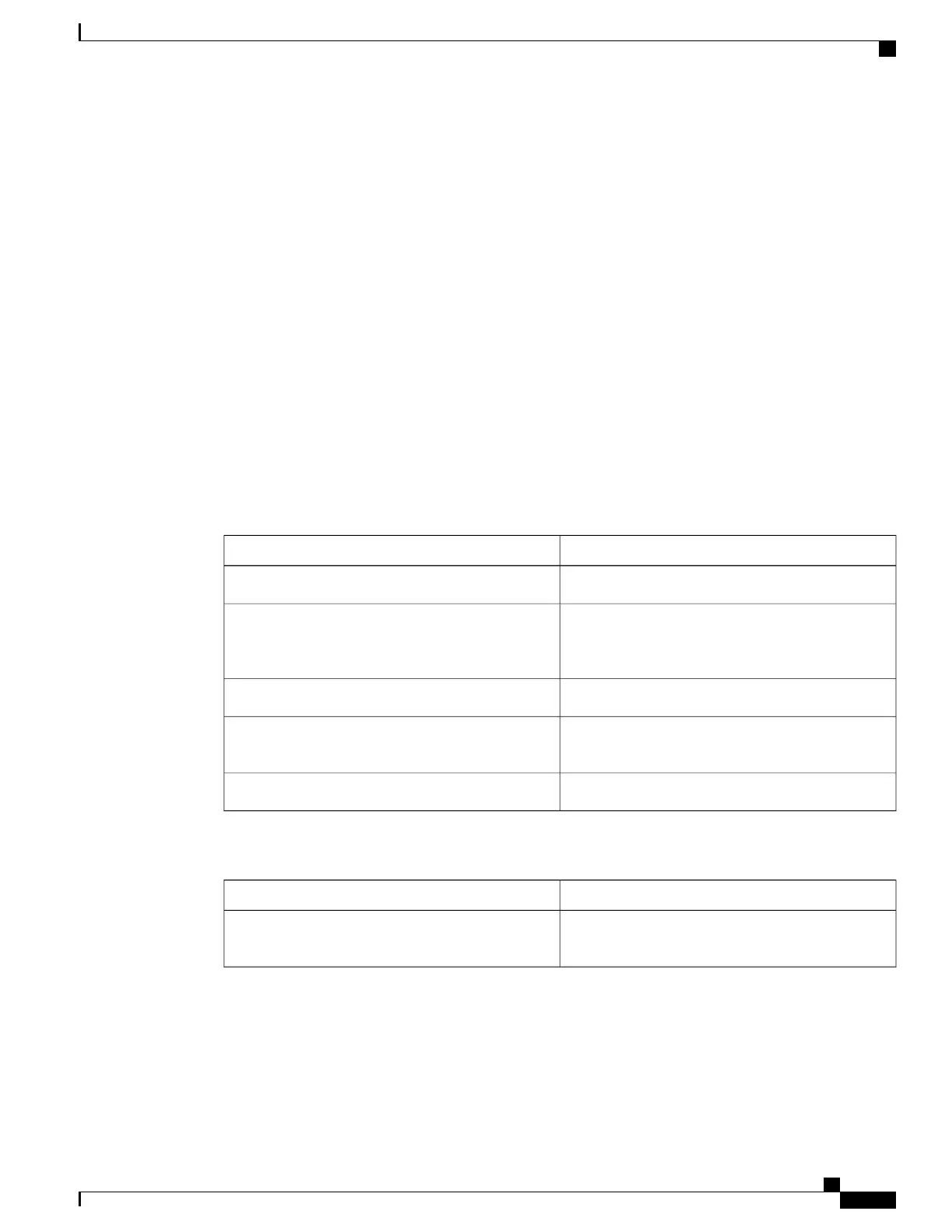description "APPLET SNMP-OBJ-1"
event snmp-object oid 1.3.6.1.2.1.31.1.1.1.18 type string sync no skip no istable yes
default 0
action 1 syslog msg "SNMP-OBJ1:TRIGGERED" facility "SNMP_OBJ"
action 2 context save key myoid variable "_snmp_oid"
action 3 context save key myvalue variable "_snmp_value"
Configuring Description of an EEM Applet Examples
The following example shows how to add or modify the description for an Embedded Event Manager (EEM)
applet that is run by sampling Simple Network Management Protocol (SNMP):
event manager applet test
description "This applet looks for the word count in syslog messages"
event syslog pattern "count"
action 1 syslog msg hi
Additional References
The following sections provide references related to writing EEM policies Using the Cisco IOS CLI.
Related Documents
Document TitleRelated Topic
Cisco IOS Master Commands List, All ReleasesCisco IOS commands
Cisco IOS Embedded Event Manager Command
Reference
EEM commands: complete command syntax, defaults,
command mode, command history, usage guidelines,
and examples
Embedded Event Manager Overview moduleEmbedded Event Manager overview
Writing Embedded Event Manager Policies Using
Tcl module
Embedded Event Manager policy writing using Tcl
Configuring Enhanced Object Tracking moduleConfiguring enhanced object tracking
Standards
TitleStandard
--No new or modified standards are supported, and
support for existing standards has not been modified.
Consolidated Platform Configuration Guide, Cisco IOS Release 15.2(4)E (Catalyst 2960-X Switches)
1759
Additional References
