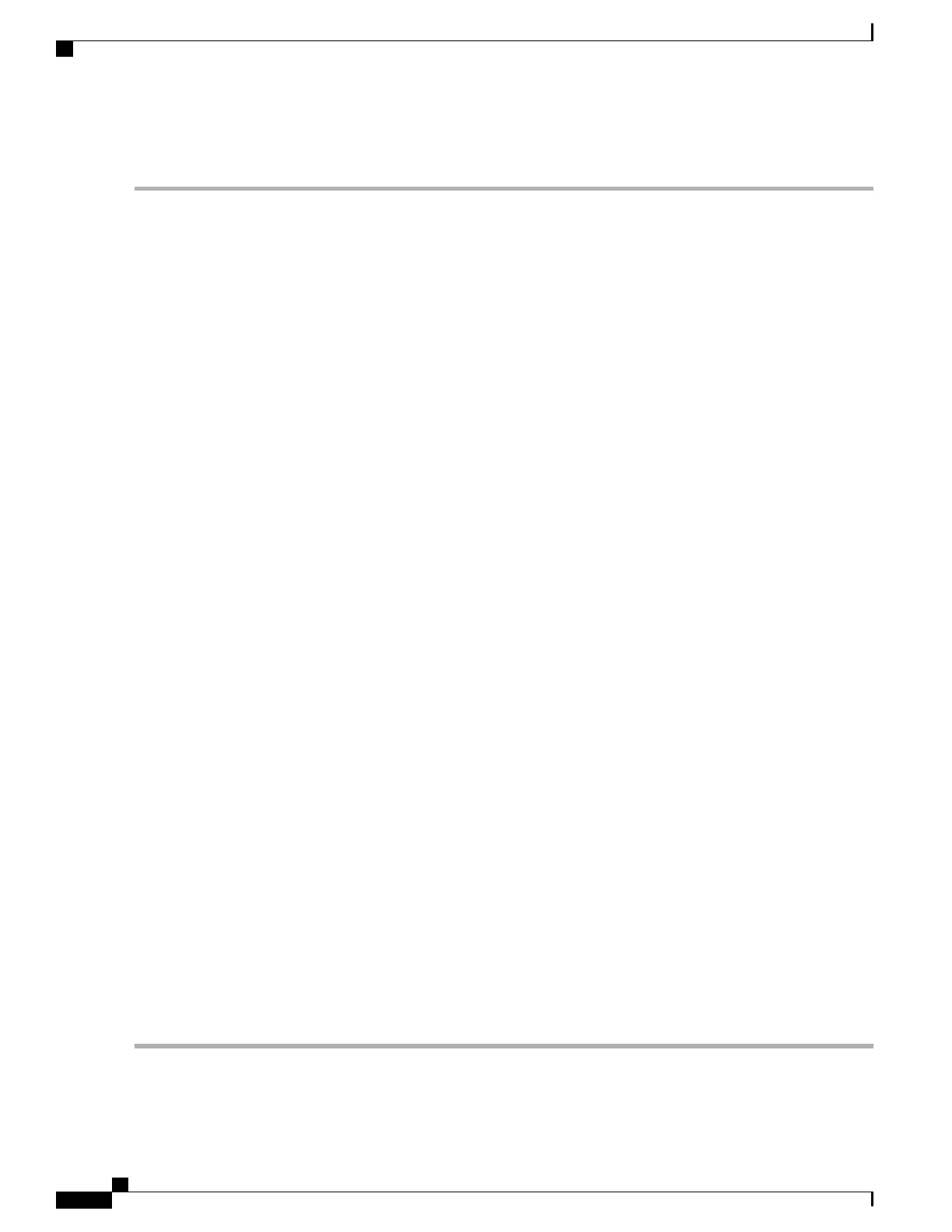DETAILED STEPS
Step 1
openssl genrsa -out private-key-file bit-length
This command generates a private key that is bit-length bits long and writes the key to the private-key-filefile.
Host% openssl genrsa -out privkey.pem 2048
Example:
Generating RSA private key, 2048 bit long modulus
.........+++
...............................................................................+++
e is 65537 (0x10001)
Step 2
ls -l
This command displays detailed information about each file in the current directory, including the permissions, owners,
size, and when last modified.
Example:
Host% ls -l
total 8
-rw-r--r-- 1 janedoe eng12 1679 Jun 12 14:55 privkey.pem
The privkey.pem file contains the private key generated using the openssl genrsa command.
Step 3
openssl rsa -in private-key-file -pubout -out public-key-file
This command generates a public key based on the specified private key in the private-key-file file and writes the public
key to the public-key-filefile.
Example:
Host% openssl rsa -in privkey.pem -pubout -out pubkey.pem
writing RSA key
Step 4
ls -l
This command displays detailed information about each file in the current directory, including the permissions, owners,
size, and when last modified.
Example:
Host% ls -l
total 16
-rw-r--r-- 1 janedoe eng12 1679 Jun 12 14:55 privkey.pem
-rw-r--r-- 1 janedoe eng12 451 Jun 12 14:57 pubkey.pem
The pubkey.pem file contains the public key generated from the private key using the openssl rsa command.
Consolidated Platform Configuration Guide, Cisco IOS Release 15.2(4)E (Catalyst 2960-X Switches)
1828
How to Configure Signed Tcl Scripts
