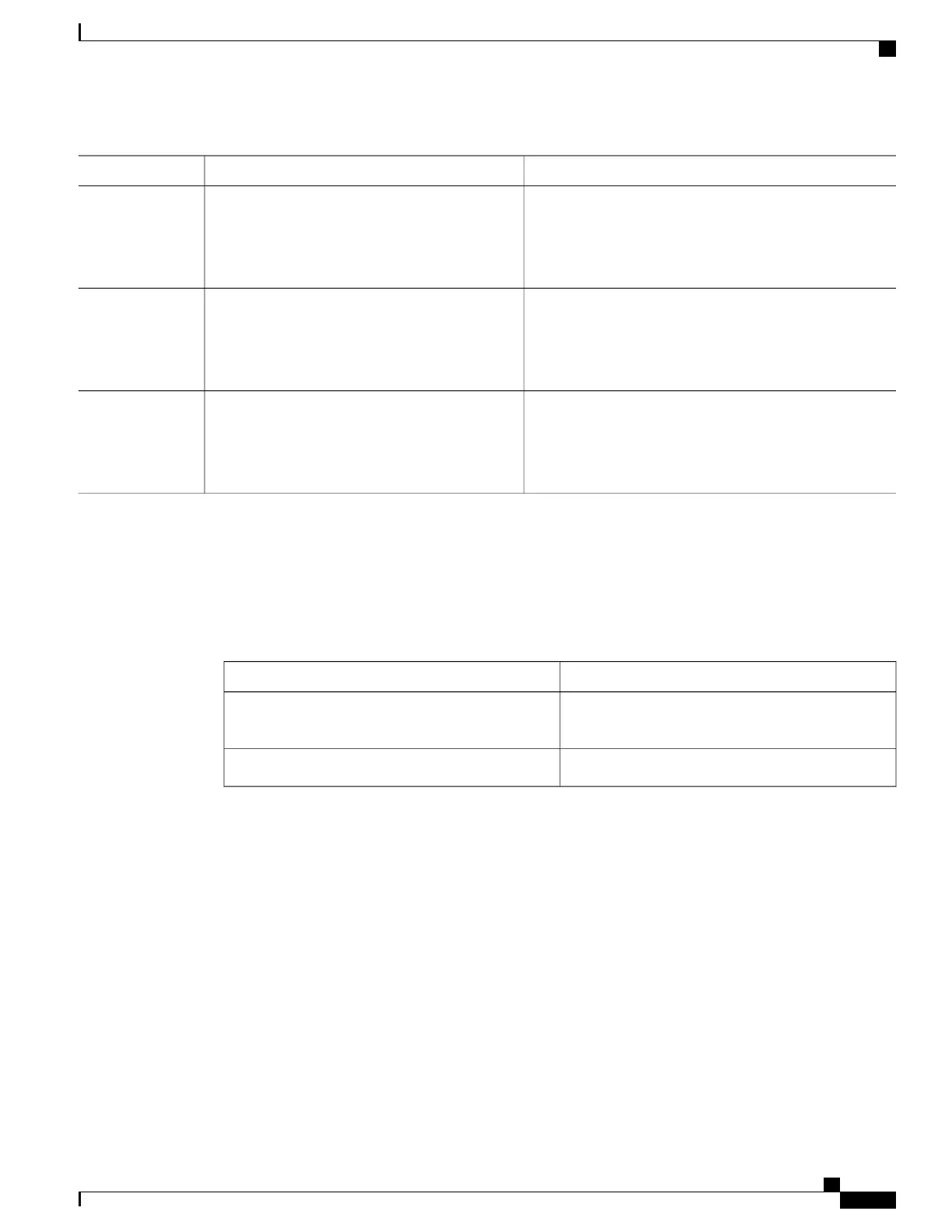PurposeCommand or Action
Displays debugging messages for the SSH server.debug ip ssh
Example:
Device# debug ip ssh
Step 2
Displays the status of the SSH server connections.show ssh
Example:
Device# show ssh
Step 3
Displays parameters of a terminal line.show line
Example:
Device# show line
Step 4
Monitoring the SSH Configuration and Status
This table displays the SSH server configuration and status.
Table 108: Commands for Displaying the SSH Server Configuration and Status
PurposeCommand
Shows the version and configuration information for
the SSH server.
show ip ssh
Shows the status of the SSH server.show ssh
Configuring Secure Copy
To configure a Cisco device for Secure Copy (SCP) server-side functionality, perform the following steps.
Consolidated Platform Configuration Guide, Cisco IOS Release 15.2(4)E (Catalyst 2960-X Switches)
1083
How to Configure Secure Shell
