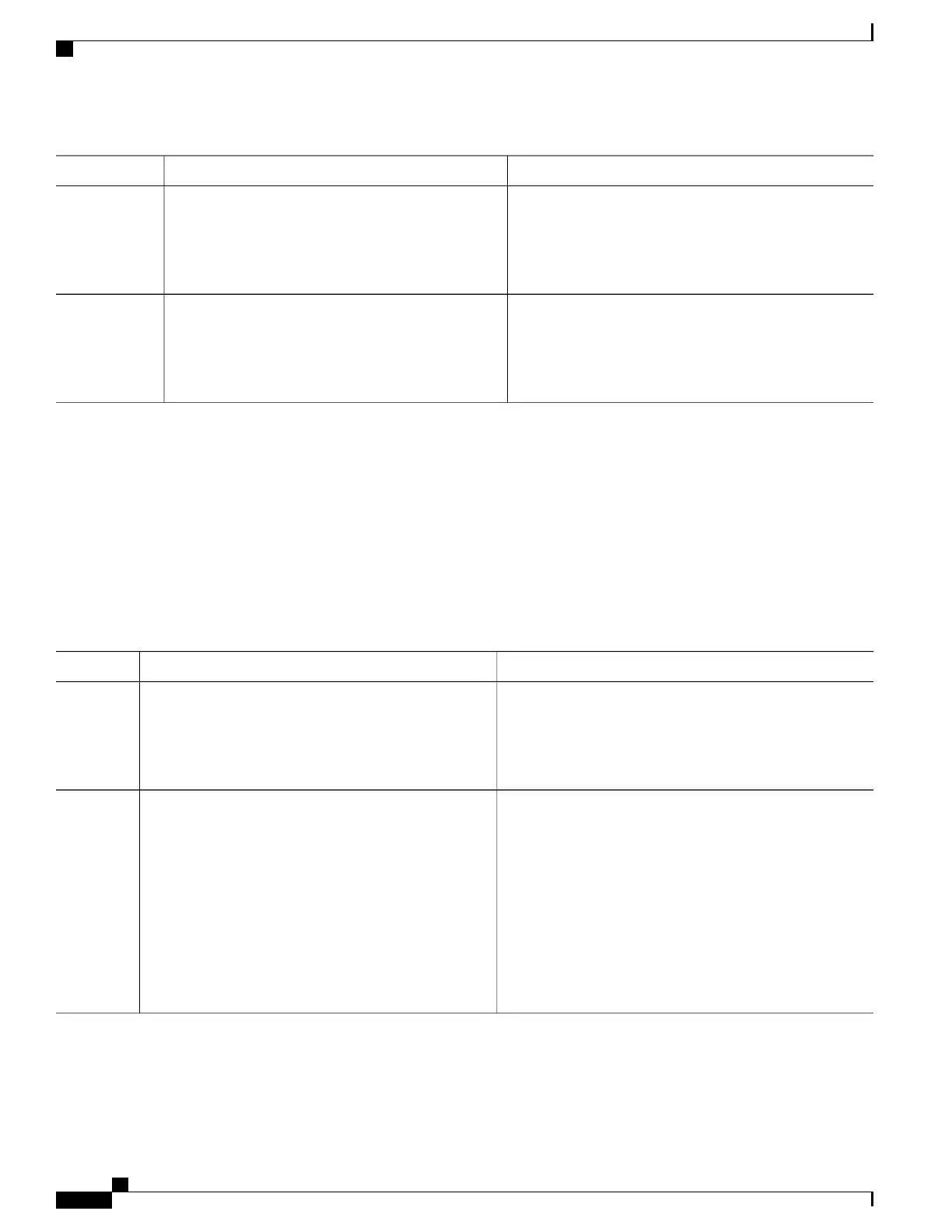PurposeCommand or Action
Enables MLD snooping on the VLAN. The VLAN ID range
is 1 to 1001 and 1006 to 4094.
ipv6 mld snooping vlan vlan-id
Example:
Switch(config)# ipv6 mld snooping vlan 1
Step 3
MLD snooping must be globally enabled for
VLAN snooping to be enabled.
Note
Returns to privileged EXEC mode.end
Example:
Switch(config)# ipv6 mld snooping vlan 1
Step 4
Configuring a Static Multicast Group (CLI)
Hosts or Layer 2 ports normally join multicast groups dynamically, but you can also statically configure an
IPv6 multicast address and member ports for a VLAN.
Beginning in privileged EXEC mode, follow these steps to add a Layer 2 port as a member of a multicast
group:
DETAILED STEPS
PurposeCommand or Action
Enters global configuration modeconfigure terminal
Example:
Switch# configure terminal
Step 1
Configures a multicast group with a Layer 2 port as a member
of a multicast group:
ipv6 mld snooping vlan vlan-id static
ipv6_multicast_address interface interface-id
Step 2
Example:
Switch(config)# ipv6 mld snooping vlan 1 static
•
vlan-id is the multicast group VLAN ID. The VLAN
ID range is 1 to 1001 and 1006 to 4094.
•
ipv6_multicast_address is the 128-bit group IPv6
address. The address must be in the form specified in
RFC 2373.
FF12::3 interface gigabitethernet
0/1
•
interface-id is the member port. It can be a physical
interface or a port channel (1 to 48).
Consolidated Platform Configuration Guide, Cisco IOS Release 15.2(4)E (Catalyst 2960-X Switches)
176
How to Configure IPv6 MLD Snooping