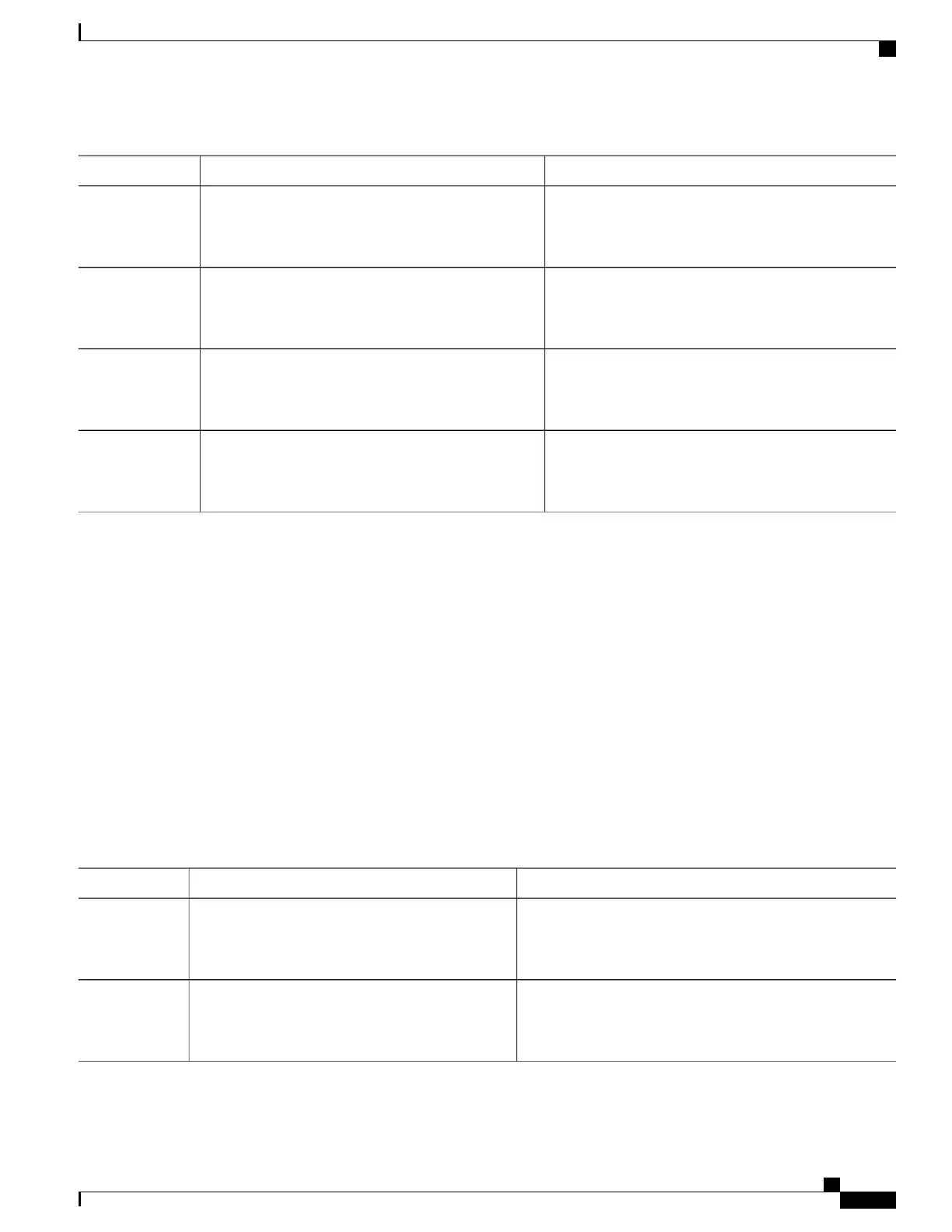PurposeCommand or Action
Enters global configuration mode.configure terminal
Example:
Device# configure terminal
Step 2
Configures the host name of the device.
hostname name
Example:
Device(config)# hostname device1
Step 3
Configures the IP domain name of the device.
ip domain-name name
Example:
Device(config)# ip domain-name domain.com
Step 4
Exits global configuration and returns to privileged EXEC
mode.
end
Example:
Device(config)# end
Step 5
Generating an RSA Key Pair
Rivest, Shamir, and Adelman (RSA) key pairs are used to sign and encrypt IKE key management messages
and are required before obtaining a certificate for your device.
SUMMARY STEPS
1.
enable
2.
configure terminal
3.
crypto key generate rsa [usage-keys]
4.
end
DETAILED STEPS
PurposeCommand or Action
Enables privileged EXEC mode.enable
Example:
Device> enable
Step 1
•
Enter your password if prompted.
Enters global configuration mode.configure terminal
Example:
Device# configure terminal
Step 2
Consolidated Platform Configuration Guide, Cisco IOS Release 15.2(4)E (Catalyst 2960-X Switches)
1147
How to Configure Certification Authority
