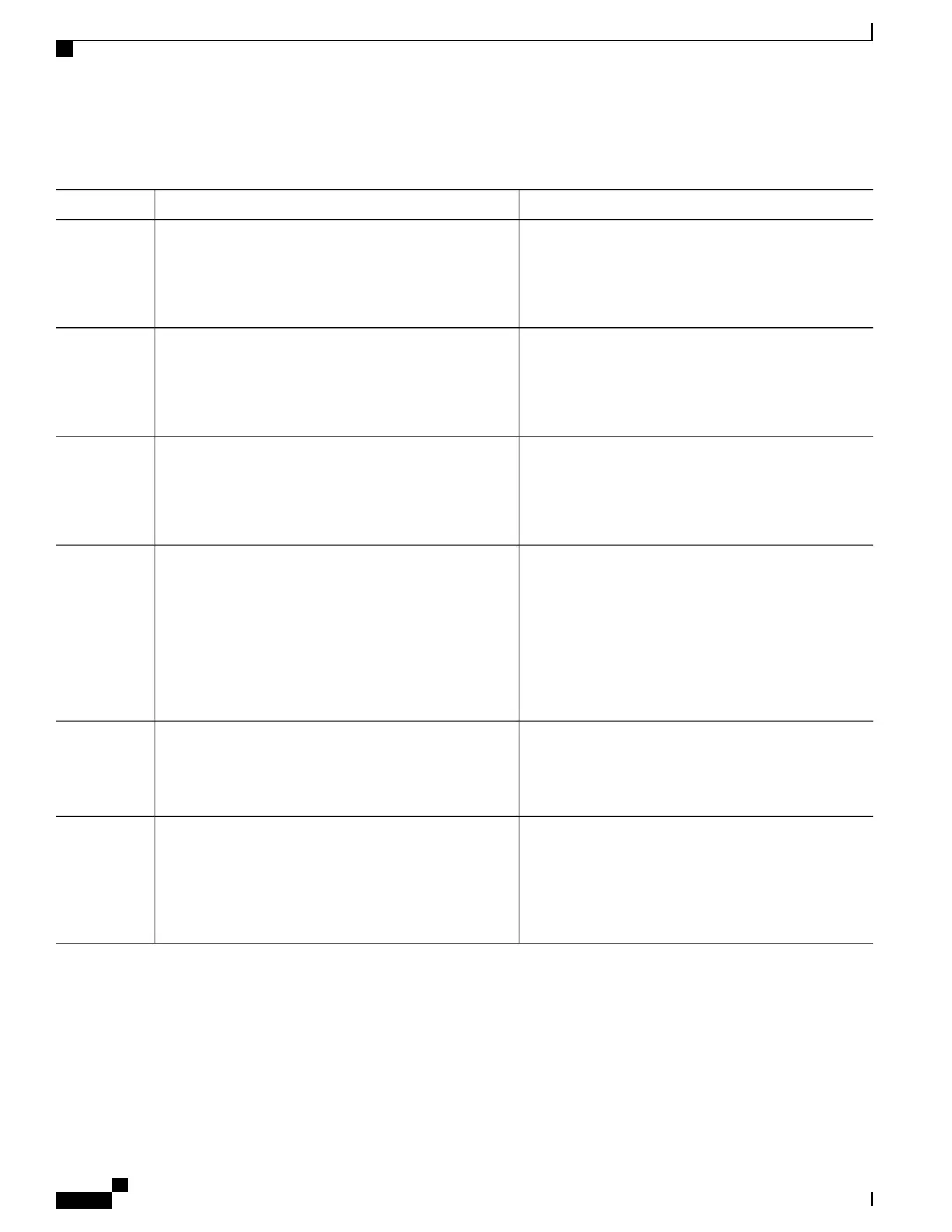DETAILED STEPS
PurposeCommand or Action
Enables privileged EXEC mode. Enter your password if
prompted.
enable
Example:
Switch> enable
Step 1
Enters the global configuration mode.configure terminal
Example:
Switch# configure terminal
Step 2
Specifies an interface to configure.
interface interface-id | port-channel port_channel_number
Example:
Switch(config)# interface gigabitethernet 1/0/1|
port-channel port_channel_number
Step 3
Enables edge behavior on a Layer 2 access port connected
to an end workstation or server.
spanning-tree portfast network
Example:
Switch(config-if)# spanning-tree portfast network
Step 4
•
Configures the port as a network port. If you have
enabled Bridge Assurance globally, it automatically
runs on a spanning tree network port.
•
Use the no version of the command to disable
PortFast.
Exits configuration mode.end
Example:
Switch(config-if)# end
Step 5
Verifies the configuration.
show running interface interface-id | port-channel
port_channel_number
Step 6
Example:
Switch# show running interface gigabitethernet
1/0/1 | port-channel port_channel_number
Enabling Bridge Assurance
To configure the Bridge Assurance, perform the steps given below:
Consolidated Platform Configuration Guide, Cisco IOS Release 15.2(4)E (Catalyst 2960-X Switches)
318
How to Configure Optional Spanning-Tree Features
