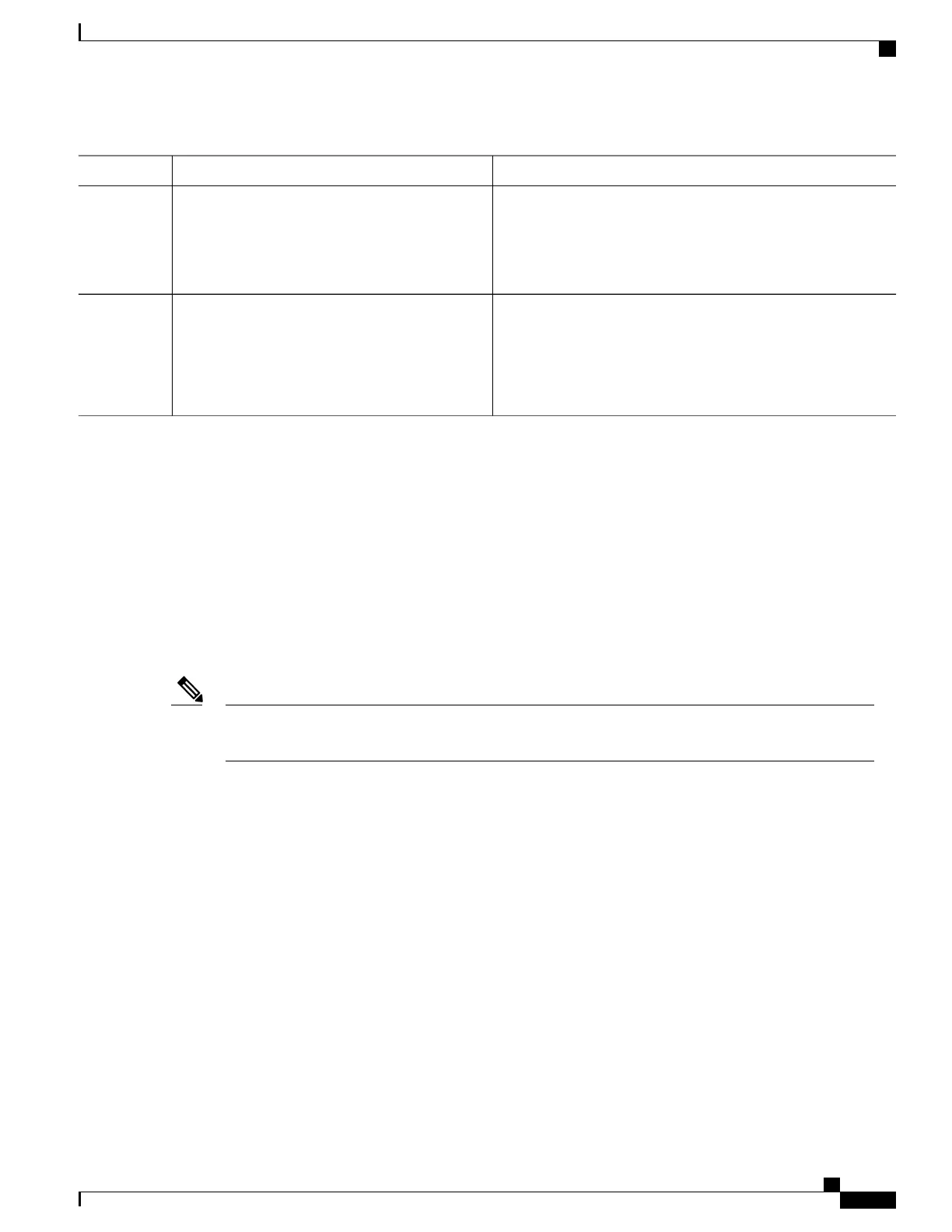PurposeCommand or Action
Verifies the member port and the IP address.show ip igmp snooping groups
Example:
Switch# show ip igmp snooping groups
Step 5
(Optional) Saves your entries in the configuration file.copy running-config startup-config
Example:
Switch# copy running-config startup-config
Step 6
Related Topics
Joining a Multicast Group, on page 119
Example: Configuring a Host Statically to Join a Group, on page 162
Enabling IGMP Immediate Leave
When you enable IGMP Immediate Leave, the switch immediately removes a port when it detects an IGMP
Version 2 leave message on that port. You should use the Immediate-Leave feature only when there is a single
receiver present on every port in the VLAN.
Immediate Leave is supported only on IGMP Version 2 hosts. IGMP Version 2 is the default version for
the switch.
Note
SUMMARY STEPS
1.
enable
2.
configure terminal
3.
ip igmp snooping vlan vlan-id immediate-leave
4.
end
5.
show ip igmp snooping vlan vlan-id
6.
end
Consolidated Platform Configuration Guide, Cisco IOS Release 15.2(4)E (Catalyst 2960-X Switches)
135
How to Configure IGMP Snooping and MVR
