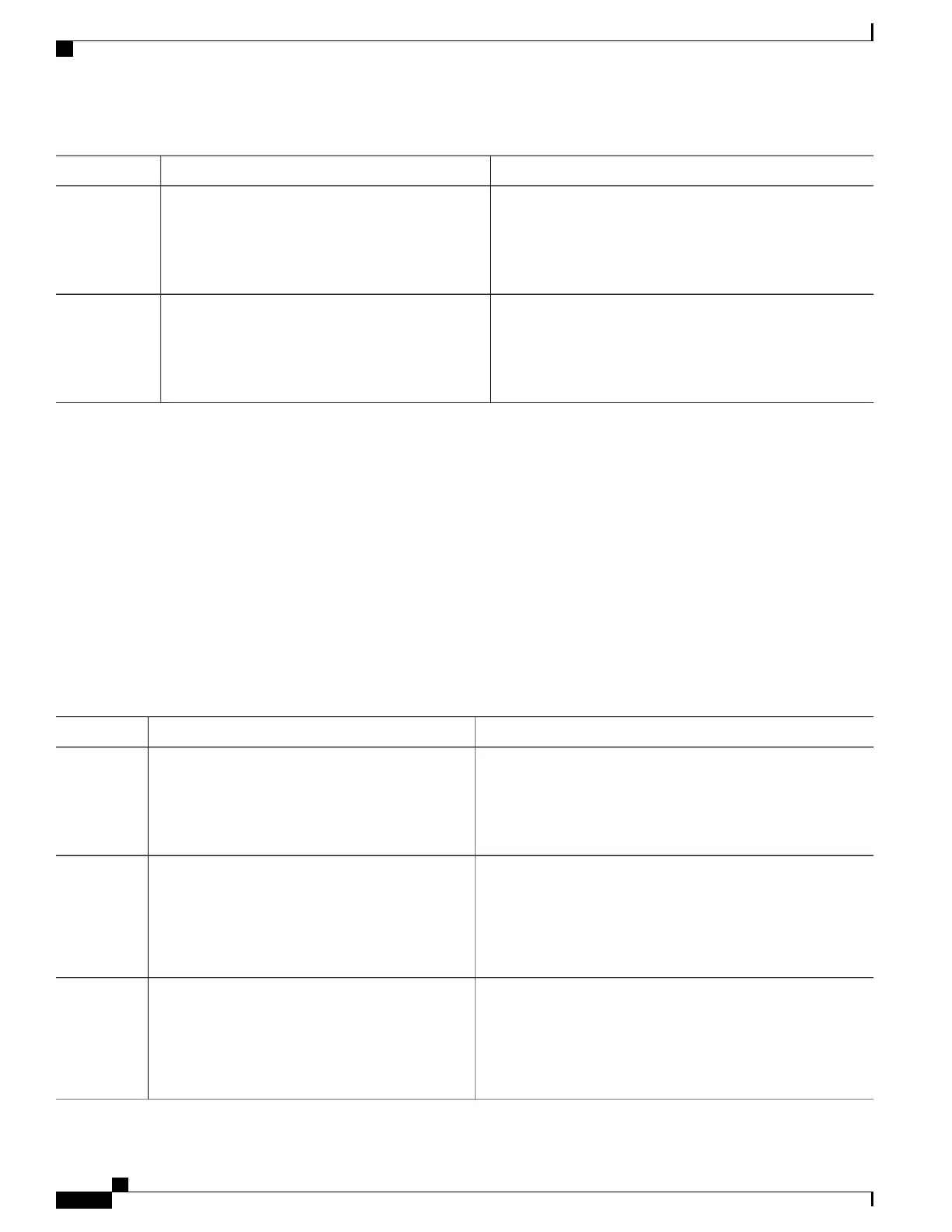PurposeCommand or Action
Verifies your entries.show running-config
Example:
Switch# show running-config
Step 6
(Optional) Saves your entries in the configuration file.copy running-config startup-config
Example:
Switch# copy running-config startup-config
Step 7
Removing Web-Based Authentication Cache Entries
Follow these steps to remove web-based authentication cache entries:
SUMMARY STEPS
1.
enable
2.
clear ip auth-proxy cache {* | host ip address}
3.
clear ip admission cache {* | host ip address}
DETAILED STEPS
PurposeCommand or Action
Enables privileged EXEC mode. Enter your password if
prompted.
enable
Example:
Switch> enable
Step 1
Delete authentication proxy entries. Use an asterisk to delete all
cache entries. Enter a specific IP address to delete the entry for
a single host.
clear ip auth-proxy cache {* | host ip address}
Example:
Switch# clear ip auth-proxy cache
Step 2
192.168.4.5
Delete authentication proxy entries. Use an asterisk to delete all
cache entries. Enter a specific IP address to delete the entry for
a single host.
clear ip admission cache {* | host ip address}
Example:
Switch# clear ip admission cache 192.168.4.5
Step 3
Consolidated Platform Configuration Guide, Cisco IOS Release 15.2(4)E (Catalyst 2960-X Switches)
1446
How to Configure Web-Based Authentication
