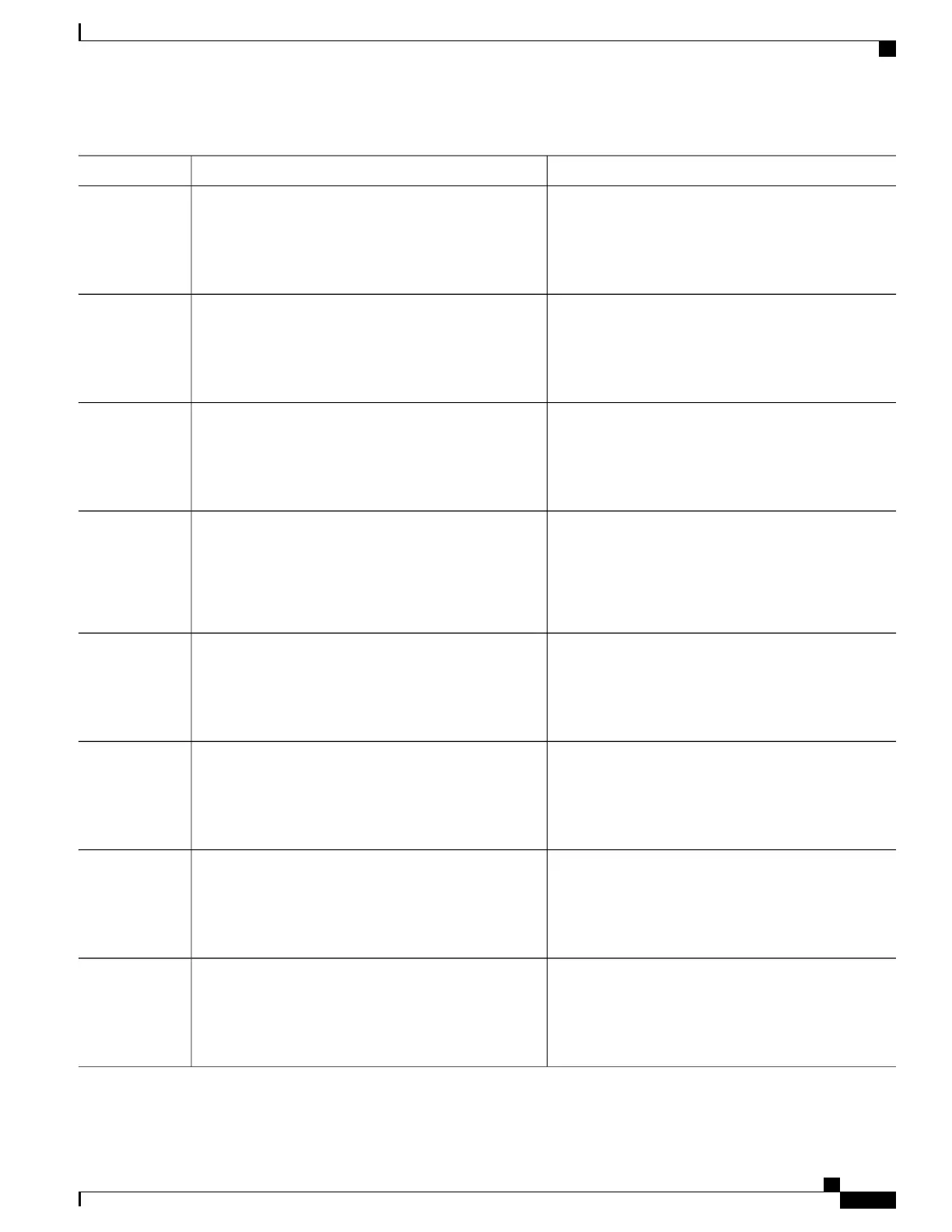PurposeCommand or Action
Creates a password for the new username.
password password
Example:
Switch(config)# password myswitch
Step 5
Forces the switch to send only multicast EAPOL packets
when it receives either unicast or multicast packets.
dot1x supplicant force-multicast
Example:
Switch(config)# dot1x supplicant force-multicast
Step 6
This also allows NEAT to work on the supplicant switch
in all host modes.
Specifies the port to be configured, and enter interface
configuration mode.
interface interface-id
Example:
Switch(config)# interface gigabitethernet1/0/1
Step 7
Sets the port to trunk mode.switchport trunk encapsulation dot1q
Example:
Switch(config-if)# switchport trunk
Step 8
encapsulation dot1q
Configures the interface as a VLAN trunk port.switchport mode trunk
Example:
Switch(config-if)# switchport mode trunk
Step 9
Configures the interface as a port access entity (PAE)
supplicant.
dot1x pae supplicant
Example:
Switch(config-if)# dot1x pae supplicant
Step 10
Attaches the 802.1x credentials profile to the interface.
dot1x credentials profile-name
Example:
Switch(config-if)# dot1x credentials test
Step 11
Returns to privileged EXEC mode.end
Example:
Switch(config-if)# end
Step 12
Consolidated Platform Configuration Guide, Cisco IOS Release 15.2(4)E (Catalyst 2960-X Switches)
1399
How to Configure 802.1x Port-Based Authentication
