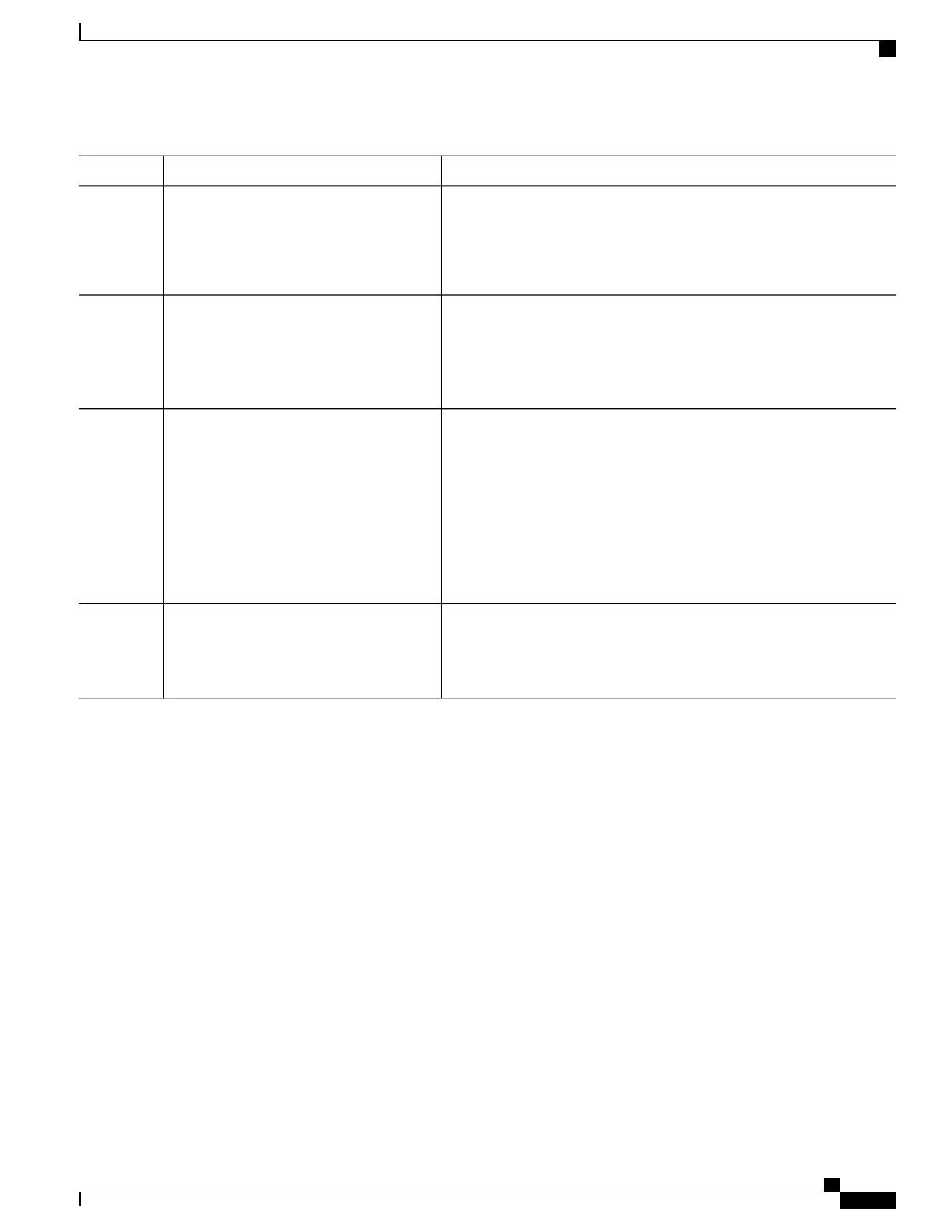PurposeCommand or Action
Specifies an interface to configure, and enters interface configuration
mode.
interface interface-id
Example:
Switch(config)# interface
gigabitethernet1/0/2
Step 3
Valid interfaces include physical ports and port-channel logical interfaces
(port-channel port-channel-number).
Configures the port priority for an interface.
spanning-tree port-priority priority
Step 4
Example:
Switch(config-if)# spanning-tree
port-priority 0
For priority, the range is 0 to 240, in increments of 16; the default is 128.
Valid values are 0, 16, 32, 48, 64, 80, 96, 112, 128, 144, 160, 176, 192,
208, 224, and 240. All other values are rejected. The lower the number,
the higher the priority.
Configures the port priority for a VLAN.
spanning-tree vlan vlan-id port-priority
priority
Step 5
•
For vlan-id, you can specify a single VLAN identified by VLAN
ID number, a range of VLANs separated by a hyphen, or a series of
VLANs separated by a comma. The range is 1 to 4094.
Example:
Switch(config-if)# spanning-tree vlan
20-25 port-priority 0
•
For priority, the range is 0 to 240, in increments of 16; the default
is 128. Valid values are 0, 16, 32, 48, 64, 80, 96, 112, 128, 144, 160,
176, 192, 208, 224, and 240. All other values are rejected. The lower
the number, the higher the priority.
Returns to privileged EXEC mode.end
Example:
Switch(config-if)# end
Step 6
Related Topics
Port Priority Versus Path Cost, on page 215
How a Switch or Port Becomes the Root Switch or Root Port, on page 219
Configuring Path Cost
This procedure is optional.
Consolidated Platform Configuration Guide, Cisco IOS Release 15.2(4)E (Catalyst 2960-X Switches)
231
How to Configure Spanning-Tree Features
