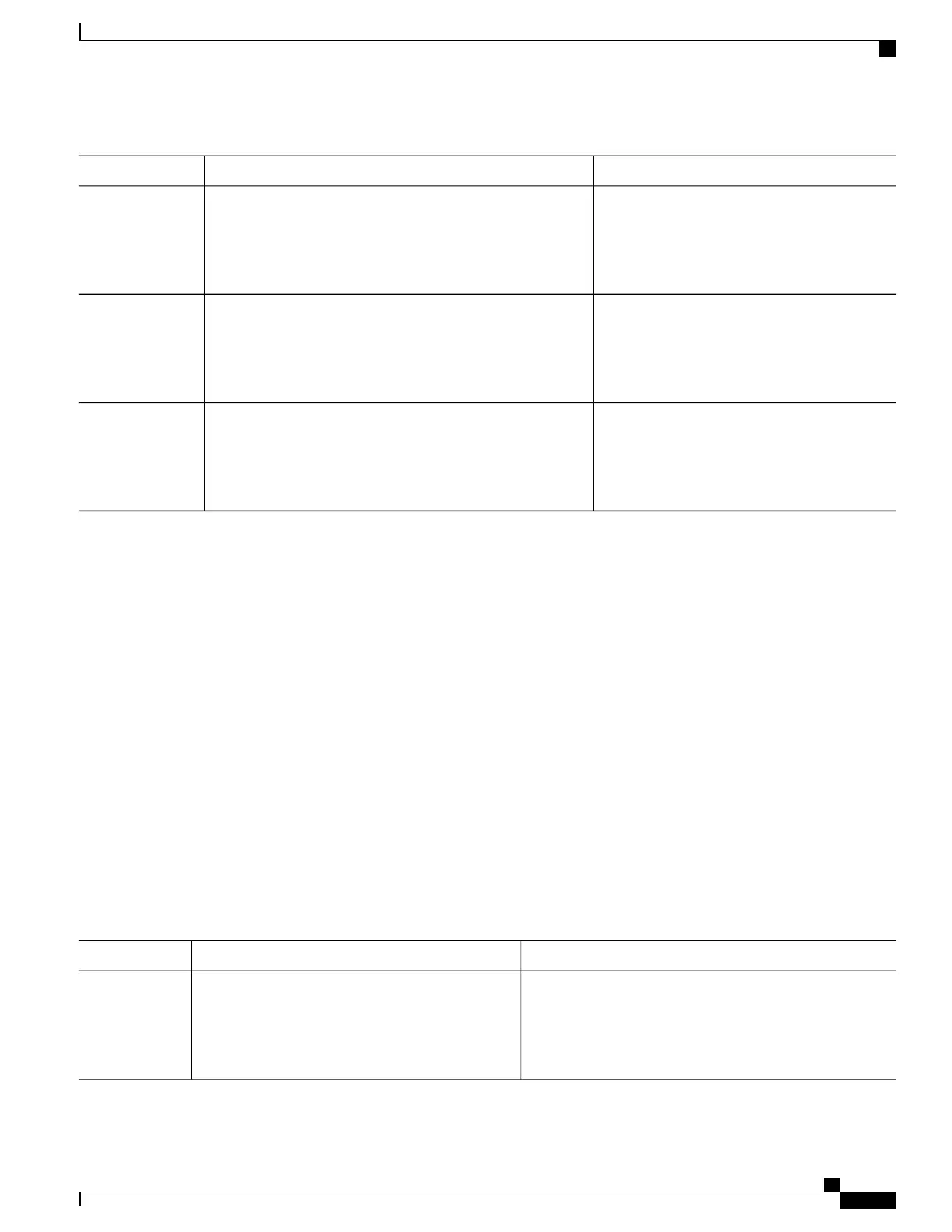PurposeCommand or Action
Restarts an interface.no shutdown
Example:
Switch(config-if)# no shutdown
Step 5
Returns to privileged EXEC mode.end
Example:
Switch(config-if)# end
Step 6
Verifies your entries.show running-config
Example:
Switch# show running-config
Step 7
Configuring the Console Media Type
Follow these steps to set the console media type to RJ-45. If you configure the console as RJ-45, USB console
operation is disabled, and input comes only through the RJ-45 connector.
This configuration applies to all switches in a stack.
SUMMARY STEPS
1.
enable
2.
configure terminal
3.
line console 0
4.
media-type rj45
5.
end
6.
copy running-config startup-config
DETAILED STEPS
PurposeCommand or Action
Enables privileged EXEC mode. Enter your password if
prompted.
enable
Example:
Switch> enable
Step 1
Consolidated Platform Configuration Guide, Cisco IOS Release 15.2(4)E (Catalyst 2960-X Switches)
35
How to Configure Interface Characteristics
