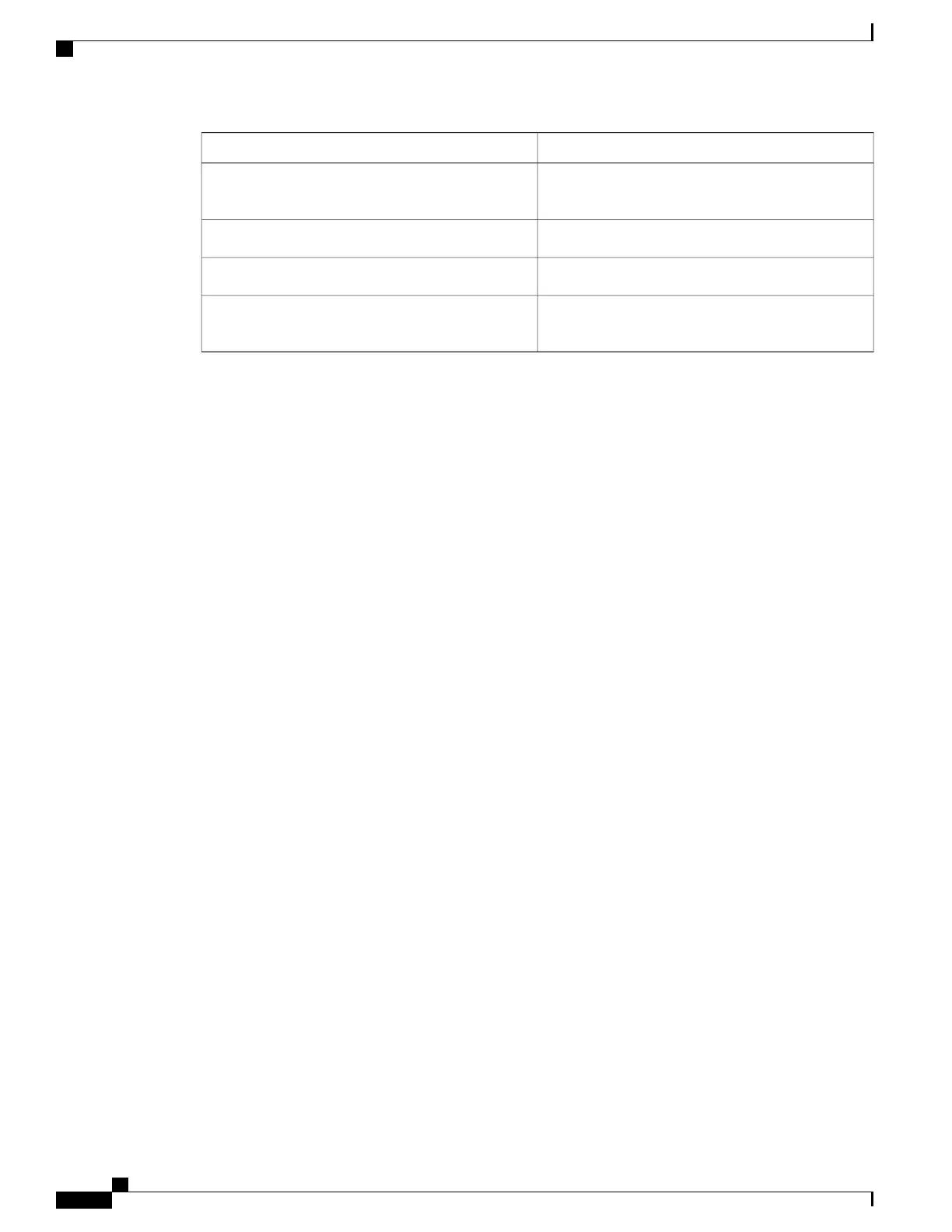PurposeCommand
Displays the MAC notification parameters and history
table.
show mac address-table notification {change |
mac-move | threshold}
Displays the secure MAC addresses.show mac address-table secure
Displays only static MAC address table entries.show mac address-table static
Displays the MAC address table information for the
specified VLAN.
show mac address-table vlan vlan-id
Configuration Examples for Switch Administration
Example: Setting the System Clock
This example shows how to manually set the system clock:
Switch# clock set 13:32:00 23 July 2013
Examples: Configuring Summer Time
This example (for daylight savings time) shows how to specify that summer time starts on March 10 at 02:00
and ends on November 3 at 02:00:
Switch(config)# clock summer-time PDT recurring PST date
10 March 2013 2:00 3 November 2013 2:00
This example shows how to set summer time start and end dates:
Switch(config)#clock summer-time PST date
20 March 2013 2:00 20 November 2013 2:00
Example: Configuring a MOTD Banner
This example shows how to configure a MOTD banner by using the pound sign (#) symbol as the beginning
and ending delimiter:
Switch(config)# banner motd #
This is a secure site. Only authorized users are allowed.
For access, contact technical support.
#
Switch(config)#
Consolidated Platform Configuration Guide, Cisco IOS Release 15.2(4)E (Catalyst 2960-X Switches)
1554
Configuration Examples for Switch Administration
