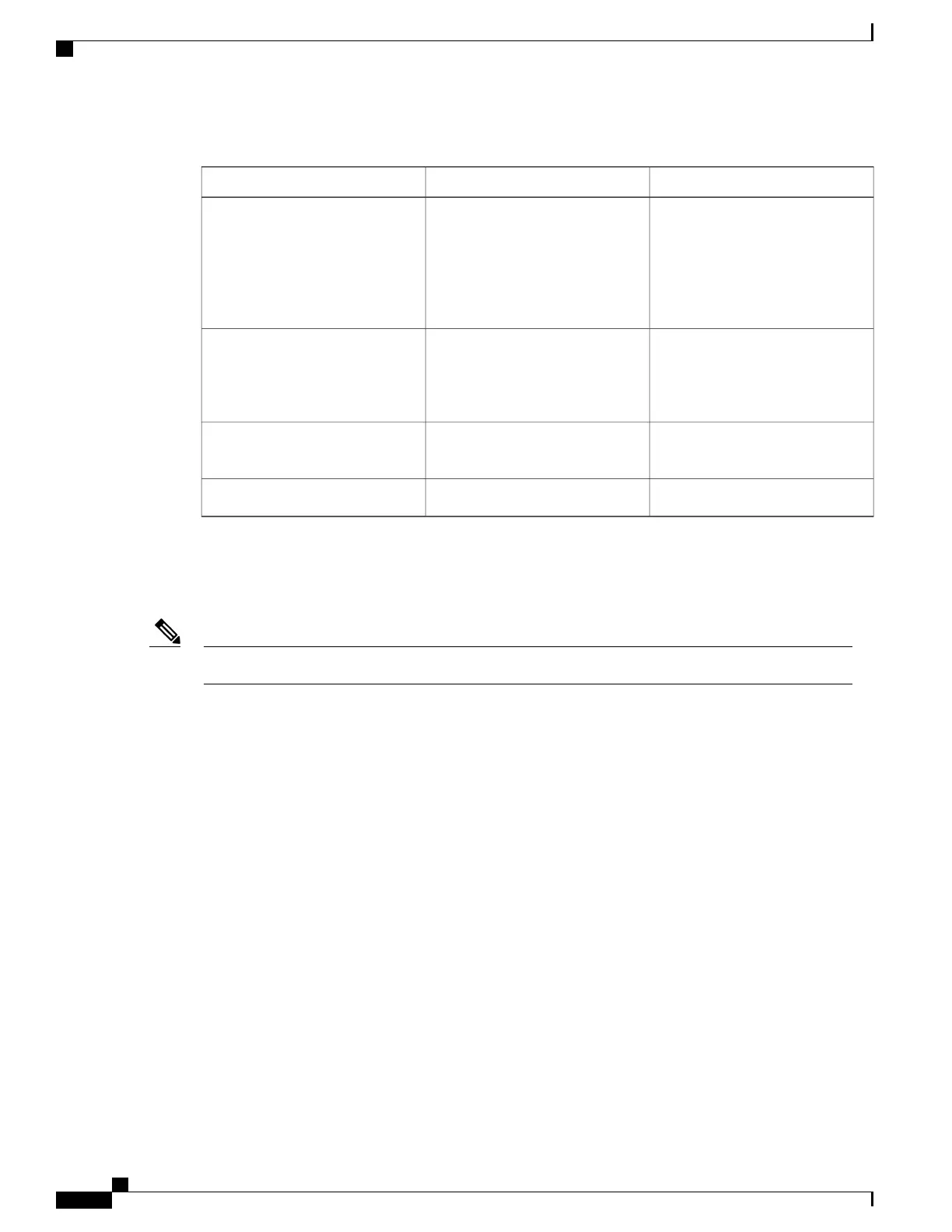Table 193: Ethernet VLAN Defaults and Range
RangeDefaultParameter
1 to 4094.
Extended-range VLANs
(VLAN IDs 1006 to 4094)
are only saved in the
VLAN database in VTP
version 3.
Note
1VLAN ID
No rangeVLANxxxx, where xxxx represents
four numeric digits (including
leading zeros) equal to the VLAN
ID number
VLAN name
1 to 4294967294100001 (100000 plus the VLAN
ID)
IEEE 802.10 SAID
576-181901500IEEE 802.10 SAID
Default VLAN Configuration
You can change only the MTU size and the remote SPAN configuration state on extended-range VLANs; all
other characteristics must remain at the default state.
The switch must be running the LAN Base image to support remote SPAN.Note
How to Configure VLANs
How to Configure Normal-Range VLANs
You can set these parameters when you create a new normal-range VLAN or modify an existing VLAN in
the VLAN database:
•
VLAN ID
•
VLAN name
•
VLAN type
◦
Ethernet
◦
Fiber Distributed Data Interface [FDDI]
◦
FDDI network entity title [NET]
◦
TrBRF or TrCRF
◦
Token Ring
Consolidated Platform Configuration Guide, Cisco IOS Release 15.2(4)E (Catalyst 2960-X Switches)
2116
How to Configure VLANs
