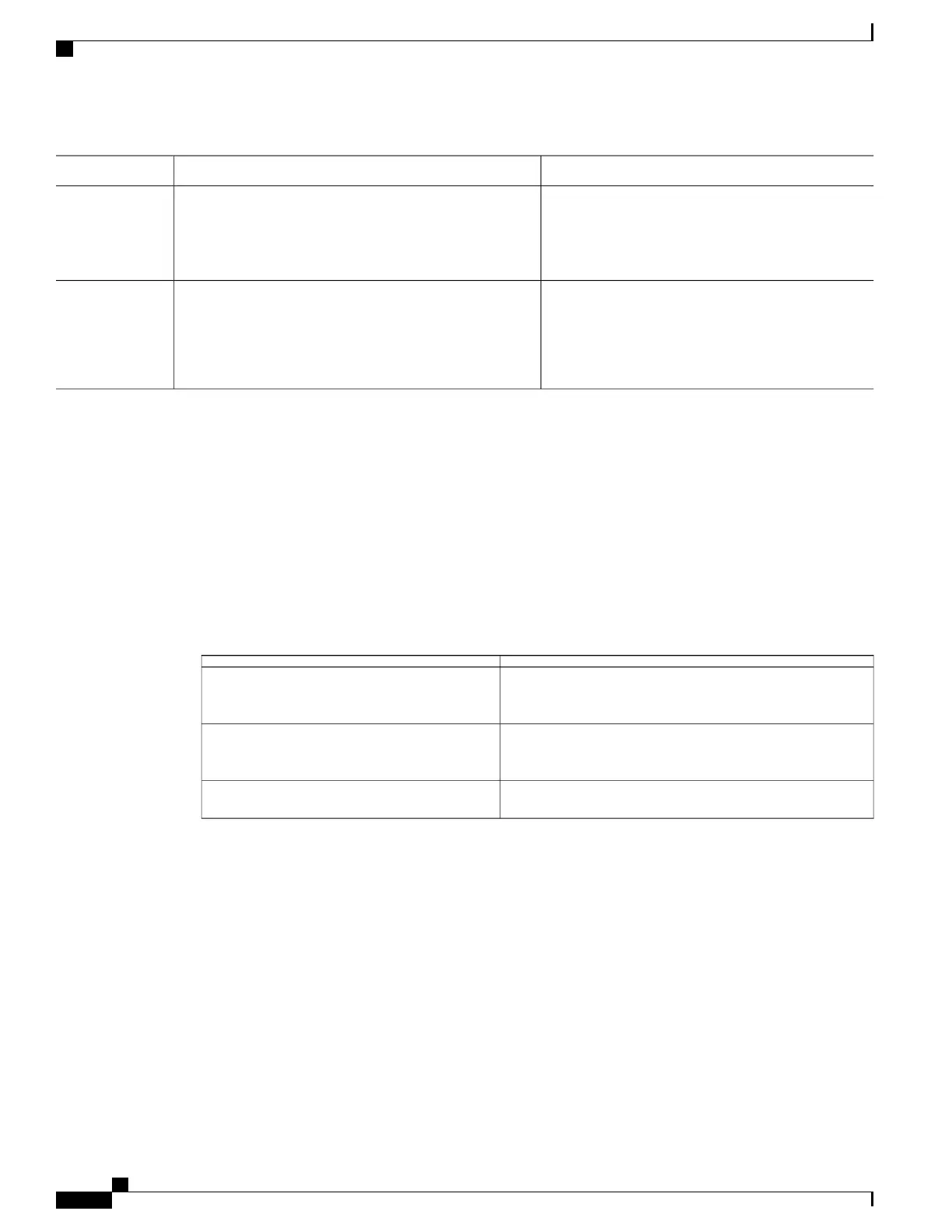PurposeCommand or Action
Displays the current state of the routing table to verify
the configuration.
show ip route
Example:
Switch# show ip route
Step 5
(Optional) Saves your entries in the configuration file.copy running-config startup-config
Example:
Switch# copy running-config startup-config
Step 6
What to Do Next
Use the no ip route prefix mask {address| interface} global configuration command to remove a static route.
The switch retains static routes until you remove them.
Monitoring and Maintaining the IP Network
You can remove all contents of a particular cache, table, or database. You can also display specific statistics.
Table 80: Commands to Clear IP Routes or Display Route Status
Displays the current state of the routing table.
show ip route [address [mask]
[longer-prefixes]]
Displays the current state of the routing table in summary
form.
show ip route summary
Displays platform-dependent IP unicast information.show platform ip unicast
Consolidated Platform Configuration Guide, Cisco IOS Release 15.2(4)E (Catalyst 2960-X Switches)
676
Monitoring and Maintaining the IP Network
