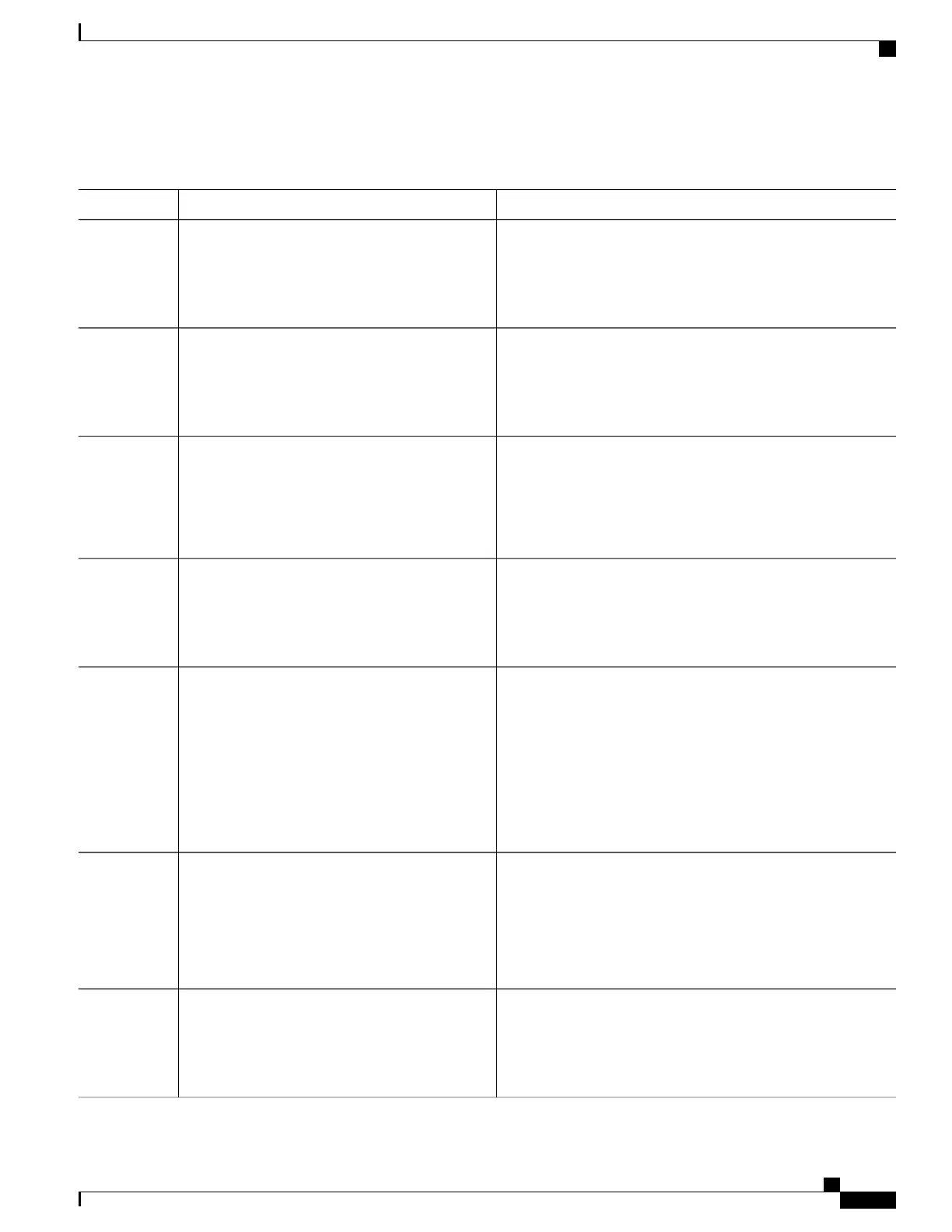DETAILED STEPS
PurposeCommand or Action
Enters the global configuration mode.configure terminal
Example:
Switch# configure terminal
Step 1
Enables CDP globally. By default, CDP is enabled.cdp run
Example:
Switch(config)# cdp run
Step 2
Specifies the port connected to the Cisco IP Phone, and enters
interface configuration mode.
interface interface-id
Example:
Switch(config)# interface
Step 3
Valid interfaces include physical ports.
gigabitethernet 2/1/1
Enables CDP on the port. By default, CDP is enabled.cdp enable
Example:
Switch(config-if)# cdp enable
Step 4
Configures the switch port to trust the CoS value in traffic
received from the Cisco IP Phone.
Use one of the following:
Step 5
•
mls qos trust cos
or
•
mls qos trust dscp
Configures the routed port to trust the DSCP value in traffic
received from the Cisco IP Phone.
Example:
Switch(config-if)# mls qos trust cos
By default, the port is not trusted.
Specifies that the Cisco IP Phone is a trusted device.mls qos trust device cisco-phone
Step 6
Example:
Switch(config-if)# mls qos trust
You cannot enable both trusted boundary and auto-QoS (auto
qos voip interface configuration command) at the same time;
they are mutually exclusive.
device cisco-phone
To disable the trusted boundary feature, use the no mls
qos trust device interface configuration command.
Note
Returns to privileged EXEC mode.end
Example:
Switch(config-if)# end
Step 7
Consolidated Platform Configuration Guide, Cisco IOS Release 15.2(4)E (Catalyst 2960-X Switches)
579
How to Configure QoS
